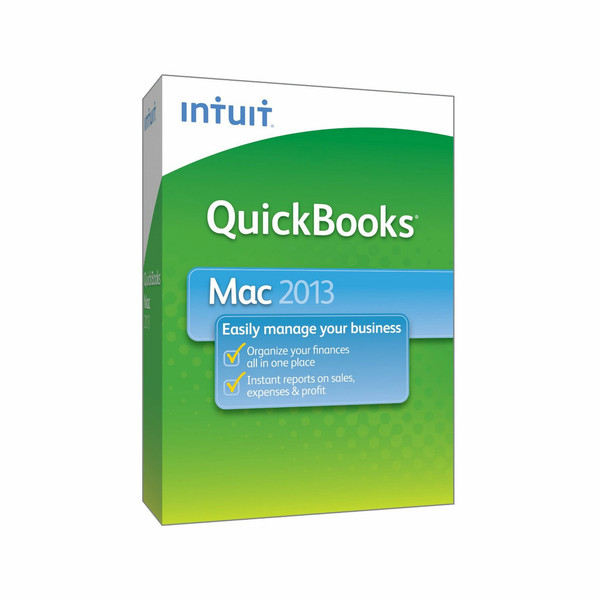Catalog
-
Catalog
- Antiquitäten & Kunst
- Auto & Motorrad: Fahrzeuge
- Baby
- Business & Industry
- Bücher
- Camping & Outdoor
- Feinschmecker
- Garden & patio
- Haustierbedarf
- Heimwerken & Garten
- HiFi & Audio
- Home, Construction, Renovation
- Household appliances
- Kleidung & Accessoires
- Modellbau
- Musik
- PC- & Videospiele
- Photo & camcorders
- Sammeln & Seltenes
- Spielzeug
- TV, Video, DVD
- Telekommunikation
- Uhren & Schmuck
- Wellness & Beauty
- computers & electronics
- entertainment & hobby
- fashion & lifestyle
- food, beverages & tobacco
- health & beauty
- institutional food services equipment
- medical equipment, accessories & supplies
- office
- sports & recreation
- vehicles & accessories
- weapons & ammunition
Filters
Search
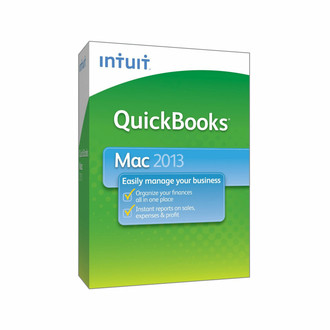
Intuit QuickBooks for Mac 2013
MPN: 419272
🚚 Select the country of delivery:
Delivery from:
Germany
Sale and delivery by:
Where to buy and prices (Advertising *)
On Top
Technical specifications
On Top
Technical details
| Platform | Mac |
|---|
QuickBooks for Mac 2013, 1 User
- Built for your Mac - looks and works like you'd expect
- Organize all your finances in one place so you can quickly find what you need
- Easily create professional looking
- invoices and track sales and expenses
- Get reliable records for tax time
<b>Built for your Mac</b>
QuickBooks for Mac 2013 is designed by Mac users for Mac users. You can keep track of important dates with iCal/Calendar integration and import Address Book/Contacts into QuickBooks to maintain up-do-date contact information1. And all this comes with the familiar look and feel that Mac users expect.
<b>Easy to set up, easy to learn and use</b>
It only takes a few screens to create your company file with the Company Setup Assistant. No accounting knowledge is necessary — new in-product tutorials take you through everyday key tasks from start to finish.
<b>Easily create invoices and track sales & expenses</b>
Create invoices and sales receipts to keep track of who owes you money, what they bought, and when they paid you. Enter expenses and track account balances. Securely download bank and credit card transactions directly from your financial institution, and enter them in batches into QuickBooks.
<b>Organize all your finances in one place & get ready for tax time</b>
Quickly find the transactions you need with the Customer, Vendor, and Transaction Centers. For example, in the Customer Center you can edit a customer's billing address, company name, phone number, and other contact info, and get fast access to related transactions.
<b>Make better decisions for your business</b>
Stay on top of your business with Company Snapshot. Use rich, graphical widgets to customize your Company Snapshot and access data that's most relevant to your business. At a glance, see year-over-year income and expense trends, and top customers. Customize over 115 reports to analyze your business.
<b>Look more professional with customized forms</b>
Project a professional image to your customers and vendors by customizing invoices, estimates and other forms with your logo, color and fonts.
<b>Bill for your time and expenses, quickly and accurately</b>
With just a few clicks, you can log hours, bill clients, and add reimbursement expenses to your invoices.
<b>What's New in QuickBooks for Mac 2013</b>
Organize your finances, access information quickly, and finish everyday tasks faster.
See how QuickBooks for Mac's latest features can help you get more organized & save more time.
<b>NEW! Save time on billing with Batched Invoicing</b>
Invoice multiple customers all at once instead of one at a time. Create a full set of invoices for customers with the same charges. Just create the invoice and select the customers you want to send it to. It's easy to start using this feature, but we make it even easier with step-by-step instructions.
<b>NEW! Attach documents and get better organized</b>
Attach contracts, proposals, receipts, and other important documents in QuickBooks for easy reference and tax time preparation.
<b>IMPROVED! Reconciling your QuickBooks data with bank statements is now easier than ever.1</b>
QuickBooks helps you minimize errors, identify discrepancies, and easily locate the source with keyword search. Filter results by date ranges or sort to quickly identify transactions that might need reconciliation. We've also made collaborating with your bookkeeper simple - even if they're a Windows user - with easy data conversion.
<b>NEW! Easily import product, customer, and service information2</b>
We know you still have some data outside of QuickBooks. Bring in existing product, customer, or service information directly from spreadsheets instead of entering data manually. If there's anything else (not in the spreadsheet) you need to add to complete your entries, QuickBooks will prompt you so that your information is accurate and complete. Easily import contacts from Address Book/Contacts and Gmail and flag them as Customers, Vendors, or Employees.
<b>NEW! Get paid faster by offering Intuit Payment Network as a payment method3</b>
Add an Intuit Payment Network electronic link to emailed and printed invoices, and have payments deposited directly to your bank account. It's convenient for your customers (they don't have to be members of IPN), and you get paid faster too. Transactions are automatically downloaded to QuickBooks so that you can keep track of them. All you pay is 50¢ per bank transaction - no monthly, setup, or cancellation fees.
- Organize all your finances in one place so you can quickly find what you need
- Easily create professional looking
- invoices and track sales and expenses
- Get reliable records for tax time
<b>Built for your Mac</b>
QuickBooks for Mac 2013 is designed by Mac users for Mac users. You can keep track of important dates with iCal/Calendar integration and import Address Book/Contacts into QuickBooks to maintain up-do-date contact information1. And all this comes with the familiar look and feel that Mac users expect.
<b>Easy to set up, easy to learn and use</b>
It only takes a few screens to create your company file with the Company Setup Assistant. No accounting knowledge is necessary — new in-product tutorials take you through everyday key tasks from start to finish.
<b>Easily create invoices and track sales & expenses</b>
Create invoices and sales receipts to keep track of who owes you money, what they bought, and when they paid you. Enter expenses and track account balances. Securely download bank and credit card transactions directly from your financial institution, and enter them in batches into QuickBooks.
<b>Organize all your finances in one place & get ready for tax time</b>
Quickly find the transactions you need with the Customer, Vendor, and Transaction Centers. For example, in the Customer Center you can edit a customer's billing address, company name, phone number, and other contact info, and get fast access to related transactions.
<b>Make better decisions for your business</b>
Stay on top of your business with Company Snapshot. Use rich, graphical widgets to customize your Company Snapshot and access data that's most relevant to your business. At a glance, see year-over-year income and expense trends, and top customers. Customize over 115 reports to analyze your business.
<b>Look more professional with customized forms</b>
Project a professional image to your customers and vendors by customizing invoices, estimates and other forms with your logo, color and fonts.
<b>Bill for your time and expenses, quickly and accurately</b>
With just a few clicks, you can log hours, bill clients, and add reimbursement expenses to your invoices.
<b>What's New in QuickBooks for Mac 2013</b>
Organize your finances, access information quickly, and finish everyday tasks faster.
See how QuickBooks for Mac's latest features can help you get more organized & save more time.
<b>NEW! Save time on billing with Batched Invoicing</b>
Invoice multiple customers all at once instead of one at a time. Create a full set of invoices for customers with the same charges. Just create the invoice and select the customers you want to send it to. It's easy to start using this feature, but we make it even easier with step-by-step instructions.
<b>NEW! Attach documents and get better organized</b>
Attach contracts, proposals, receipts, and other important documents in QuickBooks for easy reference and tax time preparation.
<b>IMPROVED! Reconciling your QuickBooks data with bank statements is now easier than ever.1</b>
QuickBooks helps you minimize errors, identify discrepancies, and easily locate the source with keyword search. Filter results by date ranges or sort to quickly identify transactions that might need reconciliation. We've also made collaborating with your bookkeeper simple - even if they're a Windows user - with easy data conversion.
<b>NEW! Easily import product, customer, and service information2</b>
We know you still have some data outside of QuickBooks. Bring in existing product, customer, or service information directly from spreadsheets instead of entering data manually. If there's anything else (not in the spreadsheet) you need to add to complete your entries, QuickBooks will prompt you so that your information is accurate and complete. Easily import contacts from Address Book/Contacts and Gmail and flag them as Customers, Vendors, or Employees.
<b>NEW! Get paid faster by offering Intuit Payment Network as a payment method3</b>
Add an Intuit Payment Network electronic link to emailed and printed invoices, and have payments deposited directly to your bank account. It's convenient for your customers (they don't have to be members of IPN), and you get paid faster too. Transactions are automatically downloaded to QuickBooks so that you can keep track of them. All you pay is 50¢ per bank transaction - no monthly, setup, or cancellation fees.
-
Payment Methods
We accept: