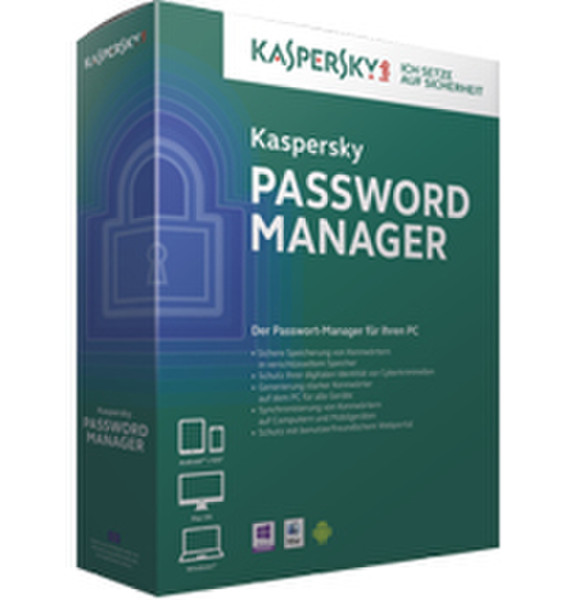Catalog
-
Catalog
- Antiquitäten & Kunst
- Auto & Motorrad: Fahrzeuge
- Baby
- Business & Industry
- Bücher
- Camping & Outdoor
- Feinschmecker
- Garten & Terrasse
- Haushalt & Wohnen
- Haustierbedarf
- Heimwerken & Garten
- HiFi & Audio
- Home, Construction, Renovation
- Household appliances
- Kleidung & Accessoires
- Modellbau
- Musik
- PC- & Videospiele
- Photo & camcorders
- Sammeln & Seltenes
- Spielzeug
- TV, Video, DVD
- Telekommunikation
- Uhren & Schmuck
- Wellness & Beauty
- computers & electronics
- entertainment & hobby
- fashion & lifestyle
- food, beverages & tobacco
- garden & patio
- health & beauty
- institutional food services equipment
- medical equipment, accessories & supplies
- office
- sports & recreation
- vehicles & accessories
- weapons & ammunition
Filters
Search
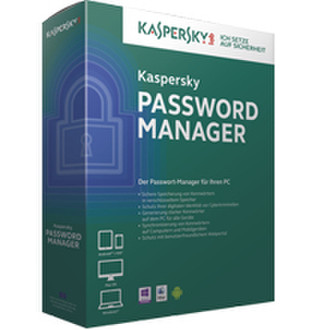
Kaspersky Lab Password Manager 2015, 1y
🚚 Select the country of delivery:
Delivery from:
Germany
Sale and delivery by:
Where to buy and prices (Advertising *)
On Top
Technical specifications
On Top
Technical details
| Software type | Box |
|---|
System requirements
| Minimum RAM | 256 MB |
|---|---|
| Minimum processor | 1 GHz |
| Minimum hard disk space | 50 MB |
Platform
| Platform | PC |
|---|
Password Manager 2015, 1 year, DE
<b>Stores your passwords… securely</b>
Kaspersky Password Manager stores all of your passwords – and key information about your identity – in an encrypted vault… to help prevent your passwords being stolen by cybercriminals or identity thieves. Your passwords and identity cards can only be unlocked with a master password that only you know.
<b>Synchronizes your passwords across multiple devices</b>
Whether you’re at home using your PC or Mac, or you’re out and about using your tablet or smartphone, you can easily and rapidly access your passwords for your favorite websites and apps. All your passwords and identity cards are synchronized across all your devices – Windows PCs, Mac computers, Android phones & tablets, iPhones and iPads. Whenever you open Kaspersky Password Manager, the very latest versions of all your stored account passwords and identity information are available.
<b>Simplifies ‘sign in’ for websites and apps</b>
Because Kaspersky Password Manager stores and manages all your usernames – and their associated passwords – it’s easier to sign into your favorite websites and apps when you return to them. You don’t need to remember all your different passwords for every website and app – and you won’t have to keep sending ‘I forgot my password’ messages to your favorite websites.
<b>Generates strong passwords</b>
If you use simple or easy-to-remember passwords, it can be easy for hackers to work out what those passwords are – and then gain access to your accounts and apps. Similarly, if you use the same passwords for multiple accounts, it can be easier for cybercriminals to access all your accounts. That’s why Kaspersky Password Manager includes a strong password generator that automatically creates effective, individual passwords on your PC… for each web and app account. You can then use these strong passwords on any of your supported devices.
<b>Saves you time filling in online forms – on your PC or your Mac</b>
You only need to enter information into an identity card once… and then every time any of that data needs to be added to a form on the Web, Kaspersky Password Manager will automatically complete the relevant sections of the form. Identity cards can include fields for personal, financial and business information – including name, date of birth, address, credit card numbers & other financial data and more – and they’re securely stored in an encrypted vault.
<b>Provides FREE, secure storage for up to 15 passwords</b>
Kaspersky Password Manager gives you a choice of FREE or premium versions. The FREE version lets you manage fifteen passwords for web and / or app accounts – plus one identity card that contains your personal information. If you need to manage more than fifteen passwords and / or more than one identity card, simply purchase the premium version and you’ll be able to store and use an unlimited number of passwords and identity cards.
<b>Simplifies synchronization & security</b>
When you register for a My Kaspersky account, you’ll get access to a web portal that makes it easy to synchronize your passwords across all your devices, check the security status of all your devices that are running Kaspersky Lab security software and manage your product licenses.
Kaspersky Password Manager stores all of your passwords – and key information about your identity – in an encrypted vault… to help prevent your passwords being stolen by cybercriminals or identity thieves. Your passwords and identity cards can only be unlocked with a master password that only you know.
<b>Synchronizes your passwords across multiple devices</b>
Whether you’re at home using your PC or Mac, or you’re out and about using your tablet or smartphone, you can easily and rapidly access your passwords for your favorite websites and apps. All your passwords and identity cards are synchronized across all your devices – Windows PCs, Mac computers, Android phones & tablets, iPhones and iPads. Whenever you open Kaspersky Password Manager, the very latest versions of all your stored account passwords and identity information are available.
<b>Simplifies ‘sign in’ for websites and apps</b>
Because Kaspersky Password Manager stores and manages all your usernames – and their associated passwords – it’s easier to sign into your favorite websites and apps when you return to them. You don’t need to remember all your different passwords for every website and app – and you won’t have to keep sending ‘I forgot my password’ messages to your favorite websites.
<b>Generates strong passwords</b>
If you use simple or easy-to-remember passwords, it can be easy for hackers to work out what those passwords are – and then gain access to your accounts and apps. Similarly, if you use the same passwords for multiple accounts, it can be easier for cybercriminals to access all your accounts. That’s why Kaspersky Password Manager includes a strong password generator that automatically creates effective, individual passwords on your PC… for each web and app account. You can then use these strong passwords on any of your supported devices.
<b>Saves you time filling in online forms – on your PC or your Mac</b>
You only need to enter information into an identity card once… and then every time any of that data needs to be added to a form on the Web, Kaspersky Password Manager will automatically complete the relevant sections of the form. Identity cards can include fields for personal, financial and business information – including name, date of birth, address, credit card numbers & other financial data and more – and they’re securely stored in an encrypted vault.
<b>Provides FREE, secure storage for up to 15 passwords</b>
Kaspersky Password Manager gives you a choice of FREE or premium versions. The FREE version lets you manage fifteen passwords for web and / or app accounts – plus one identity card that contains your personal information. If you need to manage more than fifteen passwords and / or more than one identity card, simply purchase the premium version and you’ll be able to store and use an unlimited number of passwords and identity cards.
<b>Simplifies synchronization & security</b>
When you register for a My Kaspersky account, you’ll get access to a web portal that makes it easy to synchronize your passwords across all your devices, check the security status of all your devices that are running Kaspersky Lab security software and manage your product licenses.
-
Payment Methods
We accept: