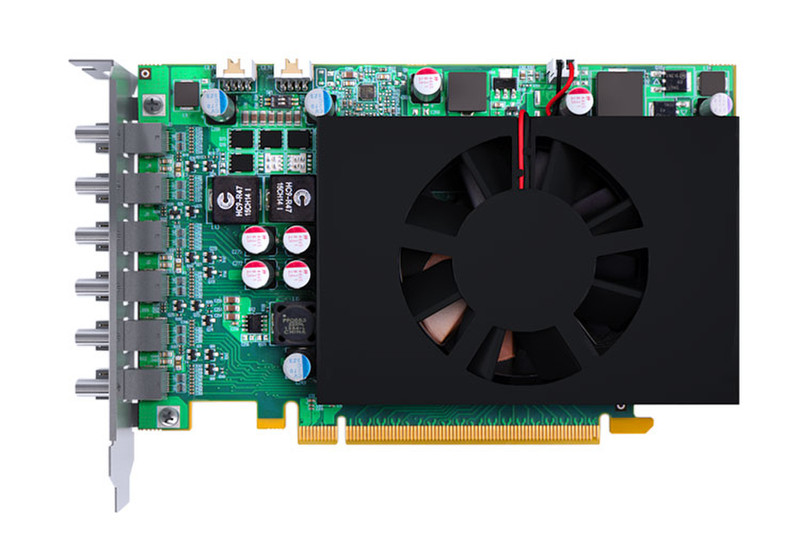Catalog
-
Catalog
- Antiquitäten & Kunst
- Auto & Motorrad: Fahrzeuge
- Baby
- Business & Industry
- Bücher
- Camping & Outdoor
- Feinschmecker
- Garden & patio
- Haustierbedarf
- Heimwerken & Garten
- HiFi & Audio
- Home, Construction, Renovation
- Household appliances
- Kleidung & Accessoires
- Modellbau
- Musik
- PC- & Videospiele
- Photo & camcorders
- Sammeln & Seltenes
- Spielzeug
- TV, Video, DVD
- Telekommunikation
- Uhren & Schmuck
- Wellness & Beauty
- computers & electronics
- entertainment & hobby
- fashion & lifestyle
- food, beverages & tobacco
- health & beauty
- institutional food services equipment
- medical equipment, accessories & supplies
- office
- sports & recreation
- vehicles & accessories
- weapons & ammunition
Filters
Search
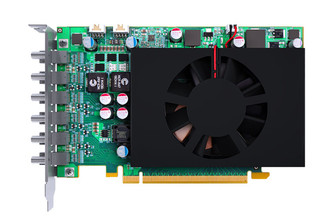
Matrox C680 PCIe x16
EAN: 790750251301
MPN: C680-E4GBF
🚚 Select the country of delivery:
Delivery from:
Germany
Sale and delivery by:
Where to buy and prices (Advertising *)
On Top
Technical specifications
On Top
Memory
| Graphics adapter memory type | GDDR5 |
|---|---|
| Discrete graphics adapter memory | 4 GB |
Performance
| DirectX version | 12.0 |
|---|---|
| OpenGL version | 4.4 |
| Shader model version | 5.0 |
| PhysX | N |
| OpenCL version | 1.2 |
| TV tuner integrated | N |
| HDCP | Y |
System requirements
| Server operating systems supported | Windows Server 2008 R2 x64, Windows Server 2012 R2 x64 |
|---|---|
| Linux operating systems supported | Y |
| Other operating systems supported | Windows Embedded Standard 7 32-bit, Windows Embedded Standard 7 64-bit |
Processor
| CUDA | N |
|---|---|
| Maximum digital resolution | 4096 x 2160 pixels |
| Maximum displays per videocard | 6 |
| FireStream | N |
Ports & interfaces
| Interface type | PCI Express x16 3.0 |
|---|---|
| DisplayPort version | 1.2 |
Design
| Number of slots | 1 |
|---|---|
| Form factor | ATX |
| Cooling type | Active |
Additionally
| Mini DisplayPort quantity | 6 |
|---|---|
| Dual-link DVI | N |
C680 - 4GB GDDR5, 4096 x 2160 max., PCIe 3.0 x16, 6x Mini DisplayPort 1.2, DirectX 12, OpenGL 4.4, HDCP
Performance Meets Flexibility
The Matrox C680 is a single-slot, PCIe® x16 graphics card that drives up to six displays or projectors at resolutions up to 4096 x 2160 per output. The versatile, six-monitor video card can power the latest Ultra HD/4K panels as well as enable 12-monitor configurations when combined with a second Matrox C680 board. The board-to-board framelock feature ensures synchronization of all displays to reduce tearing on digital signage and video walls. With its high reliability, outstanding performance, and advanced multi-monitor capabilities, Matrox C680 delivers the best display density for demanding commercial and critical applications including enterprise, industrial, pro A/V, digital signage, security, control rooms and more.
Features:
• Drive up to six displays or projectors
• Supports a maximum resolution of 4096 x 2160 per output
• Experience smooth video playback and graphics performance with 4 GB of memory
• Minimize power consumption with an energy efficient board design
• Expand your desktop space with multi-board support to drive up to 12 displays from a single computer
• Framelock two Matrox C680 cards together and synchronize the refresh rate across all monitors to reduce tearing*
• Simplify cabling by daisy-chaining DisplayPort™ 1.2 MST-capable displays**
• Customize your setup with the easy-to-use Matrox PowerDesk™ multi-display configuration and desktop management software
• Configure displays independently from one another or select stretched desktop mode to create as a single ultra-large desktop across multiple displays
• Clone content to show the same information on all displays
• Select any combination of portrait or landscape and set the orientation that works best for you
• Simplify A/V installations with advanced EDID Management
• Prevent loose cabling with secure Mini DisplayPort connectors
• Adjust the number of overlapping pixels with Edge Overlap to create a seamless, unified image on up to six edge blending projectors
• Facilitate enterprise-wide deployments by installing Matrox PowerDesk & drivers across many systems without any user interaction
• Supports Microsoft® DirectX® 12, OpenGL® 4.4, and OpenCL™ 1.2 to run the latest professional applications
• Protect your investment with Matrox long product life-cycles
• Compatible with Windows® 10 (32/64), Windows 8.1 (32/64), Windows 7 (32/64), Windows Embedded Standard 7 (32/64), Server 2012 R2 (64), Server 2008 R2 (64), Linux® operating system
What’s in the box?
• Matrox C680 graphics card
• Quick start-up guide
• Display drivers and Matrox PowerDesk desktop management software available for download from Matrox website
Accessories (Sold Separately)
• Mini DisplayPort to DisplayPort adapter cable (part # CAB-MDP-DPF)
• Board-to-board framelock cable (part # CAB-FL-F)
• Active Mini DisplayPort to DVI adapter cable (3rd party)
• Active Mini DisplayPort to HDMI adapter cable (3rd party)
* Available only under Microsoft Windows operating systems. Requires framelock cable (CAB-FL-F), sold separately.
** Requires DisplayPort 1.2 MST-capable monitor or hubs—the number of displays that can be daisy-chained depends on the resolution, timings and refresh rate of the connected monitors.
The Matrox C680 is a single-slot, PCIe® x16 graphics card that drives up to six displays or projectors at resolutions up to 4096 x 2160 per output. The versatile, six-monitor video card can power the latest Ultra HD/4K panels as well as enable 12-monitor configurations when combined with a second Matrox C680 board. The board-to-board framelock feature ensures synchronization of all displays to reduce tearing on digital signage and video walls. With its high reliability, outstanding performance, and advanced multi-monitor capabilities, Matrox C680 delivers the best display density for demanding commercial and critical applications including enterprise, industrial, pro A/V, digital signage, security, control rooms and more.
Features:
• Drive up to six displays or projectors
• Supports a maximum resolution of 4096 x 2160 per output
• Experience smooth video playback and graphics performance with 4 GB of memory
• Minimize power consumption with an energy efficient board design
• Expand your desktop space with multi-board support to drive up to 12 displays from a single computer
• Framelock two Matrox C680 cards together and synchronize the refresh rate across all monitors to reduce tearing*
• Simplify cabling by daisy-chaining DisplayPort™ 1.2 MST-capable displays**
• Customize your setup with the easy-to-use Matrox PowerDesk™ multi-display configuration and desktop management software
• Configure displays independently from one another or select stretched desktop mode to create as a single ultra-large desktop across multiple displays
• Clone content to show the same information on all displays
• Select any combination of portrait or landscape and set the orientation that works best for you
• Simplify A/V installations with advanced EDID Management
• Prevent loose cabling with secure Mini DisplayPort connectors
• Adjust the number of overlapping pixels with Edge Overlap to create a seamless, unified image on up to six edge blending projectors
• Facilitate enterprise-wide deployments by installing Matrox PowerDesk & drivers across many systems without any user interaction
• Supports Microsoft® DirectX® 12, OpenGL® 4.4, and OpenCL™ 1.2 to run the latest professional applications
• Protect your investment with Matrox long product life-cycles
• Compatible with Windows® 10 (32/64), Windows 8.1 (32/64), Windows 7 (32/64), Windows Embedded Standard 7 (32/64), Server 2012 R2 (64), Server 2008 R2 (64), Linux® operating system
What’s in the box?
• Matrox C680 graphics card
• Quick start-up guide
• Display drivers and Matrox PowerDesk desktop management software available for download from Matrox website
Accessories (Sold Separately)
• Mini DisplayPort to DisplayPort adapter cable (part # CAB-MDP-DPF)
• Board-to-board framelock cable (part # CAB-FL-F)
• Active Mini DisplayPort to DVI adapter cable (3rd party)
• Active Mini DisplayPort to HDMI adapter cable (3rd party)
* Available only under Microsoft Windows operating systems. Requires framelock cable (CAB-FL-F), sold separately.
** Requires DisplayPort 1.2 MST-capable monitor or hubs—the number of displays that can be daisy-chained depends on the resolution, timings and refresh rate of the connected monitors.
-
Payment Methods
We accept: