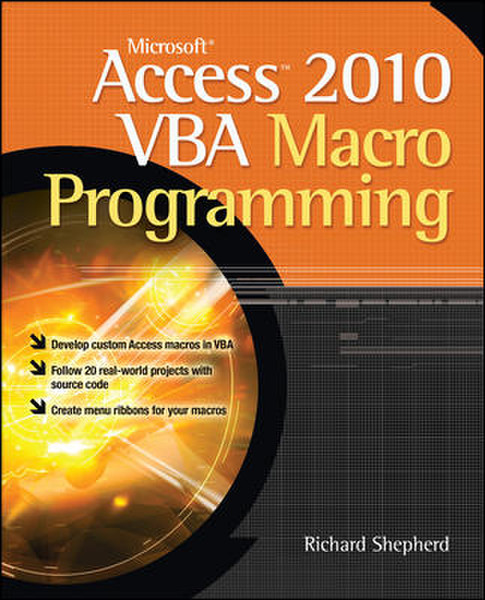Catalog
-
Catalog
- Antiquitäten & Kunst
- Auto & Motorrad: Fahrzeuge
- Baby
- Business & Industry
- Bücher
- Camping & Outdoor
- Feinschmecker
- Garten & Terrasse
- Haushalt & Wohnen
- Haustierbedarf
- Heimwerken & Garten
- HiFi & Audio
- Home, Construction, Renovation
- Household appliances
- Kleidung & Accessoires
- Modellbau
- Musik
- PC- & Videospiele
- Photo & camcorders
- Sammeln & Seltenes
- Spielzeug
- TV, Video, DVD
- Telekommunikation
- Uhren & Schmuck
- Wellness & Beauty
- computers & electronics
- entertainment & hobby
- fashion & lifestyle
- food, beverages & tobacco
- garden & patio
- health & beauty
- institutional food services equipment
- medical equipment, accessories & supplies
- office
- sports & recreation
- vehicles & accessories
- weapons & ammunition
Filters
Search
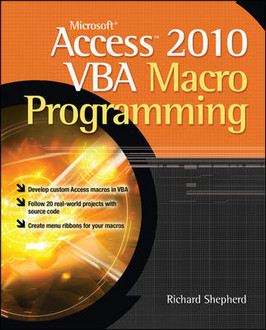
McGraw-Hill Microsoft Access 2010 VBA Macro Programming 400pages software manual
MPN: 9780071738576
🚚 Select the country of delivery:
Delivery from:
Germany
Sale and delivery by:
Where to buy and prices (Advertising *)
On Top
Technical specifications
On Top
Technical details
| Genre | Development software |
|---|---|
| Number of pages | 400 pages |
| Written by | Richard Shepherd |
<b>Take your database skills to the next level?develop powerful, custom Access 2010 applications using Visual Basic for Applications</b>
Microsoft Access 2010 VBA Macro Programming guides you through the structure of VBA, showing you how to use it specifically in Access. The book explains, step by step, how to write VBA code?from the basics to dealing with errors and debugging code. This practical guide includes examples that illustrate how to use VBA in Access to do specific tasks. You?ll learn real-world skills by example.
<b>Microsoft Access 2010 VBA Macro Programming features:</b>
- Easy-to-understand instructions that explain how to accomplish programming tasks right away
- 20 practical sample applications
- Details on adding custom menus and Access add-ins
<b>All-inclusive coverage:</b>
The Basics; Variables, Arrays, Constants and Data Types; Modules, Functions and Subroutines; Programming Basics: Decisions and Looping; Strings and Functions and Message Boxes; Operators; Debugging; Errors and the Error Function; Forms and Reports; Common Dialog Control; Working with the Ribbon; SQL Queries; Data Macros/Triggers; The Access and DAO Object Models; The Access and DAO Object Models - Main Objects; The DoCmd Object; Using Access to Interact with Other Office Programs; Charts and Graphs; Working with External Databases; API Calls; Class Modules; Animation; Get the Login ID; Secure Your Database; Creating Audit Trails on Tables; Create and Edit Queries in VBA; Search and Replace in Queries; Compact the Current Database using VBA; Monitoring Table Statistics; Handling Large Text Files; Create and Change Table Structures; Create and Objects Inventory; Manipulate Charts; Drill Down on Charts; Create an Excel Spreadsheet for output of Data; Using FTP in VBA; Use of Data Macros/Triggers; Use of Ribbon; Make Controls on Forms Interactive; Set Up Levels of User Security
Microsoft Access 2010 VBA Macro Programming guides you through the structure of VBA, showing you how to use it specifically in Access. The book explains, step by step, how to write VBA code?from the basics to dealing with errors and debugging code. This practical guide includes examples that illustrate how to use VBA in Access to do specific tasks. You?ll learn real-world skills by example.
<b>Microsoft Access 2010 VBA Macro Programming features:</b>
- Easy-to-understand instructions that explain how to accomplish programming tasks right away
- 20 practical sample applications
- Details on adding custom menus and Access add-ins
<b>All-inclusive coverage:</b>
The Basics; Variables, Arrays, Constants and Data Types; Modules, Functions and Subroutines; Programming Basics: Decisions and Looping; Strings and Functions and Message Boxes; Operators; Debugging; Errors and the Error Function; Forms and Reports; Common Dialog Control; Working with the Ribbon; SQL Queries; Data Macros/Triggers; The Access and DAO Object Models; The Access and DAO Object Models - Main Objects; The DoCmd Object; Using Access to Interact with Other Office Programs; Charts and Graphs; Working with External Databases; API Calls; Class Modules; Animation; Get the Login ID; Secure Your Database; Creating Audit Trails on Tables; Create and Edit Queries in VBA; Search and Replace in Queries; Compact the Current Database using VBA; Monitoring Table Statistics; Handling Large Text Files; Create and Change Table Structures; Create and Objects Inventory; Manipulate Charts; Drill Down on Charts; Create an Excel Spreadsheet for output of Data; Using FTP in VBA; Use of Data Macros/Triggers; Use of Ribbon; Make Controls on Forms Interactive; Set Up Levels of User Security
-
Payment Methods
We accept: