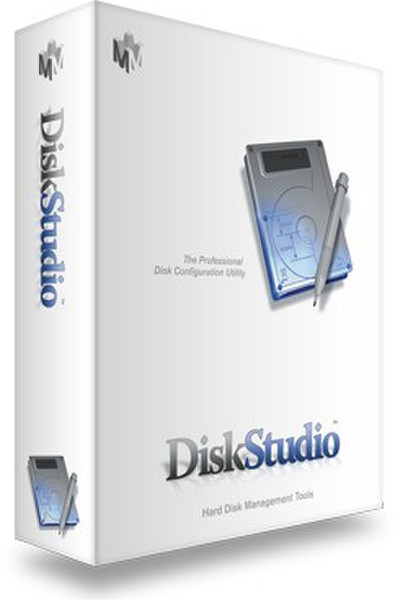Catalog
-
Catalog
- Antiquitäten & Kunst
- Auto & Motorrad: Fahrzeuge
- Baby
- Business & Industry
- Bücher
- Camping & Outdoor
- Feinschmecker
- Garden & patio
- Haustierbedarf
- Heimwerken & Garten
- HiFi & Audio
- Home, Construction, Renovation
- Household appliances
- Kleidung & Accessoires
- Modellbau
- Musik
- PC- & Videospiele
- Photo & camcorders
- Sammeln & Seltenes
- Spielzeug
- TV, Video, DVD
- Telekommunikation
- Uhren & Schmuck
- Wellness & Beauty
- computers & electronics
- entertainment & hobby
- fashion & lifestyle
- food, beverages & tobacco
- health & beauty
- institutional food services equipment
- medical equipment, accessories & supplies
- office
- sports & recreation
- vehicles & accessories
- weapons & ammunition
Filters
Search

Micromat DiskStudio
MPN: DS10XPKGEN
🚚 Select the country of delivery:
Delivery from:
Germany
Sale and delivery by:
Where to buy and prices (Advertising *)
On Top
Technical specifications
On Top
System requirements
| Minimum processor | PowerPC G3 |
|---|
Technical details
| Platform | Mac |
|---|
<b>Create or remove a partition without reformatting your hard drive.
With DiskStudio, it's easy!</b>
DiskStudio allows you to create and remove disk partitions on the fly! Want to create a new partition for games or photos? Want to get rid of that old OS 9 partition without backing up and reformatting your drive? No problem.
How often have you wished that you could change the partitioning scheme of your hard drive, but not wanted to go through the trouble of completely erasing and reinitializing your hard drive to do so? Now, using DiskStudio, you are able to do this plus much more.
<b>With DiskStudio you can:</b>
- Add new partitions to your hard drive.
- Delete partitions previously created by Apple's Disk Utility or DiskStudio.
- Erase and reformat existing partitions in a number of standard formats.
- Completely erase and repartition an entire hard disk.
<b>Use DiskStudio to:</b>
- Install a new copy of Mac OS X, but keep your original copy intact.
- Install a completely different operating system, such as Mac OS 9, on a new partition.
- Create a partition to hold special projects, such as audio or video files.
- Create a partition to hold scratch space for programs such as Adobe Photoshop.
When a hard drive is first set up for use, it is partitioned into one or more logical volumes. These appear on your desktop as though they were separate drives. Using the standard disk tools that come with the Macintosh, there is no way to change this partitioning scheme without completely erasing the entire drive and starting over. With DiskStudio, this is no longer necessary.
DiskStudio provides the tools you need to control how information is stored on your hard drive. An easy to use, non-destructive disk partitioner has been requested by more of our customers than any other type of utility. DiskStudio fills this important need for Mac OS X. With DiskStudio you will be able to quickly and easily change the way information is stored on your hard drives as your needs change over time. With DiskStudio you are in control.
With DiskStudio, it's easy!</b>
DiskStudio allows you to create and remove disk partitions on the fly! Want to create a new partition for games or photos? Want to get rid of that old OS 9 partition without backing up and reformatting your drive? No problem.
How often have you wished that you could change the partitioning scheme of your hard drive, but not wanted to go through the trouble of completely erasing and reinitializing your hard drive to do so? Now, using DiskStudio, you are able to do this plus much more.
<b>With DiskStudio you can:</b>
- Add new partitions to your hard drive.
- Delete partitions previously created by Apple's Disk Utility or DiskStudio.
- Erase and reformat existing partitions in a number of standard formats.
- Completely erase and repartition an entire hard disk.
<b>Use DiskStudio to:</b>
- Install a new copy of Mac OS X, but keep your original copy intact.
- Install a completely different operating system, such as Mac OS 9, on a new partition.
- Create a partition to hold special projects, such as audio or video files.
- Create a partition to hold scratch space for programs such as Adobe Photoshop.
When a hard drive is first set up for use, it is partitioned into one or more logical volumes. These appear on your desktop as though they were separate drives. Using the standard disk tools that come with the Macintosh, there is no way to change this partitioning scheme without completely erasing the entire drive and starting over. With DiskStudio, this is no longer necessary.
DiskStudio provides the tools you need to control how information is stored on your hard drive. An easy to use, non-destructive disk partitioner has been requested by more of our customers than any other type of utility. DiskStudio fills this important need for Mac OS X. With DiskStudio you will be able to quickly and easily change the way information is stored on your hard drives as your needs change over time. With DiskStudio you are in control.
-
Payment Methods
We accept: