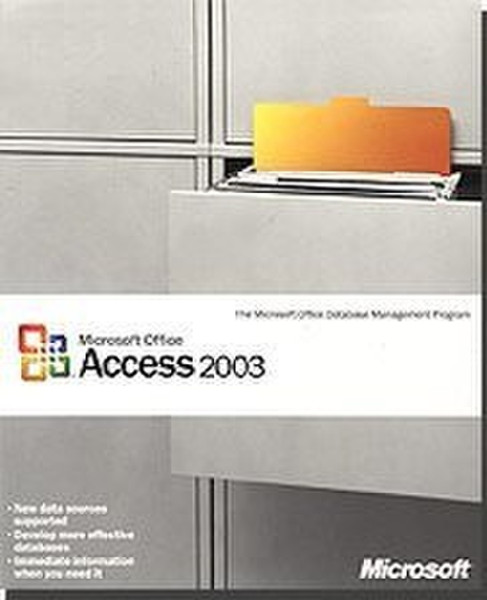Catalog
-
Catalog
- Antiquitäten & Kunst
- Auto & Motorrad: Fahrzeuge
- Baby
- Business & Industry
- Bücher
- Camping & Outdoor
- Feinschmecker
- Garten & Terrasse
- Haushalt & Wohnen
- Haustierbedarf
- Heimwerken & Garten
- HiFi & Audio
- Home, Construction, Renovation
- Household appliances
- Kleidung & Accessoires
- Modellbau
- Musik
- PC- & Videospiele
- Photo & camcorders
- Sammeln & Seltenes
- Spielzeug
- TV, Video, DVD
- Telekommunikation
- Uhren & Schmuck
- Wellness & Beauty
- computers & electronics
- entertainment & hobby
- fashion & lifestyle
- food, beverages & tobacco
- garden & patio
- health & beauty
- institutional food services equipment
- medical equipment, accessories & supplies
- office
- sports & recreation
- vehicles & accessories
- weapons & ammunition
Filters
Search

Microsoft Access 2003 Disk Kit
MPN: F97-00868
🚚 Select the country of delivery:
Delivery from:
Germany
Sale and delivery by:
Where to buy and prices (Advertising *)
On Top
Technical specifications
On Top
System requirements
| Minimum RAM | 128 MB |
|---|---|
| Minimum hard disk space | 180 MB |
| Minimum processor | Intel Pentium 233 MHz |
Technical details
| Platform | PC |
|---|---|
| Software type | Disk Kit |
| Media types supported | CD |
| Mac compatibility | N |
Access 2003. Disk Kit, NL, Win32
Access 2003 provides a powerful set of tools that are sophisticated enough for professional developers, yet easy to learn for new users. Create or use powerful database solutions that make organizing, accessing, and sharing information easier than ever.
Access and Use Information from Multiple Sources
Use information from a variety of formats and programs—all in a familiar interface.
- Incorporate a wide range of data sources. Access 2003 supports a variety of data formats, including Extensible Markup Language (XML), OLE, Open Database Connectivity (ODBC), and Microsoft Windows® SharePoint™ Services.
- Link business systems. Link tables so that you can access data from multiple databases at one time in Access 2003 forms, reports, and data-access pages. Link tables from other Microsoft Access databases, Microsoft Excel spreadsheets, ODBC data sources, Microsoft SQL Server™ databases, and other data sources.
- Get the most from your enterprise data. Incorporate SQL Server data into your Access 2003 solutions. Use the Stored Procedure Designer to create and modify simple procedures stored in SQL Server without having to learn Transact-SQL.
Depend on Access 2003
Reduce errors and get help when you need it.
- Give your forms a new look. Access 2003 supports themes from Microsoft Windows XP to give your forms a consistent design.
- View dependency information. Quickly find tables, queries, forms, or reports that depend on a particular database object.
- Help eliminate errors. The new error checking feature flags common errors in forms and reports, making testing and fixing errors faster. After errors are flagged, you are given options to correct the errors, saving time and helping you to create more accurate forms and reports.
- Update properties automatically. Change a field property in a table and all the forms or reports that have controls bound to it can be updated automatically.
- Analyze your information in powerful ways. Drag controls onto your Access 2003 form to create a Microsoft PivotTable® or Microsoft PivotChart® view, or a spreadsheet.
- Easily back up your information. In Access 2003, save a copy of the database you're working on to another location.
- Find the help you need. From the Getting Started and Help task panes, access Assistance on Office Online. It provides help and assistance articles that are updated regularly from requests and issues of other users. Some functionality in these task panes requires a connection to the Internet.
Share Information with Confidence
Design forms and reports that you can save and open in previous versions of Access, making it easier to share your information.
- Share information more efficiently. Export and import data, and link to lists on Windows SharePoint Services sites where other team members can access your data. Building these sites requires Microsoft Windows Server™ 2003 running Windows SharePoint Services.
- Design Web pages using powerful tools. Publish forms and reports on the Web and bind your information to a record source to display, update, and work with data from your database.
- Use compatible file formats. Access 2003 uses Access 2000 as the default file format for new databases. Because Access version 2002 and Access 2000 can use and modify the same database, organizations can roll out Access 2003 while maintaining capability with existing Access users and solutions.
Access and Use Information from Multiple Sources
Use information from a variety of formats and programs—all in a familiar interface.
- Incorporate a wide range of data sources. Access 2003 supports a variety of data formats, including Extensible Markup Language (XML), OLE, Open Database Connectivity (ODBC), and Microsoft Windows® SharePoint™ Services.
- Link business systems. Link tables so that you can access data from multiple databases at one time in Access 2003 forms, reports, and data-access pages. Link tables from other Microsoft Access databases, Microsoft Excel spreadsheets, ODBC data sources, Microsoft SQL Server™ databases, and other data sources.
- Get the most from your enterprise data. Incorporate SQL Server data into your Access 2003 solutions. Use the Stored Procedure Designer to create and modify simple procedures stored in SQL Server without having to learn Transact-SQL.
Depend on Access 2003
Reduce errors and get help when you need it.
- Give your forms a new look. Access 2003 supports themes from Microsoft Windows XP to give your forms a consistent design.
- View dependency information. Quickly find tables, queries, forms, or reports that depend on a particular database object.
- Help eliminate errors. The new error checking feature flags common errors in forms and reports, making testing and fixing errors faster. After errors are flagged, you are given options to correct the errors, saving time and helping you to create more accurate forms and reports.
- Update properties automatically. Change a field property in a table and all the forms or reports that have controls bound to it can be updated automatically.
- Analyze your information in powerful ways. Drag controls onto your Access 2003 form to create a Microsoft PivotTable® or Microsoft PivotChart® view, or a spreadsheet.
- Easily back up your information. In Access 2003, save a copy of the database you're working on to another location.
- Find the help you need. From the Getting Started and Help task panes, access Assistance on Office Online. It provides help and assistance articles that are updated regularly from requests and issues of other users. Some functionality in these task panes requires a connection to the Internet.
Share Information with Confidence
Design forms and reports that you can save and open in previous versions of Access, making it easier to share your information.
- Share information more efficiently. Export and import data, and link to lists on Windows SharePoint Services sites where other team members can access your data. Building these sites requires Microsoft Windows Server™ 2003 running Windows SharePoint Services.
- Design Web pages using powerful tools. Publish forms and reports on the Web and bind your information to a record source to display, update, and work with data from your database.
- Use compatible file formats. Access 2003 uses Access 2000 as the default file format for new databases. Because Access version 2002 and Access 2000 can use and modify the same database, organizations can roll out Access 2003 while maintaining capability with existing Access users and solutions.
-
Payment Methods
We accept: