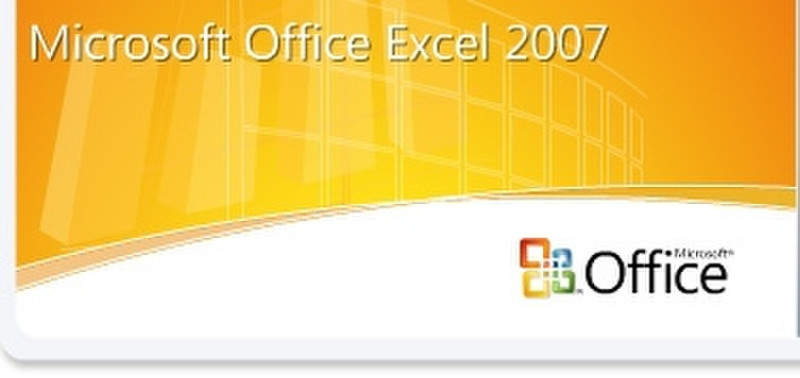Catalog
-
Catalog
- Antiquitäten & Kunst
- Auto & Motorrad: Fahrzeuge
- Baby
- Business & Industry
- Bücher
- Camping & Outdoor
- Feinschmecker
- Garden & patio
- Haustierbedarf
- Heimwerken & Garten
- HiFi & Audio
- Home, Construction, Renovation
- Household appliances
- Kleidung & Accessoires
- Modellbau
- Musik
- PC- & Videospiele
- Photo & camcorders
- Sammeln & Seltenes
- Spielzeug
- TV, Video, DVD
- Telekommunikation
- Uhren & Schmuck
- Wellness & Beauty
- computers & electronics
- entertainment & hobby
- fashion & lifestyle
- food, beverages & tobacco
- health & beauty
- institutional food services equipment
- medical equipment, accessories & supplies
- office
- sports & recreation
- vehicles & accessories
- weapons & ammunition
Filters
Search
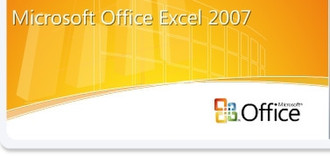
Microsoft Excel 2007. Version Upgrade
MPN: 065-04917
🚚 Select the country of delivery:
Delivery from:
Germany
Sale and delivery by:
Where to buy and prices (Advertising *)
On Top
Technical specifications
On Top
System requirements
| Minimum RAM | 256 MB |
|---|---|
| Minimum hard disk space | 1536 MB |
| Minimum processor | 500 MHz |
Technical details
| Platform | PC |
|---|---|
| Software type | Upgrade |
| Media types supported | CD |
| Mac compatibility | N |
License
| License quantity | 1 user(s) |
|---|
Excel 2007. Version Upgrade, DE, CD, Win32
Office Excel 2007 is a powerful tool for analyzing, sharing, and managing information to help you make more informed decisions. Office Excel 2007 delivers a new, results-oriented interface, PivotTable views that are easy to create and use, enhanced formula authoring, rich data visualization, and a much faster way to create professional-looking charts and tables. Share and manage spreadsheets that contain sensitive business information using Excel Services and Microsoft Office SharePoint Server 2007.
Analyze and Communicate Information
Analyze information with Office Excel 2007 to gain insight and make more informed decisions using powerful organization and visualization tools presented in an easy-to-use interface. Communicate your analysis in professional-looking charts and spreadsheets that are much easier to create.
- Results-oriented user interface. Find the tools you want when you need them using the new Office Excel 2007 results-oriented interface. Based on the job you need to accomplish, whether it is creating a table or writing a formula, Office Excel 2007 presents you with the appropriate commands.
- Import, organize, and explore massive data sets within significantly expanded spreadsheets. Office Excel 2007 supports spreadsheets up to 1 million rows by 16,000 columns in size eliminating the need to work within multiple spreadsheets or other applications you need to analyze large amounts of information.
- Improved and powerful support for working with tables. Office Excel 2007 has improved support for tables allowing you to create, format, expand, and refer to tables within formulae. When analyzing data contained in a large table, Office Excel 2007 keeps table headings in view while you scroll.
- See important trends and find exceptions in your data. Apply conditional formatting to your information more easily. Discover patterns and highlight trends in your data by using rich visualization schemes like gradients, thresholds, and performance indicator icons.
- Create a PivotTable faster to organize your information around many different criteria. Summarize, reorient, and find the answers you need with PivotTable and PivotChart views that are much easier to create and use in Office Excel 2007.
- Extend your business intelligence investments—Office Excel 2007 provides full support for Microsoft SQL Server 2005 Analysis Services. Use the flexibility and the new cube functions in Office Excel 2007 to build a custom report from an online analytical processing (OLAP) database. You can also connect to external sources of data more easily using the Data Connection Library in Office Excel 2007.
- Formula AutoComplete helps you write the proper formula syntax the first time, every time. The Formula AutoComplete feature in Office Excel 2007 expedites authoring formulas, from writing functions and completing arguments to referencing named ranges and tables within formula.
- Page Layout View helps you build reports quickly. Use the Page Layout View in Office Excel 2007 to quickly apply a consistent, professional style to your spreadsheet, including the ability to edit headers and footers, select predefined cell styles, and incorporate Microsoft Office art and integrated graphics.
- Communicate your analysis in professional-looking charts. Build professional-looking charts faster with fewer clicks using charting tools in the new Office Excel 2007 user interface. Apply rich visual enhancements to your chart, such as 3-D, soft shadowing, and transparency. Create and interact with charts the same way, regardless of the application you are using, because the Office Excel 2007 charting engine is consistent in Microsoft Office Word 2007 and Microsoft Office PowerPoint 2007.
Share Spreadsheets and Business Information with Others
Office Excel 2007 makes sharing spreadsheets and business information easier. Integration with Excel Services and the new Microsoft Office Excel XML Format can provide a more efficient exchange of information.
- Use Office Excel 2007 and Excel Services to more securely share spreadsheets with others. Excel Services dynamically renders an Office Excel 2007 spreadsheet as HTML so others can access a spreadsheet stored Office SharePoint Server 2007 within any Web browser. Because of the high degree of fidelity with the Office Excel 2007 client, people can use Excel Services to navigate, sort, filter, input parameters, and interact with PivotTable views, all within their Web browser.
- Save as XPS or PDF for easier sharing. Convert your spreadsheet to XML Paper Specification (XPS) or Portable Document Format file (PDF) to create a fixed version of your file for easier sharing.
- New Excel XML Format enables a more efficient exchange of information. Reduce the file sizes of spreadsheets and improve their interoperability with other data sources by using the new Microsoft Office Open XML Formats.
- Create business dashboards from spreadsheets and share them within a portal. Track the key performance indicators of your business using browser-based dashboards that can be created from Office Excel 2007 spreadsheets, Excel Web Access, and Office SharePoint Server 2007.
- Take advantage of the Excel calculation engine in other applications. Use the Excel Services Web services application programming interface (API) to integrate server calculation of Office Excel 2007 files into other applications.
Manage Business Information More Effectively
Office Excel 2007 and Excel Services enable spreadsheets to be managed and controlled on a server to help protect important business information and help ensure that you are working with the most current data.
- Centrally manage sensitive information by publishing spreadsheets to Office SharePoint Server 2007. Help ensure the members of your organization are working with the most current business information.
- Connect to external sources of information using the Office Excel 2007 Data Connection Library. Quickly connect to and import information from external sources of information like databases and line-of-business (LOB) systems using the Data Connection Library. Using Office SharePoint Server 2007, your organization's IT staff can set up and manage trusted Data Connection Libraries that permit people to more safely connect to external data sources without assistance.
Analyze and Communicate Information
Analyze information with Office Excel 2007 to gain insight and make more informed decisions using powerful organization and visualization tools presented in an easy-to-use interface. Communicate your analysis in professional-looking charts and spreadsheets that are much easier to create.
- Results-oriented user interface. Find the tools you want when you need them using the new Office Excel 2007 results-oriented interface. Based on the job you need to accomplish, whether it is creating a table or writing a formula, Office Excel 2007 presents you with the appropriate commands.
- Import, organize, and explore massive data sets within significantly expanded spreadsheets. Office Excel 2007 supports spreadsheets up to 1 million rows by 16,000 columns in size eliminating the need to work within multiple spreadsheets or other applications you need to analyze large amounts of information.
- Improved and powerful support for working with tables. Office Excel 2007 has improved support for tables allowing you to create, format, expand, and refer to tables within formulae. When analyzing data contained in a large table, Office Excel 2007 keeps table headings in view while you scroll.
- See important trends and find exceptions in your data. Apply conditional formatting to your information more easily. Discover patterns and highlight trends in your data by using rich visualization schemes like gradients, thresholds, and performance indicator icons.
- Create a PivotTable faster to organize your information around many different criteria. Summarize, reorient, and find the answers you need with PivotTable and PivotChart views that are much easier to create and use in Office Excel 2007.
- Extend your business intelligence investments—Office Excel 2007 provides full support for Microsoft SQL Server 2005 Analysis Services. Use the flexibility and the new cube functions in Office Excel 2007 to build a custom report from an online analytical processing (OLAP) database. You can also connect to external sources of data more easily using the Data Connection Library in Office Excel 2007.
- Formula AutoComplete helps you write the proper formula syntax the first time, every time. The Formula AutoComplete feature in Office Excel 2007 expedites authoring formulas, from writing functions and completing arguments to referencing named ranges and tables within formula.
- Page Layout View helps you build reports quickly. Use the Page Layout View in Office Excel 2007 to quickly apply a consistent, professional style to your spreadsheet, including the ability to edit headers and footers, select predefined cell styles, and incorporate Microsoft Office art and integrated graphics.
- Communicate your analysis in professional-looking charts. Build professional-looking charts faster with fewer clicks using charting tools in the new Office Excel 2007 user interface. Apply rich visual enhancements to your chart, such as 3-D, soft shadowing, and transparency. Create and interact with charts the same way, regardless of the application you are using, because the Office Excel 2007 charting engine is consistent in Microsoft Office Word 2007 and Microsoft Office PowerPoint 2007.
Share Spreadsheets and Business Information with Others
Office Excel 2007 makes sharing spreadsheets and business information easier. Integration with Excel Services and the new Microsoft Office Excel XML Format can provide a more efficient exchange of information.
- Use Office Excel 2007 and Excel Services to more securely share spreadsheets with others. Excel Services dynamically renders an Office Excel 2007 spreadsheet as HTML so others can access a spreadsheet stored Office SharePoint Server 2007 within any Web browser. Because of the high degree of fidelity with the Office Excel 2007 client, people can use Excel Services to navigate, sort, filter, input parameters, and interact with PivotTable views, all within their Web browser.
- Save as XPS or PDF for easier sharing. Convert your spreadsheet to XML Paper Specification (XPS) or Portable Document Format file (PDF) to create a fixed version of your file for easier sharing.
- New Excel XML Format enables a more efficient exchange of information. Reduce the file sizes of spreadsheets and improve their interoperability with other data sources by using the new Microsoft Office Open XML Formats.
- Create business dashboards from spreadsheets and share them within a portal. Track the key performance indicators of your business using browser-based dashboards that can be created from Office Excel 2007 spreadsheets, Excel Web Access, and Office SharePoint Server 2007.
- Take advantage of the Excel calculation engine in other applications. Use the Excel Services Web services application programming interface (API) to integrate server calculation of Office Excel 2007 files into other applications.
Manage Business Information More Effectively
Office Excel 2007 and Excel Services enable spreadsheets to be managed and controlled on a server to help protect important business information and help ensure that you are working with the most current data.
- Centrally manage sensitive information by publishing spreadsheets to Office SharePoint Server 2007. Help ensure the members of your organization are working with the most current business information.
- Connect to external sources of information using the Office Excel 2007 Data Connection Library. Quickly connect to and import information from external sources of information like databases and line-of-business (LOB) systems using the Data Connection Library. Using Office SharePoint Server 2007, your organization's IT staff can set up and manage trusted Data Connection Libraries that permit people to more safely connect to external data sources without assistance.
-
Payment Methods
We accept: