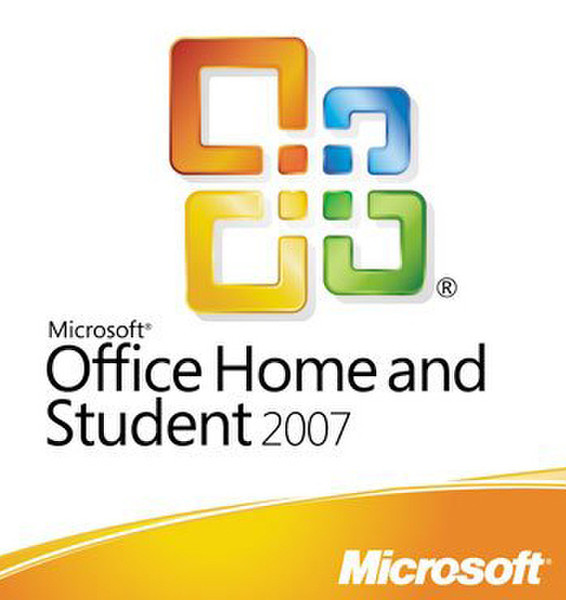Catalog
-
Catalog
- Antiquitäten & Kunst
- Auto & Motorrad: Fahrzeuge
- Baby
- Business & Industry
- Bücher
- Camping & Outdoor
- Feinschmecker
- Garten & Terrasse
- Haushalt & Wohnen
- Haustierbedarf
- Heimwerken & Garten
- HiFi & Audio
- Home, Construction, Renovation
- Household appliances
- Kleidung & Accessoires
- Modellbau
- Musik
- PC- & Videospiele
- Photo & camcorders
- Sammeln & Seltenes
- Spielzeug
- TV, Video, DVD
- Telekommunikation
- Uhren & Schmuck
- Wellness & Beauty
- computers & electronics
- entertainment & hobby
- fashion & lifestyle
- food, beverages & tobacco
- garden & patio
- health & beauty
- institutional food services equipment
- medical equipment, accessories & supplies
- office
- sports & recreation
- vehicles & accessories
- weapons & ammunition
Filters
Search
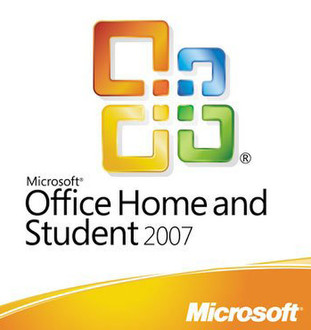
Microsoft Office 2007 Home & Student V2, DSP, MLK, GR GRE
MPN: 79G-00922
🚚 Select the country of delivery:
Delivery from:
Germany
Sale and delivery by:
Where to buy and prices (Advertising *)
On Top
Technical specifications
On Top
System requirements
| Minimum processor | 500MHz |
|---|---|
| Minimum RAM | 256 MB |
| Minimum hard disk space | 1500 MB |
Other features
| Platform | PC |
|---|---|
| Mac compatibility | N |
| Version | 2007 |
Office 2007 Home & Student V2, DSP, MLK, GR
Microsoft Office Home and Student 2007
Microsoft Office Home and Student 2007 helps home computer users get things done more quickly and easily. Here are the top 10 ways Office Home and Student 2007 can help you.
Get better results faster with the Microsoft Office Fluent user interface.
Office Home and Student 2007 has the Office Fluent user interface to help you create documents faster, more easily, and more intuitively. Reduce the time and frustration of learning new software with commands that present the right tools when you need them.
Create high-quality documents you can be proud of.
Office Home and Student 2007 has improved picture, charting, and graphics tools to help you produce better-looking documents, spreadsheets, and presentations more quickly. A large library of standard charts, quick formatting tools, and SmartArt diagrams make it easy to include rich and stunning visuals and charts.
Preview your changes quickly.
Office Home and Student 2007 makes it easier to format your Microsoft Office documents with Live Preview. You can quickly preview proposed changes to your document while you’re working on it without having to repeatedly search through layers of menus. By “test-driving” your proposed formatting, you can save time and experiment more easily.
Organize notes and information for your personal projects, tasks, and to-do lists so you can get things done.
Microsoft Office OneNote 2007 gives you a digital notebook where you can gather, organize, and search all types of notes and information — typed text, images, audio and video recordings, Web clippings, computer files, and more — all in one place.
Visualize key data trends using conditional formatting.
Microsoft Office Excel 2007 features highly visual conditional formatting with new data bars, more colorful gradients, and icons that you can use to format data based on specific rules, so you can more easily identify key data trends.
Remove private information from the documents you want to share.
Detect and remove unwanted comments, hidden text, or personally identifiable information in your documents using the Document Inspector. With just a few clicks, you can automatically detect and choose to remove sensitive information from your documents.
Have better control and predictability when formatting documents.
Office Home and Student 2007 makes it easier to format your Microsoft Office Word documents with more stable and predictable bullets, numbering, and tables. Also, Document Themes help ensure a consistent appearance among the documents you create in Office Word 2007, Microsoft Office Excel 2007, and Microsoft Office PowerPoint 2007, to make working across the programs you use most more convenient.
Create and save custom slide layouts for use in later presentations.
In Office PowerPoint 2007, create presentations with ease using prebuilt and user-defined custom slide layouts. With the new custom layout feature you can quickly create the precise layout you envision without being bound by one of the prepackaged, standard layouts. You can then save your custom layout for use in future presentations.
Help ensure broader distribution of your documents and presentations.
New support for Portable Document Format (PDF) and XML Paper Specification (XPS) file formats helps ensure broader distribution of your documents with others.1 Convert your files to PDF or XPS for sharing with users on any platform.
Find the Help you need to get started.
Office Home and Student 2007 is easier to use, thanks to an improved Help system that provides enhanced ScreenTips and links to relevant information in Microsoft Office system programs or on the Internet when connected. Get started easily by using online tutorials with step-by-step instructions or by using some of the new out-of-the-box templates.
Microsoft Office Home and Student 2007 helps home computer users get things done more quickly and easily. Here are the top 10 ways Office Home and Student 2007 can help you.
Get better results faster with the Microsoft Office Fluent user interface.
Office Home and Student 2007 has the Office Fluent user interface to help you create documents faster, more easily, and more intuitively. Reduce the time and frustration of learning new software with commands that present the right tools when you need them.
Create high-quality documents you can be proud of.
Office Home and Student 2007 has improved picture, charting, and graphics tools to help you produce better-looking documents, spreadsheets, and presentations more quickly. A large library of standard charts, quick formatting tools, and SmartArt diagrams make it easy to include rich and stunning visuals and charts.
Preview your changes quickly.
Office Home and Student 2007 makes it easier to format your Microsoft Office documents with Live Preview. You can quickly preview proposed changes to your document while you’re working on it without having to repeatedly search through layers of menus. By “test-driving” your proposed formatting, you can save time and experiment more easily.
Organize notes and information for your personal projects, tasks, and to-do lists so you can get things done.
Microsoft Office OneNote 2007 gives you a digital notebook where you can gather, organize, and search all types of notes and information — typed text, images, audio and video recordings, Web clippings, computer files, and more — all in one place.
Visualize key data trends using conditional formatting.
Microsoft Office Excel 2007 features highly visual conditional formatting with new data bars, more colorful gradients, and icons that you can use to format data based on specific rules, so you can more easily identify key data trends.
Remove private information from the documents you want to share.
Detect and remove unwanted comments, hidden text, or personally identifiable information in your documents using the Document Inspector. With just a few clicks, you can automatically detect and choose to remove sensitive information from your documents.
Have better control and predictability when formatting documents.
Office Home and Student 2007 makes it easier to format your Microsoft Office Word documents with more stable and predictable bullets, numbering, and tables. Also, Document Themes help ensure a consistent appearance among the documents you create in Office Word 2007, Microsoft Office Excel 2007, and Microsoft Office PowerPoint 2007, to make working across the programs you use most more convenient.
Create and save custom slide layouts for use in later presentations.
In Office PowerPoint 2007, create presentations with ease using prebuilt and user-defined custom slide layouts. With the new custom layout feature you can quickly create the precise layout you envision without being bound by one of the prepackaged, standard layouts. You can then save your custom layout for use in future presentations.
Help ensure broader distribution of your documents and presentations.
New support for Portable Document Format (PDF) and XML Paper Specification (XPS) file formats helps ensure broader distribution of your documents with others.1 Convert your files to PDF or XPS for sharing with users on any platform.
Find the Help you need to get started.
Office Home and Student 2007 is easier to use, thanks to an improved Help system that provides enhanced ScreenTips and links to relevant information in Microsoft Office system programs or on the Internet when connected. Get started easily by using online tutorials with step-by-step instructions or by using some of the new out-of-the-box templates.
-
Payment Methods
We accept: