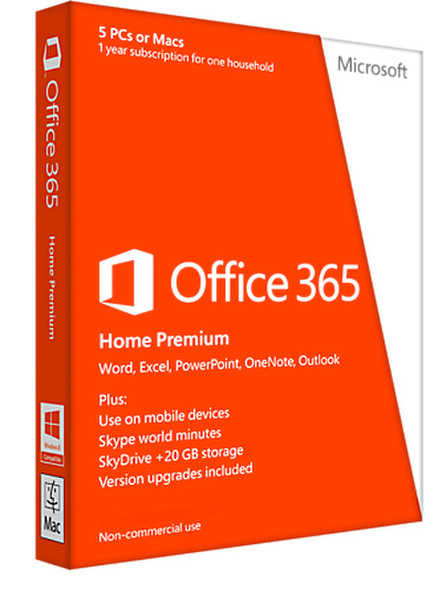Catalog
-
Catalog
- Antiquitäten & Kunst
- Auto & Motorrad: Fahrzeuge
- Baby
- Business & Industry
- Bücher
- Camping & Outdoor
- Feinschmecker
- Garden & patio
- Haustierbedarf
- Heimwerken & Garten
- HiFi & Audio
- Home, Construction, Renovation
- Household appliances
- Kleidung & Accessoires
- Modellbau
- Musik
- PC- & Videospiele
- Photo & camcorders
- Sammeln & Seltenes
- Spielzeug
- TV, Video, DVD
- Telekommunikation
- Uhren & Schmuck
- Wellness & Beauty
- computers & electronics
- entertainment & hobby
- fashion & lifestyle
- food, beverages & tobacco
- health & beauty
- institutional food services equipment
- medical equipment, accessories & supplies
- office
- sports & recreation
- vehicles & accessories
- weapons & ammunition
Filters
Search
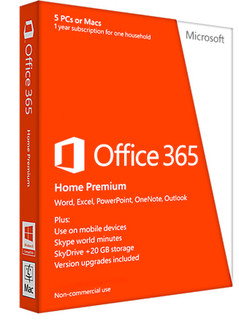
Microsoft Office 365 Home Premium
🚚 Select the country of delivery:
Delivery from:
Germany
Sale and delivery by:
Where to buy and prices (Advertising *)
On Top
Technical specifications
On Top
License
| Number of years | 1 year(s) |
|---|
Features
| 64-bit computing | Y |
|---|
System requirements
| Minimum RAM | 1024 MB |
|---|---|
| Recommended RAM | 2048 MB |
| Mac operating systems supported | Y |
| Minimum hard disk space | 3072 MB |
Office 365 Home Premium, Non-Commercial, Subscription, 5 PC/Mac, 32/64-bit, PT
Buy Office 365 Home to get the perfect software suite for simplifying your day to day tasks for you and up to four other family members. With Microsoft Office 365, your family will be able to create documents, spreadsheets, take notes, organise your email and calendars, and make colourful and informative presentations with even greater ease.
Always up to date: An active Microsoft Office 365 subscription means that your household will always have the latest versions of the Office applications Word, Excel, PowerPoint, OneNote, Outlook, Publisher, and Access1. With just one subscription you and your family will receive key benefits, such as the ability to stream full versions of Office applications to any PC running Windows 7 or 8 with an internet connection – meaning that your office is wherever you are. You even get 60 minutes of Skype credit2, so you can keep in touch.
Office 365 Home also comes with an extra 20 GB of online cloud storage with OneDrive which you can use to store your personal and business documents, photos, notes, and other important files. Access your OneDrive from any supported web browser wherever you are, and take your world with you when you use this Office 365 UK version.
<b>Top features</b>
- 1 year subscription includes the latest full Microsoft Office applications1.
- Share your subscription with up to four members of your household4.
- Office on 5 PCs or Macs plus five iPads or Windows tablets.
- Easily access your docs with Office Mobile apps for iPhones, Android, and Windows phones.
- 20 GB OneDrive storage per user, for up to 5 users.
- Call phones in over 60 countries with 60 minutes of Skype calls per month2.
<b>The best Office for you and your family</b>
The user-friendly, multi-purpose writing program. Buy Office 365 Home to get the most up-to-date version of Microsoft’s premier word processor, Word 2013, for you and your family. Easily create the documents you need using this versatile program. Microsoft Word is perfect for writing letters, completing homework, taking notes, and a plethora of other household tasks. Choose from over 40 different templates to easily get the look you want or start from scratch and let your creativity flow. Re-designed for simplicity, you’ll have your family creating documents in no time.
- Include images, tables, videos, and even edit PDFs without having to leave your document.
- Navigate and view your documents using the state-of-the-art Read Mode.
- Stay in sync and edit on the move using the Word Web App.
The clever calculation program. Office 365 Home comes with a brand new version of Microsoft Excel – a powerful calculation tool. Now easier to use and more intuitive than any other version, with Microsoft Office 365 you know you’ll always get all the most recent updates. Clever and intuitive, let Excel do all the hard work for you. The program is perfect for all your family’s computing needs, for example the household accounts, the kids’ homework, or planning your holiday expenses, to name a few. Excel can recognise and detect connections across workbooks making it easier to spot the trends and draw conclusions – making Office 365 Home perfect for your family.
- Visualise, analyse, and make conclusions with a few simple clicks by using one of the templates, or design your own worksheets from scratch.
- Separate workbooks now open in new windows allowing you to keep on track as you work.
- Clever new features and a redesigned interface will have you calculating in no time.
Interactive notes on the go. Another great feature of Office 365 Home is the new and improved version of OneNote 2013. Use OneNote to type, draw, handwrite, or swipe your notes. With the intelligent recognition software, OneNote makes all your notes searchable and syncs them across your devices. It’s also possible to share your notes with your family so you’ll all be on the same page, never forget the milk again!
- Draw, use your stylus, type, or include web pages, OneNote is designed to accommodate any method of note taking you like.
- OneNote can recognise your handwriting, making your handwritten notes as searchable as your typed ones.
- Use the Send to OneNote tool to easily send quick notes, documents or even web pages to any notebook section you like.
Attractive presentations in just a few clicks. This updated version of PowerPoint offers you and your family the chance to have fun while working on all kinds of projects. PowerPoint is perfect for creating a splash at your big meeting, the children’s class presentations, or creating a lasting collection of your holiday snaps and home videos for your friends and family to enjoy. Slideshows have never been simpler to create.
- Showcase your ideas the way you want by using handy features such as themes, colour matching, or even choose a ready-made template.
- Create more than just a slideshow by integrating audio and video files directly into the slide.
- Only show your audience the slide and keep your notes to yourself using the Presenter View.
Keep organised with this handy email client. Keep your affairs in order with this great version of Outlook. More than just an email client, Outlook is now your personal organiser. Sync your calendars with your family and stay in touch easily using the sleek new interface and even draw contact information from social networking sites.
- The classic navigation bar allows you to find what you need instantly – Inbox, contacts, calendar, and tasks are all right where you need them.
- Organise the family by sharing calendar information, and never miss engagements again.
- Use your Outlook or Live account to receive push-based notifications to certain mobile devices1 via Outlook.com (formerly Hotmail.com).
Great for creating databases and simple apps. Office 365 Home also comes with a full version of Access. So much more than a simple tool for creating databases, Access now comes with templates for creating simple web based applications too. Access includes a range of features that will be useful for homework, addresses or even the Christmas list, and you can even set up and design an app to help you along the way.
- Create custom apps without being a developer. Use the templates or start from scratch and define the data you wish to track.
- Incorporate tables and textboxes and easily pick out data and define the relationship.
- Use the powerful databases tools to keep your family’s affairs in order.
Simple tools to get the most out of your photos. Organise and create your family’s photographs using the new, feature-rich version of Publisher. Creating dynamic publications has never been easier. Choose within a large range of intuitive, easy-to-use tools to design professional publications.
- Add a personal touch to documents, invitations, and other household necessities using the simple drag and drop canvas.
- Import images of your friends from social media websites without having to save to your desktop first, and apply a wide array of visual effects to really bring out the best in your photos.
- Capture your family’s memories and store them in the cloud using your 20 GB OneDrive and always have your photos with you.
<b>Why Office 365 Home is the perfect product for you and your family</b>
Buy Office 365 Home for you and your family to receive all the computing tools to use at home, at school, and at work. Use your extra 20 GB OneDrive to store your documents, photographs, and other files in the cloud and access them whenever you're connected to the internet. With Office 365 Home you can also enjoy the use of the free Microsoft Office applications to work on your text documents, spreadsheets, presentations, and other files from any computer with Windows 7 or 8 and an internet connection. So purchase Office 365 Home for the all-round software suite for you and your family.
If you have an active Office 365 Home or Office 365 University subscription, and available installs, you can install Office applications including Word, Excel, PowerPoint and Outlook on your Mac. The applications available for Mac users and the version numbers may be different from those available for PC users.
Always up to date: An active Microsoft Office 365 subscription means that your household will always have the latest versions of the Office applications Word, Excel, PowerPoint, OneNote, Outlook, Publisher, and Access1. With just one subscription you and your family will receive key benefits, such as the ability to stream full versions of Office applications to any PC running Windows 7 or 8 with an internet connection – meaning that your office is wherever you are. You even get 60 minutes of Skype credit2, so you can keep in touch.
Office 365 Home also comes with an extra 20 GB of online cloud storage with OneDrive which you can use to store your personal and business documents, photos, notes, and other important files. Access your OneDrive from any supported web browser wherever you are, and take your world with you when you use this Office 365 UK version.
<b>Top features</b>
- 1 year subscription includes the latest full Microsoft Office applications1.
- Share your subscription with up to four members of your household4.
- Office on 5 PCs or Macs plus five iPads or Windows tablets.
- Easily access your docs with Office Mobile apps for iPhones, Android, and Windows phones.
- 20 GB OneDrive storage per user, for up to 5 users.
- Call phones in over 60 countries with 60 minutes of Skype calls per month2.
<b>The best Office for you and your family</b>
The user-friendly, multi-purpose writing program. Buy Office 365 Home to get the most up-to-date version of Microsoft’s premier word processor, Word 2013, for you and your family. Easily create the documents you need using this versatile program. Microsoft Word is perfect for writing letters, completing homework, taking notes, and a plethora of other household tasks. Choose from over 40 different templates to easily get the look you want or start from scratch and let your creativity flow. Re-designed for simplicity, you’ll have your family creating documents in no time.
- Include images, tables, videos, and even edit PDFs without having to leave your document.
- Navigate and view your documents using the state-of-the-art Read Mode.
- Stay in sync and edit on the move using the Word Web App.
The clever calculation program. Office 365 Home comes with a brand new version of Microsoft Excel – a powerful calculation tool. Now easier to use and more intuitive than any other version, with Microsoft Office 365 you know you’ll always get all the most recent updates. Clever and intuitive, let Excel do all the hard work for you. The program is perfect for all your family’s computing needs, for example the household accounts, the kids’ homework, or planning your holiday expenses, to name a few. Excel can recognise and detect connections across workbooks making it easier to spot the trends and draw conclusions – making Office 365 Home perfect for your family.
- Visualise, analyse, and make conclusions with a few simple clicks by using one of the templates, or design your own worksheets from scratch.
- Separate workbooks now open in new windows allowing you to keep on track as you work.
- Clever new features and a redesigned interface will have you calculating in no time.
Interactive notes on the go. Another great feature of Office 365 Home is the new and improved version of OneNote 2013. Use OneNote to type, draw, handwrite, or swipe your notes. With the intelligent recognition software, OneNote makes all your notes searchable and syncs them across your devices. It’s also possible to share your notes with your family so you’ll all be on the same page, never forget the milk again!
- Draw, use your stylus, type, or include web pages, OneNote is designed to accommodate any method of note taking you like.
- OneNote can recognise your handwriting, making your handwritten notes as searchable as your typed ones.
- Use the Send to OneNote tool to easily send quick notes, documents or even web pages to any notebook section you like.
Attractive presentations in just a few clicks. This updated version of PowerPoint offers you and your family the chance to have fun while working on all kinds of projects. PowerPoint is perfect for creating a splash at your big meeting, the children’s class presentations, or creating a lasting collection of your holiday snaps and home videos for your friends and family to enjoy. Slideshows have never been simpler to create.
- Showcase your ideas the way you want by using handy features such as themes, colour matching, or even choose a ready-made template.
- Create more than just a slideshow by integrating audio and video files directly into the slide.
- Only show your audience the slide and keep your notes to yourself using the Presenter View.
Keep organised with this handy email client. Keep your affairs in order with this great version of Outlook. More than just an email client, Outlook is now your personal organiser. Sync your calendars with your family and stay in touch easily using the sleek new interface and even draw contact information from social networking sites.
- The classic navigation bar allows you to find what you need instantly – Inbox, contacts, calendar, and tasks are all right where you need them.
- Organise the family by sharing calendar information, and never miss engagements again.
- Use your Outlook or Live account to receive push-based notifications to certain mobile devices1 via Outlook.com (formerly Hotmail.com).
Great for creating databases and simple apps. Office 365 Home also comes with a full version of Access. So much more than a simple tool for creating databases, Access now comes with templates for creating simple web based applications too. Access includes a range of features that will be useful for homework, addresses or even the Christmas list, and you can even set up and design an app to help you along the way.
- Create custom apps without being a developer. Use the templates or start from scratch and define the data you wish to track.
- Incorporate tables and textboxes and easily pick out data and define the relationship.
- Use the powerful databases tools to keep your family’s affairs in order.
Simple tools to get the most out of your photos. Organise and create your family’s photographs using the new, feature-rich version of Publisher. Creating dynamic publications has never been easier. Choose within a large range of intuitive, easy-to-use tools to design professional publications.
- Add a personal touch to documents, invitations, and other household necessities using the simple drag and drop canvas.
- Import images of your friends from social media websites without having to save to your desktop first, and apply a wide array of visual effects to really bring out the best in your photos.
- Capture your family’s memories and store them in the cloud using your 20 GB OneDrive and always have your photos with you.
<b>Why Office 365 Home is the perfect product for you and your family</b>
Buy Office 365 Home for you and your family to receive all the computing tools to use at home, at school, and at work. Use your extra 20 GB OneDrive to store your documents, photographs, and other files in the cloud and access them whenever you're connected to the internet. With Office 365 Home you can also enjoy the use of the free Microsoft Office applications to work on your text documents, spreadsheets, presentations, and other files from any computer with Windows 7 or 8 and an internet connection. So purchase Office 365 Home for the all-round software suite for you and your family.
If you have an active Office 365 Home or Office 365 University subscription, and available installs, you can install Office applications including Word, Excel, PowerPoint and Outlook on your Mac. The applications available for Mac users and the version numbers may be different from those available for PC users.
Similar offers
On Top
-
Payment Methods
We accept: