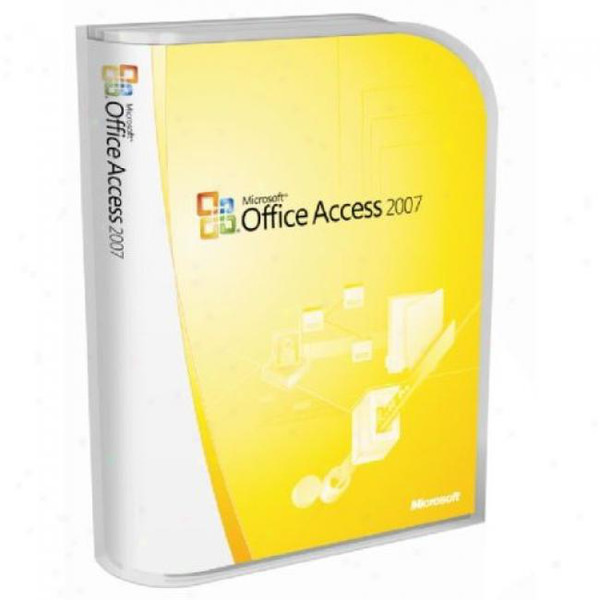Catalog
-
Catalog
- Antiquitäten & Kunst
- Auto & Motorrad: Fahrzeuge
- Baby
- Business & Industry
- Bücher
- Camping & Outdoor
- Feinschmecker
- Garten & Terrasse
- Haushalt & Wohnen
- Haustierbedarf
- Heimwerken & Garten
- HiFi & Audio
- Home, Construction, Renovation
- Household appliances
- Kleidung & Accessoires
- Modellbau
- Musik
- PC- & Videospiele
- Photo & camcorders
- Sammeln & Seltenes
- Spielzeug
- TV, Video, DVD
- Telekommunikation
- Uhren & Schmuck
- Wellness & Beauty
- computers & electronics
- entertainment & hobby
- fashion & lifestyle
- food, beverages & tobacco
- garden & patio
- health & beauty
- institutional food services equipment
- medical equipment, accessories & supplies
- office
- sports & recreation
- vehicles & accessories
- weapons & ammunition
Filters
Search
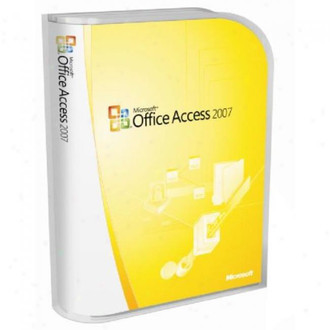
Microsoft Office Access 2007, MVL, THA, DiskKit Microsoft Volume License (MVL) THA
MPN: 077-04653
🚚 Select the country of delivery:
Delivery from:
Germany
Sale and delivery by:
Where to buy and prices (Advertising *)
On Top
Technical specifications
On Top
System requirements
| Minimum processor | 500 MHz |
|---|---|
| Minimum RAM | 256 MB |
| Minimum hard disk space | 1500 MB |
Other features
| Platform | PC |
|---|---|
| Mac compatibility | N |
| Version | 2007 |
Features
| Software type | Disk Kit |
|---|
License
| License type | Microsoft Volume License (MVL) |
|---|
Office Access 2007, Microsoft Volume License (MVL), THA, Disk Kit, CD, 32-bit
Microsoft Office Access 2007
With its Microsoft Office Fluent user interface and interactive design capabilities that do not require deep database knowledge, Microsoft Office Access 2007 helps you track and report information with ease. Get started quickly with prebuilt applications that you can modify or adapt to changing business needs. Collect information through forms in e-mail or import data from external applications. Create and edit detailed reports that display sorted, filtered, and grouped information in a way that helps you make sense of the data for informed decision-making. Share information by moving your Office Access 2007 files to a Windows SharePoint Services Web site, where you can audit revision history, recover deleted information, set data access permissions, and back up your information at regular intervals.
Quickly get started tracking information
Start working immediately with the results-oriented features in Office Access 2007:
- Prebuilt solutions The new Getting Started screen includes a variety of prebuilt database solutions. Use these applications right out of the box to track contacts, events, issues, assets, tasks, and more — or treat them like templates, and enhance and refine them to accommodate the kind of information you want to track or the way in which you want to track it. As other application templates become available from Microsoft Office Online, they will be advertised in the Getting Started screen;
- Office Fluent user interface Office Access 2007 has been updated with a fresh look that makes it easier to create, modify, and work with tracking applications (Access database solutions). The Office Fluent user interface (UI) is context-sensitive and optimized for efficiency and discoverability. From the nearly 1,000 available commands, the Fluent UI displays only those relevant to the task you are performing at any given moment. In addition, the tabbed windows view and a new status bar, scroll bars, and title bar give applications built on Office Access 2007 a very modern look;
- Improved navigation The new Navigation Pane provides a comprehensive view of tables, forms, queries, and reports. You can even create custom groups to organize and see all the forms and reports related to a single table;
- Quickly create tables Office Access 2007 makes it easier to work directly within a datasheet to create and customize tables. Enter information into a data cell — just as you do in Microsoft Office Excel. When you enter a new value, Office Access 2007 automatically adds a new field and detects the data type (for example, date, number, or text). You can even paste Excel tables into a new datasheet, and Office Access 2007 will build all the fields and recognize the data types automatically;
- Import contact records from Microsoft Office Outlook 2007 Office Access 2007 makes it easy to exchange an individual Access contact record with Office Outlook 2007. You can import an Outlook contact record into Office Access 2007; you can also export a contact record from Office Access 2007 and save it as a contact in Office Outlook 2007;
- Filter and sort data Office Access 2007 makes it easier to filter data, bringing clarity to business questions. Different filter options are available for text, numbers, and date data types. For example, new filtering options make it easy to filter a date column for all records in Today, Yesterday, Last Week, Next Month, Future, Past, and so on. The filtering experience is consistent between Office Excel 2007 and Office Access 2007 so that you don’t need to learn a new way to find the information they need.
- Work with multivalue fields Office Access 2007 supports complex data types, so you can create columns that accept more than one value in a cell. For example, if you assign a task to more than one person, you can include both names in the cell. Windows SharePoint Services technology is compatible with these complex data types to help ensure data symmetry between the local and Web-based data stores;
- Attach documents and files to your database Your applications can hold information that is more interesting and helpful than ever before. You can attach multiple files — such as photos, documents, or spreadsheets — to individual records within the data store for easy reference. If the file isn't a compressed format, Office Access 2007 automatically compresses it for you, saving hard disk space;
- Interactive forms design Office Access 2007 features a what-you-see-is-what-you-get (WYSIWYG) forms design interface. You can design and modify the form layout in real time on the screen — and preview your form as you build it. With the WYSIWYG design interface, you can build forms very quickly, spending more time doing the work and less time on design and formatting issues;
- Rich text Bold text? Italics? No problem. Office Access 2007 provides rich text support for data stored in tables.
Create and adapt meaningful reports
Use Office Access 2007 to make sense of complexity by consolidating information into meaningful reports that facilitate informed decision-making.
- Interactive report design mode editing With new functionality in Office Access 2007, you can see how data will appear in a report while you are creating it. Using the new WYSIWYG interface, you can manipulate the report layout directly while browsing the data in the report designer, so you don’t need to run the report to see how it looks on the page. This makes it easier to create a great-looking report and saves you time;
- Interactive report browse The new report browse mode makes user reports more accessible. Use CTRL+F to find records, copy the data into other applications, and get to detailed records to edit the data. With the new filtering functionality, you can get clearer information on which to base decisions;
- Group information in reports The improved Grouping Pane provides a clear display of data groupings so that you can preview changes as you are applying them to reports. You can easily add totals, subtotals, counts, and other elements that help you analyze the data. You can also group the information in one or more layers and add subtotals.
With its Microsoft Office Fluent user interface and interactive design capabilities that do not require deep database knowledge, Microsoft Office Access 2007 helps you track and report information with ease. Get started quickly with prebuilt applications that you can modify or adapt to changing business needs. Collect information through forms in e-mail or import data from external applications. Create and edit detailed reports that display sorted, filtered, and grouped information in a way that helps you make sense of the data for informed decision-making. Share information by moving your Office Access 2007 files to a Windows SharePoint Services Web site, where you can audit revision history, recover deleted information, set data access permissions, and back up your information at regular intervals.
Quickly get started tracking information
Start working immediately with the results-oriented features in Office Access 2007:
- Prebuilt solutions The new Getting Started screen includes a variety of prebuilt database solutions. Use these applications right out of the box to track contacts, events, issues, assets, tasks, and more — or treat them like templates, and enhance and refine them to accommodate the kind of information you want to track or the way in which you want to track it. As other application templates become available from Microsoft Office Online, they will be advertised in the Getting Started screen;
- Office Fluent user interface Office Access 2007 has been updated with a fresh look that makes it easier to create, modify, and work with tracking applications (Access database solutions). The Office Fluent user interface (UI) is context-sensitive and optimized for efficiency and discoverability. From the nearly 1,000 available commands, the Fluent UI displays only those relevant to the task you are performing at any given moment. In addition, the tabbed windows view and a new status bar, scroll bars, and title bar give applications built on Office Access 2007 a very modern look;
- Improved navigation The new Navigation Pane provides a comprehensive view of tables, forms, queries, and reports. You can even create custom groups to organize and see all the forms and reports related to a single table;
- Quickly create tables Office Access 2007 makes it easier to work directly within a datasheet to create and customize tables. Enter information into a data cell — just as you do in Microsoft Office Excel. When you enter a new value, Office Access 2007 automatically adds a new field and detects the data type (for example, date, number, or text). You can even paste Excel tables into a new datasheet, and Office Access 2007 will build all the fields and recognize the data types automatically;
- Import contact records from Microsoft Office Outlook 2007 Office Access 2007 makes it easy to exchange an individual Access contact record with Office Outlook 2007. You can import an Outlook contact record into Office Access 2007; you can also export a contact record from Office Access 2007 and save it as a contact in Office Outlook 2007;
- Filter and sort data Office Access 2007 makes it easier to filter data, bringing clarity to business questions. Different filter options are available for text, numbers, and date data types. For example, new filtering options make it easy to filter a date column for all records in Today, Yesterday, Last Week, Next Month, Future, Past, and so on. The filtering experience is consistent between Office Excel 2007 and Office Access 2007 so that you don’t need to learn a new way to find the information they need.
- Work with multivalue fields Office Access 2007 supports complex data types, so you can create columns that accept more than one value in a cell. For example, if you assign a task to more than one person, you can include both names in the cell. Windows SharePoint Services technology is compatible with these complex data types to help ensure data symmetry between the local and Web-based data stores;
- Attach documents and files to your database Your applications can hold information that is more interesting and helpful than ever before. You can attach multiple files — such as photos, documents, or spreadsheets — to individual records within the data store for easy reference. If the file isn't a compressed format, Office Access 2007 automatically compresses it for you, saving hard disk space;
- Interactive forms design Office Access 2007 features a what-you-see-is-what-you-get (WYSIWYG) forms design interface. You can design and modify the form layout in real time on the screen — and preview your form as you build it. With the WYSIWYG design interface, you can build forms very quickly, spending more time doing the work and less time on design and formatting issues;
- Rich text Bold text? Italics? No problem. Office Access 2007 provides rich text support for data stored in tables.
Create and adapt meaningful reports
Use Office Access 2007 to make sense of complexity by consolidating information into meaningful reports that facilitate informed decision-making.
- Interactive report design mode editing With new functionality in Office Access 2007, you can see how data will appear in a report while you are creating it. Using the new WYSIWYG interface, you can manipulate the report layout directly while browsing the data in the report designer, so you don’t need to run the report to see how it looks on the page. This makes it easier to create a great-looking report and saves you time;
- Interactive report browse The new report browse mode makes user reports more accessible. Use CTRL+F to find records, copy the data into other applications, and get to detailed records to edit the data. With the new filtering functionality, you can get clearer information on which to base decisions;
- Group information in reports The improved Grouping Pane provides a clear display of data groupings so that you can preview changes as you are applying them to reports. You can easily add totals, subtotals, counts, and other elements that help you analyze the data. You can also group the information in one or more layers and add subtotals.
-
Payment Methods
We accept: