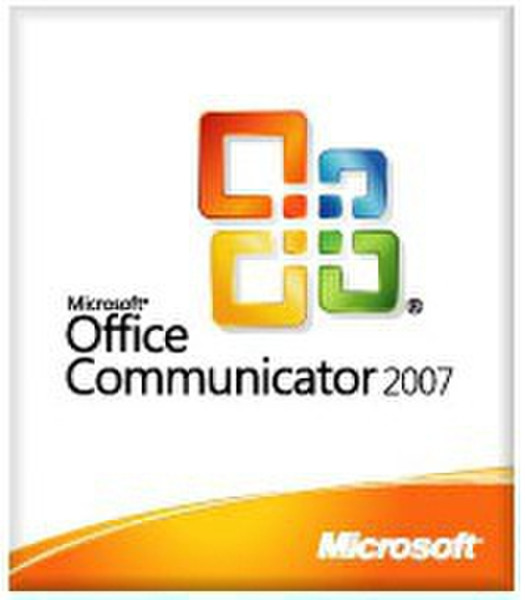Catalog
-
Catalog
- Antiquitäten & Kunst
- Auto & Motorrad: Fahrzeuge
- Baby
- Business & Industry
- Bücher
- Camping & Outdoor
- Feinschmecker
- Garten & Terrasse
- Haushalt & Wohnen
- Haustierbedarf
- Heimwerken & Garten
- HiFi & Audio
- Home, Construction, Renovation
- Household appliances
- Kleidung & Accessoires
- Modellbau
- Musik
- PC- & Videospiele
- Photo & camcorders
- Sammeln & Seltenes
- Spielzeug
- TV, Video, DVD
- Telekommunikation
- Uhren & Schmuck
- Wellness & Beauty
- computers & electronics
- entertainment & hobby
- fashion & lifestyle
- food, beverages & tobacco
- garden & patio
- health & beauty
- institutional food services equipment
- medical equipment, accessories & supplies
- office
- sports & recreation
- vehicles & accessories
- weapons & ammunition
Filters
Search
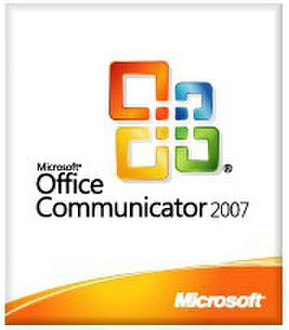
Microsoft Office Communicator 2007, Disk-Kit MVL, SCCLAT
MPN: B6I-00860
🚚 Select the country of delivery:
Delivery from:
Germany
Sale and delivery by:
Where to buy and prices (Advertising *)
On Top
Technical specifications
On Top
System requirements
| Platform | PC |
|---|---|
| Minimum RAM | 512 MB |
| Minimum processor | 500 MHz |
Technical details
| Software type | Disk Kit |
|---|---|
| Media types supported | CD |
License
| License type | Microsoft Volume License (MVL) |
|---|
Office Communicator 2007, Disk-Kit MVL, Serbian Latin, CD, 32/64-bit
Office Communicator 2007 R2 is a unified communications application that helps end users be more productive by enabling them to communicate and collaborate easily with others in different locations or time zones using a range of different communication options, including instant messaging (IM), voice, desktop sharing and video. Integration with programs across the Microsoft Office system — including Word, Excel, PowerPoint, OneNote, Groove, and SharePoint — gives end users many different ways to communicate directly from the context of their task.
Increasingly, people and teams are more dispersed, working in different time zones and communicating in different ways. Knowing when and how to contact a person can be challenging.
- Office Communicator 2007 offers the presence indicator, which is the key feature that helps you make effective communication choices by providing detailed information about a person’s availability and status. Presence status is set automatically based on your Outlook 2007 calendar, login status, and other information sources or you can manually set it from your Office Communicator window.
- You can also set individual access levels for different contacts to selectively share your presence information with them. Presence information is available throughout Microsoft Office applications.
- If you make a phone call from within Microsoft Office Outlook or share a comment with a business document author from within Microsoft Office Word, your presence indicator will reflect those changes in your status.
Instant message, phone, and desktop share from one application
Office Communicator 2007 integrates the various ways you communicate and provides one application to give you a rich and flexible experience every time.
- Whether you prefer instant messaging, audio, or video, it is all available in one application. Start an instant messaging conversation with a colleague, invite more people to the conversation, switch to voice, and add video with simple one-click actions.
- You can even forward calls to your team, set delegates, and reach your voice mail easily with rich VoIP capabilities.
- Also, with the new desktop sharing capability, you can easily collaborate with your colleagues and team members without the costly overhead of organizing elaborate meetings.
Work from anywhere
Office Communicator 2007 provides all of its capabilities from any location via a simple Internet connection. There is no need for a secure tunnel (VPN connection) to the corporate network. With security-enhanced VoIP, IM, and desktop sharing, you can be accessible whether you are in your office or traveling, helping you to communicate effectively and stay competitive in today’s fast-paced work environment.
Increasingly, people and teams are more dispersed, working in different time zones and communicating in different ways. Knowing when and how to contact a person can be challenging.
- Office Communicator 2007 offers the presence indicator, which is the key feature that helps you make effective communication choices by providing detailed information about a person’s availability and status. Presence status is set automatically based on your Outlook 2007 calendar, login status, and other information sources or you can manually set it from your Office Communicator window.
- You can also set individual access levels for different contacts to selectively share your presence information with them. Presence information is available throughout Microsoft Office applications.
- If you make a phone call from within Microsoft Office Outlook or share a comment with a business document author from within Microsoft Office Word, your presence indicator will reflect those changes in your status.
Instant message, phone, and desktop share from one application
Office Communicator 2007 integrates the various ways you communicate and provides one application to give you a rich and flexible experience every time.
- Whether you prefer instant messaging, audio, or video, it is all available in one application. Start an instant messaging conversation with a colleague, invite more people to the conversation, switch to voice, and add video with simple one-click actions.
- You can even forward calls to your team, set delegates, and reach your voice mail easily with rich VoIP capabilities.
- Also, with the new desktop sharing capability, you can easily collaborate with your colleagues and team members without the costly overhead of organizing elaborate meetings.
Work from anywhere
Office Communicator 2007 provides all of its capabilities from any location via a simple Internet connection. There is no need for a secure tunnel (VPN connection) to the corporate network. With security-enhanced VoIP, IM, and desktop sharing, you can be accessible whether you are in your office or traveling, helping you to communicate effectively and stay competitive in today’s fast-paced work environment.
-
Payment Methods
We accept: