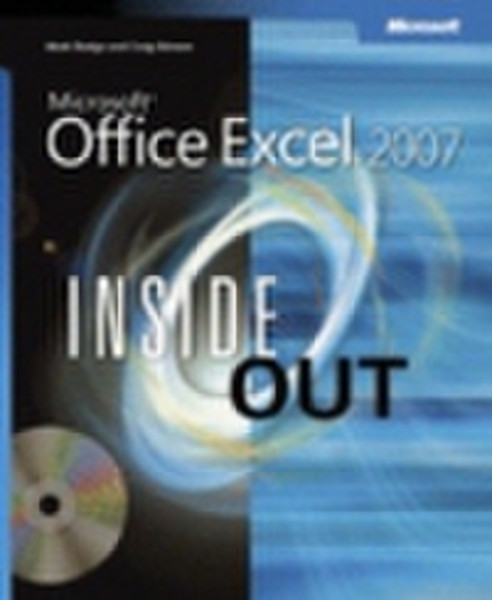Catalog
-
Catalog
- Antiquitäten & Kunst
- Auto & Motorrad: Fahrzeuge
- Baby
- Business & Industry
- Bücher
- Camping & Outdoor
- Feinschmecker
- Garten & Terrasse
- Haushalt & Wohnen
- Haustierbedarf
- Heimwerken & Garten
- HiFi & Audio
- Home, Construction, Renovation
- Household appliances
- Kleidung & Accessoires
- Modellbau
- Musik
- PC- & Videospiele
- Photo & camcorders
- Sammeln & Seltenes
- Spielzeug
- TV, Video, DVD
- Telekommunikation
- Uhren & Schmuck
- Wellness & Beauty
- computers & electronics
- entertainment & hobby
- fashion & lifestyle
- food, beverages & tobacco
- garden & patio
- health & beauty
- institutional food services equipment
- medical equipment, accessories & supplies
- office
- sports & recreation
- vehicles & accessories
- weapons & ammunition
Filters
Search

Microsoft Office Excel 2007 Inside Out English software manual
MPN: 9780735623217
🚚 Select the country of delivery:
Delivery from:
Germany
Sale and delivery by:
Where to buy and prices (Advertising *)
On Top
Technical specifications
On Top
Microsoft Office Excel 2007 Inside Out
You’re beyond the basics, so dive in and really put your spreadsheet skills to work! This supremely organized reference is packed with hundreds of timesaving solutions, troubleshooting tips, and workarounds. It’s all muscle and no fluff. Discover how the experts tackle Excel 2007 - and challenge yourself to new levels of mastery!
- Learn expert techniques for designing powerful spreadsheets
- Apply built-in functions - or write your own - and carry out complex calculations
- Use rich charting capabilities and new SmartArt graphics to visually represent data
- Perform sophisticated data analysis: financial, statistical, and "what-if”
- Design PivotTable reports to dynamically analyze data
- Share spreadsheets and collaborate with colleagues - and control access to sensitive data
- Link and embed Excel data into other documents
- Create macros with Microsoft Visual Basic for Applications
CD includes:
- Fully searchable eBook
- Sample spreadsheets from inside the book
- Add-ins and other resources to help you extend Microsoft Office programs
- Links to demos, user communities, and product support
- References for finding Excel 2003 commands in Excel 2007
- Windows Vista Product Guide eReference and other eBooks
CONTENTS:
Acknowledgments About the CDConventions and Features Used in This Book Part 1: Examining the Excel Environment
- Chapter 1: What’s New in Microsoft Office Excel 2007
- Chapter 2: Exploring Excel Fundamentals
- Chapter 3: Custom-Tailoring the Excel Workspace
- Chapter 4: Security and PrivacyPart 2: Building Worksheets
- Chapter 5: Planning Your Worksheet Design
- Chapter 6: How to Work a Worksheet
- Chapter 7: How to Work a WorkbookPart 3: Formatting and Editing Worksheets
- Chapter 8: Worksheet Editing Techniques
- Chapter 9: Worksheet Formatting TechniquesPart 4: Adding Graphics and Printing
- Chapter 10: Creating Spiffy Graphics
- Chapter 11: Printing and PresentingPart 5: Creating Formulas and Performing Data Analysis
- Chapter 12: Building Formulas
- Chapter 13: Using Functions
- Chapter 14: Everyday Functions
- Chapter 15: Formatting and Calculating Date and Time
- Chapter 16: Functions for Financial Analysis
- Chapter 17: Functions for Analyzing Statistics
- Chapter 18: Performing What-If AnalysisPart 6: Creating Charts
- Chapter 19: Basic Charting Techniques
- Chapter 20: Charting Beyond the RibbonPart 7: Managing Databases and Tables
- Chapter 21: Managing Information in Tables
- Chapter 22: Analyzing Data with PivotTable Reports
- Chapter 23: Working with External DataPart 8: Collaborating
- Chapter 24: Collaborating on a Network or by E-Mail
- Chapter 25: Collaborating Using the InternetPart 9: Automating Excel
- Chapter 26: Recording Macros
- Chapter 27: Creating Custom Functions
- Chapter 28: Debugging Macros and Custom FunctionsPart 10: Integrating Excel with Other Applications
- Chapter 29: Using Hyperlinks
- Chapter 30: Linking and Embedding
- Chapter 31: Using Excel Data in Word DocumentsPart 11: Appendixes
- Appendix A: Menu to Ribbon Command Reference
- Appendix B: Keyboard Shortcuts
- Appendix C: Function ReferenceIndex to Troubleshooting TopicsAbout the AuthorsChoose the Right Book for You
- Learn expert techniques for designing powerful spreadsheets
- Apply built-in functions - or write your own - and carry out complex calculations
- Use rich charting capabilities and new SmartArt graphics to visually represent data
- Perform sophisticated data analysis: financial, statistical, and "what-if”
- Design PivotTable reports to dynamically analyze data
- Share spreadsheets and collaborate with colleagues - and control access to sensitive data
- Link and embed Excel data into other documents
- Create macros with Microsoft Visual Basic for Applications
CD includes:
- Fully searchable eBook
- Sample spreadsheets from inside the book
- Add-ins and other resources to help you extend Microsoft Office programs
- Links to demos, user communities, and product support
- References for finding Excel 2003 commands in Excel 2007
- Windows Vista Product Guide eReference and other eBooks
CONTENTS:
Acknowledgments About the CDConventions and Features Used in This Book Part 1: Examining the Excel Environment
- Chapter 1: What’s New in Microsoft Office Excel 2007
- Chapter 2: Exploring Excel Fundamentals
- Chapter 3: Custom-Tailoring the Excel Workspace
- Chapter 4: Security and PrivacyPart 2: Building Worksheets
- Chapter 5: Planning Your Worksheet Design
- Chapter 6: How to Work a Worksheet
- Chapter 7: How to Work a WorkbookPart 3: Formatting and Editing Worksheets
- Chapter 8: Worksheet Editing Techniques
- Chapter 9: Worksheet Formatting TechniquesPart 4: Adding Graphics and Printing
- Chapter 10: Creating Spiffy Graphics
- Chapter 11: Printing and PresentingPart 5: Creating Formulas and Performing Data Analysis
- Chapter 12: Building Formulas
- Chapter 13: Using Functions
- Chapter 14: Everyday Functions
- Chapter 15: Formatting and Calculating Date and Time
- Chapter 16: Functions for Financial Analysis
- Chapter 17: Functions for Analyzing Statistics
- Chapter 18: Performing What-If AnalysisPart 6: Creating Charts
- Chapter 19: Basic Charting Techniques
- Chapter 20: Charting Beyond the RibbonPart 7: Managing Databases and Tables
- Chapter 21: Managing Information in Tables
- Chapter 22: Analyzing Data with PivotTable Reports
- Chapter 23: Working with External DataPart 8: Collaborating
- Chapter 24: Collaborating on a Network or by E-Mail
- Chapter 25: Collaborating Using the InternetPart 9: Automating Excel
- Chapter 26: Recording Macros
- Chapter 27: Creating Custom Functions
- Chapter 28: Debugging Macros and Custom FunctionsPart 10: Integrating Excel with Other Applications
- Chapter 29: Using Hyperlinks
- Chapter 30: Linking and Embedding
- Chapter 31: Using Excel Data in Word DocumentsPart 11: Appendixes
- Appendix A: Menu to Ribbon Command Reference
- Appendix B: Keyboard Shortcuts
- Appendix C: Function ReferenceIndex to Troubleshooting TopicsAbout the AuthorsChoose the Right Book for You
-
Payment Methods
We accept: