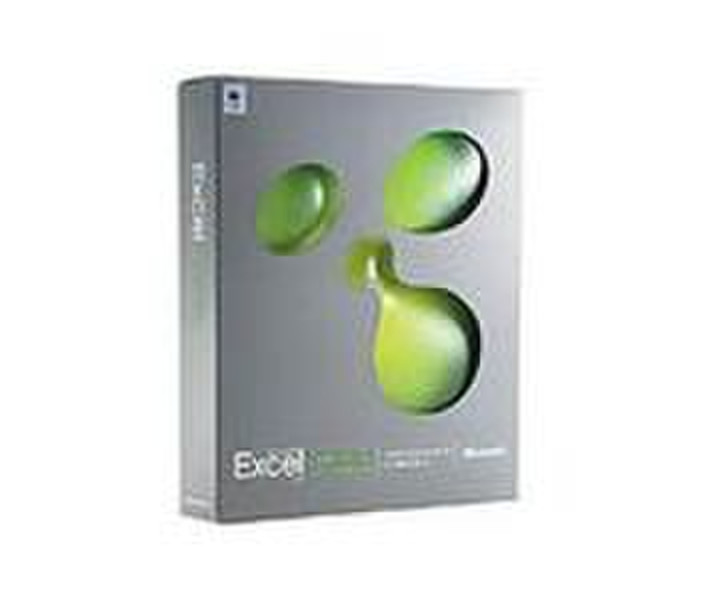Catalog
-
Catalog
- Antiquitäten & Kunst
- Auto & Motorrad: Fahrzeuge
- Baby
- Business & Industry
- Bücher
- Camping & Outdoor
- Feinschmecker
- Garten & Terrasse
- Haushalt & Wohnen
- Haustierbedarf
- Heimwerken & Garten
- HiFi & Audio
- Home, Construction, Renovation
- Household appliances
- Kleidung & Accessoires
- Modellbau
- Musik
- PC- & Videospiele
- Photo & camcorders
- Sammeln & Seltenes
- Spielzeug
- TV, Video, DVD
- Telekommunikation
- Uhren & Schmuck
- Wellness & Beauty
- computers & electronics
- entertainment & hobby
- fashion & lifestyle
- food, beverages & tobacco
- garden & patio
- health & beauty
- institutional food services equipment
- medical equipment, accessories & supplies
- office
- sports & recreation
- vehicles & accessories
- weapons & ammunition
Filters
Search
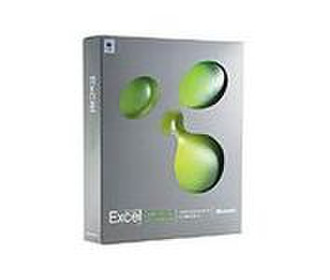
Microsoft Office Mac 10.0 English
MPN: 731-00717
🚚 Select the country of delivery:
Delivery from:
Germany
Sale and delivery by:
Where to buy and prices (Advertising *)
On Top
Technical specifications
On Top
System requirements
| Minimum processor | PowerPC G3 |
|---|---|
| Minimum RAM | 128 MB |
| Minimum hard disk space | 75 MB |
Other features
| Platform | Mac |
|---|---|
| Mac compatibility | Y |
Microsoft Office Mac 10.0 English Disk Kit MVL CD SR1
Microsoft Office v. X for Mac, Service Release 1, is a collection of updates for all Office v. X programs. In all there have been made more than 1, 000 performance improvements, updates, and fixes across the whole Office v. X suite. As a result, you'll find that Office v. X is fast, stable, and efficient. In addition to the usual collection of bug fixes, several new features are introduced (or, in some cases re-introduced) in this Service Release. If you are using Mac OS X version 10.1.5 or later, Office can now take advantage of the Quartz drawing engine to smooth the edges of text. Quartz text smoothing makes text on your screen easier to read, but has no effect on printed documents. This version of Excel reintroduces support for Open Database Connectivity (ODBC). You can refresh existing queries that were created in other versions of Excel (Excel 98, Excel 2001, and Excel for Windows). However, you cannot modify existing queries or create new ones. To refresh queries, you must install the appropriate ODBC drivers. Excel X enables you to import data from a local FileMaker Pro database. That functionality has been upgraded in this service release. Now you can import external data from FileMaker Pro databases that are hosted on a FileMaker Server. Button face customization is available in Word, Excel, and PowerPoint and allows you to change the image that appears on a toolbar button. You can use a graphics editor to create a button image and paste it, or you can use one of the images that are supplied. With over 1,000 individual performance improvements, updates, and fixes across the whole Office v. X suite, you'll find that Office v. X is fast, stable, and efficient. Printing has been improved in OS X, increasing performance across all of the Office programs. Visual Basic for Applications has been improved and is now much more stable. Displaying the font menus in each of the Office programs is faster. Animation effects, such as opening and closing the Formatting Palette in Word, Excel and PowerPoint now appear faster and more smoothly. Stability enhancements should make Word X run more smoothly and efficiently. Printing speed with certain complex border art applied has been significantly improved. You'll also find that performance when manipulating on-screen objects and in vertical scrolling has been improved. The performance when working with large tables has been improved as well. Previously, there were problems typing accented characters in certain fonts while the Formatting Palette was displayed. These problems have been fixed. In addition to overall performance and stability improvements in Excel, performance creating and manipulating charts have been significantly improved. When you save a file in Excel X and then try to open that same file in Excel 98, Excel 98 sometimes has difficulties opening the file and displays an "Out of memory" message. This problem has been resolved in Service Release 1 for Excel X. If you are currently encountering this problem in Excel 98 with a file that you saved in the previous version of Excel X, install Service Release 1, and then open and save the file in Excel X. You will then be able to open the file in Excel 98 successfully. You might have encountered problems with AutoComplete and freezing panes in Excel X. In some cases, Excel stops responding if you freeze panes and then instigate the AutoComplete feature by typing similar text in adjacent cells. This problem has been resolved in Service Release 1 for Excel X. Switching between slides and using large or complex pictures as well as picture caching have been improved, resulting in faster screen updates and better overall performance. For example, if one slide contains two large or complex pictures, the pictures are cached, allowing the slide to re-draw more quickly. By using the Quartz drawing engine, transparency effects are now much faster in PowerPoint slide shows. Transparent objects also animate correctly during a slide show. If you use the Free Rotate tool to rotate text on a slide, PowerPoint X will smooth the edges of characters on the screen and in Slide Show, making the text more readable. The size limit on an Entourage database has been increased from 2 gigabytes (GB) to 4 GB. If the size of your database approaches the limit, you will be alerted so that you can delete messages and items you no longer need. In addition, Entourage X can now rebuild some damaged databases that could not be rebuilt before. Entourage X now requires less usage of your computer's hard drive, which not only improves performance, but might improve battery life for laptop computers. Also, if you have an Internet Message Access Protocol (IMAP) mail account, you might notice that synchronizing folders when you switch from working offline to working online is now more efficient, and information about messages that are on the IMAP server is displayed more accurately, such as the number of unread messages in a folder.
-
Payment Methods
We accept: