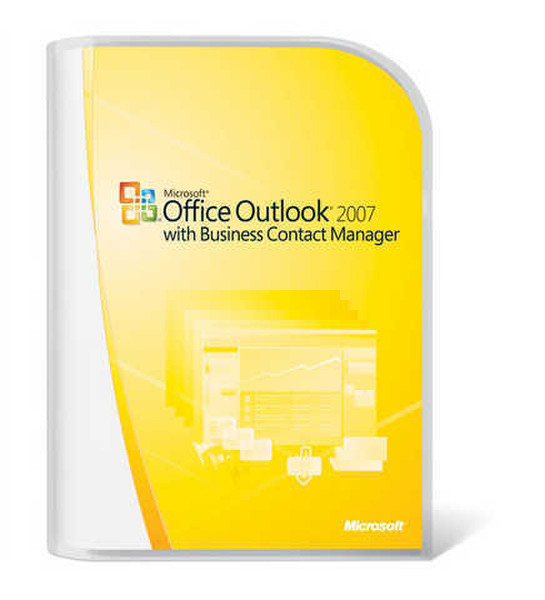Catalog
-
Catalog
- Antiquitäten & Kunst
- Auto & Motorrad: Fahrzeuge
- Baby
- Business & Industry
- Bücher
- Camping & Outdoor
- Feinschmecker
- Garden & patio
- Haustierbedarf
- Heimwerken & Garten
- HiFi & Audio
- Home, Construction, Renovation
- Household appliances
- Kleidung & Accessoires
- Modellbau
- Musik
- PC- & Videospiele
- Photo & camcorders
- Sammeln & Seltenes
- Spielzeug
- TV, Video, DVD
- Telekommunikation
- Uhren & Schmuck
- Wellness & Beauty
- computers & electronics
- entertainment & hobby
- fashion & lifestyle
- food, beverages & tobacco
- health & beauty
- institutional food services equipment
- medical equipment, accessories & supplies
- office
- sports & recreation
- vehicles & accessories
- weapons & ammunition
Filters
Search

Microsoft Office Outlook 2007 w/Business Contact Manager , MVL, CD, LIT email software
MPN: NFA-00448
🚚 Select the country of delivery:
Delivery from:
Germany
Sale and delivery by:
Where to buy and prices (Advertising *)
On Top
Technical specifications
On Top
System requirements
| Minimum hard disk space | 1500 MB |
|---|---|
| Minimum RAM | 256 MB |
| Minimum processor | 500 MHz |
| Recommended RAM | 1024 MB |
Technical details
| Platform | PC |
|---|---|
| Software type | Disk Kit |
| Media types supported | CD |
License
| License type | Microsoft Volume License (MVL) |
|---|
Office Outlook 2007 with Business Contact Manager , MVL, Disk Kit, CD, LIT
Microsoft Office Outlook 2007 with Business Contact Manager
You can use Microsoft Office Outlook 2007 with Business Contact Manager to help you run your business more effectively, while you continue to use Microsoft Office Outlook to store your information about your personal contacts.
Use Business Contact Manager for Outlook to:
- Store data about your customers. List them as Business Contacts and the companies they work for as Accounts.
- Share this data with the rest of your team.
- Take your business data with you when you're out of the office.
- Customize your business forms by adding your own fields and items so that you can track and store the information you want.
- Create and track Marketing Campaigns for the product and service items you are selling.
- Review and track the progress of your business through reports and Business Projects.
- View financial data from your accounting system in Business Contact Manager for Outlook.
You can store business information about the following in Business Contact Manager for Outlook:
- The companies or organizations that you work with as Account records.
- The people you sell to at the companies or work with as Business Contact records.
- Potential business in Opportunity records, which must be linked to Account or Business Contact records. Use the Opportunity record to list the products or services that interest the customer.
- Your Communication History with your customers such as e-mail messages, business notes, appointments, and phone logs. The Communication History items are linked to Account, Business Contact, Opportunity, and Business Project records.
- Records of your marketing efforts in Marketing Campaigns. Create newsletters or other direct mail for your customers, by preparing the letter in Microsoft Office Word or PowerPoint. Then link the file to a Marketing Campaign record where you can select the names and addresses you want to send the information to, and then track the responses.
- The Business Projects and tasks that help you track the work you need to do related to an Account or Business Contact.
SHARE BUSINESS DATA WITH YOUR TEAM
You can share your business data with your co-workers so that you each of has a complete and in-sync list of your customers and linked communication history items. All the information in Business Contact Manager for Outlook is available to everyone with whom you share the data.
Simply share the database on one computer, and grant access to anyone who needs it.
TAKE BUSINESS DATA WITH YOU
If you, or members of your team, frequently work away from the office, you can take your business data with you on a portable computer or on a mobile device such as a Windows Mobile-based smartphone or Pocket PC.
To take the data with you on a portable computer, you create a copy of the data on the portable computer, work offline on the portable computer, and then synchronize any changes when you return to the office.
To take a subset of data with you on your mobile device, you must install Business Contacts for the device.
In this way, even if your team members are on the road, you know when they connect, you all have up-to-date information.
CUSTOMIZE BUSINESS CONTACT MANAGER FORMS
You can customize Business Contact Manager forms by adding fields (known as user-defined fields) or items to lists so that you can include data that is unique to your business. The fields can be added directly to the form, on the General, Details, and History pages, or you can add the fields to the User-Defined Fields page.
CREATE AND TRACK MARKETING CAMPAIGNS
To keep in touch with your customers or attract new ones, you need to let them know about your products or services, and any sales or discounts that you offer. You need to market your business.
A Marketing Campaign lets you select the customers you want to contact and choose the medium, such as Direct Mail Print, by which to contact the customers. You can also identify the customers who respond to the campaign, and then track the number of responses in the Marketing Campaign.
TRACK THE PROGRESS OF YOUR BUSINESS WITH REPORTS AND BUSINESS PROJECTS
There are a number of ways you can see how your business is doing.
Track your business information through reports
You can run reports and then modify them to contain just the information you want. After you have run a report with all your Business Contacts, you can then sort by specific information in the report, and also filter the report to show selected Business Contacts. You can add a header and footer to your report and save it as an Excel (.xls) file.
Manage Business Projects and Project Tasks
Create Business Projects and related tasks to stay on top of the activities that help you take the best care of your customers and run your business. Link Business Projects to an Account or Business Contact record to help you track the work items and due dates. The Business Project and individual tasks can be assigned to different members of your team.
VIEW FINANCIAL DATA FROM YOUR ACCOUNTING SYSTEM
If your copy of Business Contact Manager for Outlook is integrated with an accounting system, you can:
- View your customers' financial history and financial summary from their Account records.
- Edit individual transaction records that are available when viewing the financial history of a record, which can be updated in your accounting system.
- Create quotes, sales orders, and invoices that you can send to your accounting system.
- Create time entries from phone logs, Calendar appointments, and tasks, so that you can pay your employees or invoice your customers.
- Refresh your list of products and services from the accounting system.
You can use Microsoft Office Outlook 2007 with Business Contact Manager to help you run your business more effectively, while you continue to use Microsoft Office Outlook to store your information about your personal contacts.
Use Business Contact Manager for Outlook to:
- Store data about your customers. List them as Business Contacts and the companies they work for as Accounts.
- Share this data with the rest of your team.
- Take your business data with you when you're out of the office.
- Customize your business forms by adding your own fields and items so that you can track and store the information you want.
- Create and track Marketing Campaigns for the product and service items you are selling.
- Review and track the progress of your business through reports and Business Projects.
- View financial data from your accounting system in Business Contact Manager for Outlook.
You can store business information about the following in Business Contact Manager for Outlook:
- The companies or organizations that you work with as Account records.
- The people you sell to at the companies or work with as Business Contact records.
- Potential business in Opportunity records, which must be linked to Account or Business Contact records. Use the Opportunity record to list the products or services that interest the customer.
- Your Communication History with your customers such as e-mail messages, business notes, appointments, and phone logs. The Communication History items are linked to Account, Business Contact, Opportunity, and Business Project records.
- Records of your marketing efforts in Marketing Campaigns. Create newsletters or other direct mail for your customers, by preparing the letter in Microsoft Office Word or PowerPoint. Then link the file to a Marketing Campaign record where you can select the names and addresses you want to send the information to, and then track the responses.
- The Business Projects and tasks that help you track the work you need to do related to an Account or Business Contact.
SHARE BUSINESS DATA WITH YOUR TEAM
You can share your business data with your co-workers so that you each of has a complete and in-sync list of your customers and linked communication history items. All the information in Business Contact Manager for Outlook is available to everyone with whom you share the data.
Simply share the database on one computer, and grant access to anyone who needs it.
TAKE BUSINESS DATA WITH YOU
If you, or members of your team, frequently work away from the office, you can take your business data with you on a portable computer or on a mobile device such as a Windows Mobile-based smartphone or Pocket PC.
To take the data with you on a portable computer, you create a copy of the data on the portable computer, work offline on the portable computer, and then synchronize any changes when you return to the office.
To take a subset of data with you on your mobile device, you must install Business Contacts for the device.
In this way, even if your team members are on the road, you know when they connect, you all have up-to-date information.
CUSTOMIZE BUSINESS CONTACT MANAGER FORMS
You can customize Business Contact Manager forms by adding fields (known as user-defined fields) or items to lists so that you can include data that is unique to your business. The fields can be added directly to the form, on the General, Details, and History pages, or you can add the fields to the User-Defined Fields page.
CREATE AND TRACK MARKETING CAMPAIGNS
To keep in touch with your customers or attract new ones, you need to let them know about your products or services, and any sales or discounts that you offer. You need to market your business.
A Marketing Campaign lets you select the customers you want to contact and choose the medium, such as Direct Mail Print, by which to contact the customers. You can also identify the customers who respond to the campaign, and then track the number of responses in the Marketing Campaign.
TRACK THE PROGRESS OF YOUR BUSINESS WITH REPORTS AND BUSINESS PROJECTS
There are a number of ways you can see how your business is doing.
Track your business information through reports
You can run reports and then modify them to contain just the information you want. After you have run a report with all your Business Contacts, you can then sort by specific information in the report, and also filter the report to show selected Business Contacts. You can add a header and footer to your report and save it as an Excel (.xls) file.
Manage Business Projects and Project Tasks
Create Business Projects and related tasks to stay on top of the activities that help you take the best care of your customers and run your business. Link Business Projects to an Account or Business Contact record to help you track the work items and due dates. The Business Project and individual tasks can be assigned to different members of your team.
VIEW FINANCIAL DATA FROM YOUR ACCOUNTING SYSTEM
If your copy of Business Contact Manager for Outlook is integrated with an accounting system, you can:
- View your customers' financial history and financial summary from their Account records.
- Edit individual transaction records that are available when viewing the financial history of a record, which can be updated in your accounting system.
- Create quotes, sales orders, and invoices that you can send to your accounting system.
- Create time entries from phone logs, Calendar appointments, and tasks, so that you can pay your employees or invoice your customers.
- Refresh your list of products and services from the accounting system.
-
Payment Methods
We accept: