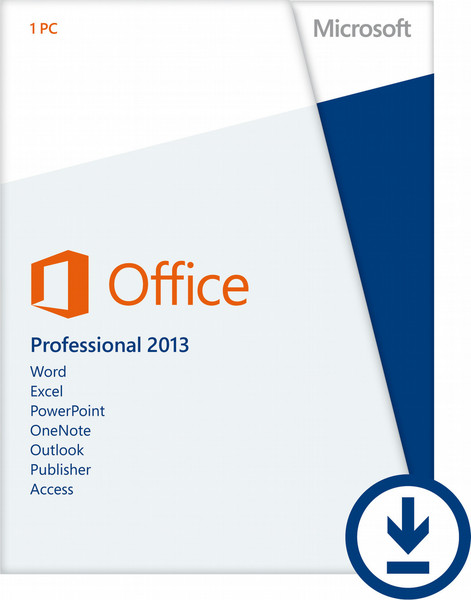Catalog
-
Catalog
- Antiquitäten & Kunst
- Auto & Motorrad: Fahrzeuge
- Baby
- Business & Industry
- Bücher
- Camping & Outdoor
- Feinschmecker
- Garten & Terrasse
- Haushalt & Wohnen
- Haustierbedarf
- Heimwerken & Garten
- HiFi & Audio
- Home, Construction, Renovation
- Household appliances
- Kleidung & Accessoires
- Modellbau
- Musik
- PC- & Videospiele
- Photo & camcorders
- Sammeln & Seltenes
- Spielzeug
- TV, Video, DVD
- Telekommunikation
- Uhren & Schmuck
- Wellness & Beauty
- computers & electronics
- entertainment & hobby
- fashion & lifestyle
- food, beverages & tobacco
- garden & patio
- health & beauty
- institutional food services equipment
- medical equipment, accessories & supplies
- office
- sports & recreation
- vehicles & accessories
- weapons & ammunition
Filters
Search

Microsoft Office Professional 2013, 32/64-bit, PkLic, Dwnld, SWE
MPN: AAA-02794
🚚 Select the country of delivery:
Delivery from:
Germany
Sale and delivery by:
Where to buy and prices (Advertising *)
On Top
Technical specifications
On Top
Features
| 64-bit computing | Y |
|---|---|
| Software type | Electronic Software Download (ESD) |
License
| License type | Full |
|---|---|
| License quantity | 1 user(s) |
System requirements
| Minimum RAM | 1024 MB |
|---|---|
| Minimum hard disk space | 3000 MB |
| Minimum processor speed | 1000 MHz |
Office Professional 2013, 32/64-bit, Package License, ESD, SWE
Office Professional 2013
Work smarter with Office. Best for those who want Office with Outlook, Publisher and Access on one PC.
Your personalized Office
Sign in to Office on your PC or on the move—your personal settings and recent files are with you.
- Your custom settings roam with you. Re-open a document from any PC or device and keep working right where you left off.
- Store files in the cloud. Office saves your documents to OneDrive so your notes, documents, and group files are always accessible.
Simplify how you communicate
Be even more responsive to clients or customers. Get to what you need faster in Outlook, use new sharing tools, and share docs on OneDrive.
- Respond quickly. Preview Outlook messages, reply from the Reading Pane, or sneak a peek at contacts.
- Communicate the way you want, faster. Now you can find all your sharing options in one place in Office programs, File > Share.
Turn ideas and data into expert documents
Create winning docs fast using templates from the Start screen. Work with PDF content, images, and data in new ways and share your work online.
- Draw conclusions from data in less time. Convert data into a chart or table in two steps or less so you can analyze it faster for insights.
- Create outstanding publications. Add photos fast, swap them, create picture back-grounds, and add new visual and text effects.
- Easily build a database app and share it on the web. Access creates the structure, so you can start using and sharing your app right away.
Features:
Word 2013, Excel 2013, PowerPoint 2013, OneNote 2013, Outlook 2013, Publisher 2013 and Access 2013.
- Capture your ideas however you work best, using keyboard, pen, or touchscreen.
- Let one of the great-looking templates from the Start screen do most of the setup and design for you, so you can focus on your ideas and data.
- Keep track of comments in Word documents and mark them as done with the new reply button.
- Pull content from PDFs straight into Word. Open PDFs and edit paragraphs, lists, and tables just as you do in familiar Word documents.
- Save time formatting information in Excel so you can draw insights from your data faster. New tools recognize your pattern and auto-complete data.
- Share your PowerPoint presentation over the web by sending a link to it or using the free Office Presentation Service to deliver it, so your audience can join you from anywhere.
- Embed Excel spreadsheets, diagrams, audio clips, videos, and almost any other kind of file in your OneNote notebooks. Your notes are saved, searchable, and synced to OneNote apps on your other devices, so you can use or share them from anywhere.
- Respond faster with inline replies in Outlook. Just type your response in the Reading Pane.
- Save time with the new and convenient online photo printing options in Publisher.
- List and summarize data from a related table or query fast in Access. Simply click an item to open a detailed view of that item.
All OneDrive users receive 15 GB of online storage with OneDrive for free. Upload documents, photos, presentations and more and then access them from a computer or phone. Additional storage can be purchased if needed. With the OneDrive desktop app installed on your computer, your documents are also available offline.
Free Office Online sync with your OneDrive account, so you can access, view, edit and share your documents, spreadsheets and other files from any internet-connected device running a supported browser.
Work smarter with Office. Best for those who want Office with Outlook, Publisher and Access on one PC.
Your personalized Office
Sign in to Office on your PC or on the move—your personal settings and recent files are with you.
- Your custom settings roam with you. Re-open a document from any PC or device and keep working right where you left off.
- Store files in the cloud. Office saves your documents to OneDrive so your notes, documents, and group files are always accessible.
Simplify how you communicate
Be even more responsive to clients or customers. Get to what you need faster in Outlook, use new sharing tools, and share docs on OneDrive.
- Respond quickly. Preview Outlook messages, reply from the Reading Pane, or sneak a peek at contacts.
- Communicate the way you want, faster. Now you can find all your sharing options in one place in Office programs, File > Share.
Turn ideas and data into expert documents
Create winning docs fast using templates from the Start screen. Work with PDF content, images, and data in new ways and share your work online.
- Draw conclusions from data in less time. Convert data into a chart or table in two steps or less so you can analyze it faster for insights.
- Create outstanding publications. Add photos fast, swap them, create picture back-grounds, and add new visual and text effects.
- Easily build a database app and share it on the web. Access creates the structure, so you can start using and sharing your app right away.
Features:
Word 2013, Excel 2013, PowerPoint 2013, OneNote 2013, Outlook 2013, Publisher 2013 and Access 2013.
- Capture your ideas however you work best, using keyboard, pen, or touchscreen.
- Let one of the great-looking templates from the Start screen do most of the setup and design for you, so you can focus on your ideas and data.
- Keep track of comments in Word documents and mark them as done with the new reply button.
- Pull content from PDFs straight into Word. Open PDFs and edit paragraphs, lists, and tables just as you do in familiar Word documents.
- Save time formatting information in Excel so you can draw insights from your data faster. New tools recognize your pattern and auto-complete data.
- Share your PowerPoint presentation over the web by sending a link to it or using the free Office Presentation Service to deliver it, so your audience can join you from anywhere.
- Embed Excel spreadsheets, diagrams, audio clips, videos, and almost any other kind of file in your OneNote notebooks. Your notes are saved, searchable, and synced to OneNote apps on your other devices, so you can use or share them from anywhere.
- Respond faster with inline replies in Outlook. Just type your response in the Reading Pane.
- Save time with the new and convenient online photo printing options in Publisher.
- List and summarize data from a related table or query fast in Access. Simply click an item to open a detailed view of that item.
All OneDrive users receive 15 GB of online storage with OneDrive for free. Upload documents, photos, presentations and more and then access them from a computer or phone. Additional storage can be purchased if needed. With the OneDrive desktop app installed on your computer, your documents are also available offline.
Free Office Online sync with your OneDrive account, so you can access, view, edit and share your documents, spreadsheets and other files from any internet-connected device running a supported browser.
-
Payment Methods
We accept: