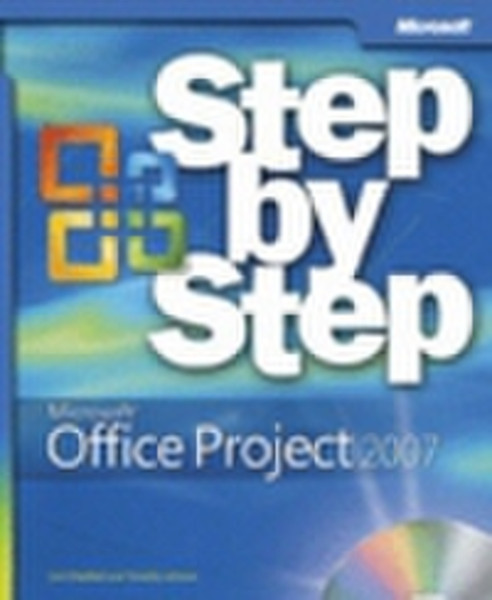Catalog
-
Catalog
- Antiquitäten & Kunst
- Auto & Motorrad: Fahrzeuge
- Baby
- Business & Industry
- Bücher
- Camping & Outdoor
- Feinschmecker
- Garten & Terrasse
- Haushalt & Wohnen
- Haustierbedarf
- Heimwerken & Garten
- HiFi & Audio
- Home, Construction, Renovation
- Household appliances
- Kleidung & Accessoires
- Modellbau
- Musik
- PC- & Videospiele
- Photo & camcorders
- Sammeln & Seltenes
- Spielzeug
- TV, Video, DVD
- Telekommunikation
- Uhren & Schmuck
- Wellness & Beauty
- computers & electronics
- entertainment & hobby
- fashion & lifestyle
- food, beverages & tobacco
- garden & patio
- health & beauty
- institutional food services equipment
- medical equipment, accessories & supplies
- office
- sports & recreation
- vehicles & accessories
- weapons & ammunition
Filters
Search
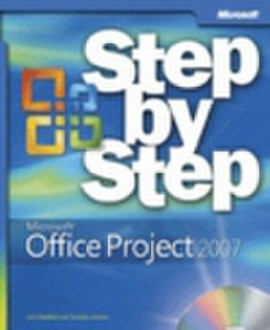
Microsoft Office Project 2007 Step by Step English software manual
MPN: 9780735623057
🚚 Select the country of delivery:
Delivery from:
Germany
Sale and delivery by:
Where to buy and prices (Advertising *)
On Top
Technical specifications
On Top
Microsoft Office Project 2007 Step by Step
Experience learning made easy - and quickly teach yourself how to manage your projects with Project 2007. With Step By Step, you set the pace - building and practicing the skills you need, just when you need them!
- Build a project plan and fine-tune the details
- Schedule tasks, assign resources, and manage dependencies
- Monitor progress and costs - and keep your project on track
- Format Gantt charts and other views to communicate project data
- Begin exploring enterprise project management systems
Your all-in-one learning experience includes:
- Files for building skills and practicing the book’s lessons
- Fully searchable eBook
- Bonus guide to the Ribbon, the new Microsoft Office interface
- Quick course on project management in the Appendix
- Windows Vista Product Guide eReference - plus other resources on CD
CONTENTS:
Information for Readers Running Windows XPFeatures and Conventions of This Book Getting Help Using the Book’s CDQuick ReferencePart 1: Managing a Simple Project
- Chapter 1: Getting Started with Project
- Chapter 2: Creating a Task List
- Chapter 3: Setting Up Resources
- Chapter 4: Assigning Resources to Tasks
- Chapter 5: Formatting and Printing Your Plan
- Chapter 6: Tracking Progress on TasksPart 2: Advanced Project Scheduling
- Chapter 7: Fine-Tuning Task Details
- Chapter 8: Fine-Tuning Resource and Assignment Details
- Chapter 9: Fine-Tuning the Project Plan
- Chapter 10: Organizing and Formatting Project Details
- Chapter 11: Printing Project Information
- Chapter 12: Sharing Project Information with Other Programs
- Chapter 13: Tracking Progress on Tasks and Assignments
- Chapter 14: Viewing and Reporting Project Status
- Chapter 15: Getting Your Project Back on TrackPart 3: Special Projects
- Chapter 16: Applying Advanced Formatting
- Chapter 17: Customizing Project
- Chapter 18: Measuring Performance with Earned Value Analysis
- Chapter 19: Consolidating Projects and ResourcesPart 4: Introducing Project Server
- Chapter 20: Planning Work with Project Server
- Chapter 21: Tracking Work with Project Server
- Chapter 22: Managing Risks, Issues, and Documents with Project ServerPart 5: Appendices
- Appendix A: A Short Course in Project Management
- Appendix B: What’s Next?GlossaryAppendix : About the AuthorsAppendix : Choose the Right Book for You
- Build a project plan and fine-tune the details
- Schedule tasks, assign resources, and manage dependencies
- Monitor progress and costs - and keep your project on track
- Format Gantt charts and other views to communicate project data
- Begin exploring enterprise project management systems
Your all-in-one learning experience includes:
- Files for building skills and practicing the book’s lessons
- Fully searchable eBook
- Bonus guide to the Ribbon, the new Microsoft Office interface
- Quick course on project management in the Appendix
- Windows Vista Product Guide eReference - plus other resources on CD
CONTENTS:
Information for Readers Running Windows XPFeatures and Conventions of This Book Getting Help Using the Book’s CDQuick ReferencePart 1: Managing a Simple Project
- Chapter 1: Getting Started with Project
- Chapter 2: Creating a Task List
- Chapter 3: Setting Up Resources
- Chapter 4: Assigning Resources to Tasks
- Chapter 5: Formatting and Printing Your Plan
- Chapter 6: Tracking Progress on TasksPart 2: Advanced Project Scheduling
- Chapter 7: Fine-Tuning Task Details
- Chapter 8: Fine-Tuning Resource and Assignment Details
- Chapter 9: Fine-Tuning the Project Plan
- Chapter 10: Organizing and Formatting Project Details
- Chapter 11: Printing Project Information
- Chapter 12: Sharing Project Information with Other Programs
- Chapter 13: Tracking Progress on Tasks and Assignments
- Chapter 14: Viewing and Reporting Project Status
- Chapter 15: Getting Your Project Back on TrackPart 3: Special Projects
- Chapter 16: Applying Advanced Formatting
- Chapter 17: Customizing Project
- Chapter 18: Measuring Performance with Earned Value Analysis
- Chapter 19: Consolidating Projects and ResourcesPart 4: Introducing Project Server
- Chapter 20: Planning Work with Project Server
- Chapter 21: Tracking Work with Project Server
- Chapter 22: Managing Risks, Issues, and Documents with Project ServerPart 5: Appendices
- Appendix A: A Short Course in Project Management
- Appendix B: What’s Next?GlossaryAppendix : About the AuthorsAppendix : Choose the Right Book for You
-
Payment Methods
We accept: