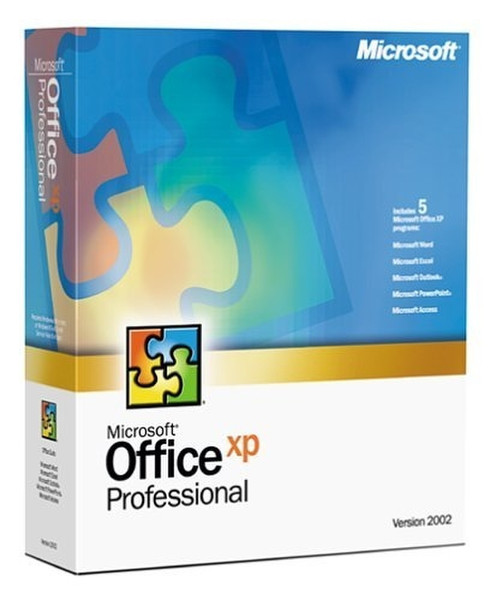Catalog
-
Catalog
- Antiquitäten & Kunst
- Auto & Motorrad: Fahrzeuge
- Baby
- Business & Industry
- Bücher
- Camping & Outdoor
- Feinschmecker
- Garten & Terrasse
- Haushalt & Wohnen
- Haustierbedarf
- Heimwerken & Garten
- HiFi & Audio
- Home, Construction, Renovation
- Household appliances
- Kleidung & Accessoires
- Modellbau
- Musik
- PC- & Videospiele
- Photo & camcorders
- Sammeln & Seltenes
- Spielzeug
- TV, Video, DVD
- Telekommunikation
- Uhren & Schmuck
- Wellness & Beauty
- computers & electronics
- entertainment & hobby
- fashion & lifestyle
- food, beverages & tobacco
- garden & patio
- health & beauty
- institutional food services equipment
- medical equipment, accessories & supplies
- office
- sports & recreation
- vehicles & accessories
- weapons & ammunition
Filters
Search
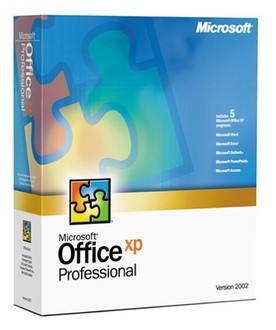
Microsoft Office XP Professional, FR 3user(s) French
MPN: M04-00068
🚚 Select the country of delivery:
Delivery from:
Germany
Sale and delivery by:
Where to buy and prices (Advertising *)
On Top
Technical specifications
On Top
System requirements
| Minimum processor | Pentium 133 MHz |
|---|---|
| Minimum RAM | 128 MB |
| Minimum hard disk space | 245 MB |
Other features
| Platform | PC |
|---|---|
| Mac compatibility | N |
Features
| Software type | Disk Kit |
|---|---|
| Media types supported | CD |
License
| License quantity | 3 user(s) |
|---|
Office XP Professional, CD, FR
Office XP marks an important milestone in the drive to make technology easier to deploy, use, and manage. To maximize your productivity, Office XP also offers a rich platform for building custom solutions targeted at your organization's specific business needs.
Makes Productivity Simple
Designed to make it easy to unlock the full power of all Office applications, Office XP includes new tools and technologies that help users connect quickly and seamlessly to the information they need.
- Task Panes. Office XP consolidates important tasks into a single view. From the task pane, you can conduct searches, open or create documents, access the Office Clipboard, take advantage of new style and formatting functionality, and even access translation and template services over the Web.
- Smart Tags. Context-sensitive smart tags alert users to convenient options such as formatting choices for data pasted into a document, Microsoft Excel formula error correction, and greater control over AutoCorrect features.
- Redesigned Interface. New visual elements and improved design combine to provide a better, more intuitive user experience.
- Relevant, Useful Tools and Information. Access and analyze data more easily, no matter where it resides. Web Queries in Office XP enable users to pull data directly from the Web into Excel for analysis. The Template Gallery provides templates, images, and sounds that will help your users create professional documents quickly.
Enables Collaboration for Everyone
From dramatically simpler scheduling features to revolutionary new editing and revision functionality, Office XP offers improved communication and collaboration options that make sharing documents and data easier.
- Communicate Clearly, Connect Effectively. New Microsoft Outlook® features, such as Group Schedules and Propose New Time, bring new efficiency to coordinating meetings. Enhanced functionality for mobile workers gives users access to e-mail, calendars, task lists, and contacts while away from the office. Important security features in Outlook also help protect your corporate network against viruses.
- Document Collaboration Made Easy. Coordinating input from everyone involved in the document review process can be extremely complicated. New features for tracking changes, new tools for editing and reviewing, and improved functionality for merging edits back into a completed document make document sharing significantly easier.
- SharePoint Team Services. A new tool in Office XP, SharePoint™ Team Services enables any user to create a Web site that serves as a central storehouse for all project information, including documents, calendars, announcements, contacts, and more. Administration tools allow a site owner to easily manage users, assign roles, and grant appropriate page permissions.
Flexibly Addresses Business Needs
While Office XP provides a great experience, no single product can meet all the complex requirements of today's organization. To help your company meet its specific business needs, Office XP delivers a rich set of tools and services to help developers build powerful enterprise solutions quickly and efficiently.
- Office Platform Services. The Office XP development infrastructure includes Office Web components, which enable you to add interactive and refreshable spreadsheets and charts to Web applications. It also has native support for XML—an extensible smart tag architecture that enables developers to quickly link applications, businesses processes, and data. Microsoft Visual Basic® for Applications (VBA) provides a technology for reusing all Office features and functions as COM components.
- Rapid Application Development. Familiar Office tools ensure that developers can build tools quickly and efficiently. Using Microsoft Access, developers can create custom Web-based solutions that make full use of enterprise data stored in Microsoft SQL Server™. A new workflow designer for SQL Server and Microsoft Exchange Server 2000 makes it easier than ever to automate business processes and manage workflow.
- Better Reliability, Greater Security. Reducing downtime and ensuring data safety and security are critical goals for all IT managers. New application and document recovery features will help your users spend their time creating new work, not re-creating tasks they've already completed. Special application error reporting provides a way to track problems, along with quick access to fixes and workarounds. Other features include digital signatures for documents and improved password encryption for Microsoft Word, Excel, and Microsoft PowerPoint®.
- Easier Deployment, Better Control. With Office XP, you'll spend less time—and less money—rolling out applications. Intelligent Setup analyzes existing configurations and installs the features and components each user needs. The Custom Installation Wizard enables you to customize security settings and Outlook profiles. The Custom Maintenance Wizard makes it easy to change settings once Office XP is in place.
Enterprise Licensing and Purchasing
Microsoft offers a number of special licensing programs that provide significant savings, greater flexibility, and simpler license management for corporate users than traditional retail channels. When you obtain Office XP through a Microsoft corporate licensing program, you also get access to special administrative tools and features that aren't available to retail customers.
Makes Productivity Simple
Designed to make it easy to unlock the full power of all Office applications, Office XP includes new tools and technologies that help users connect quickly and seamlessly to the information they need.
- Task Panes. Office XP consolidates important tasks into a single view. From the task pane, you can conduct searches, open or create documents, access the Office Clipboard, take advantage of new style and formatting functionality, and even access translation and template services over the Web.
- Smart Tags. Context-sensitive smart tags alert users to convenient options such as formatting choices for data pasted into a document, Microsoft Excel formula error correction, and greater control over AutoCorrect features.
- Redesigned Interface. New visual elements and improved design combine to provide a better, more intuitive user experience.
- Relevant, Useful Tools and Information. Access and analyze data more easily, no matter where it resides. Web Queries in Office XP enable users to pull data directly from the Web into Excel for analysis. The Template Gallery provides templates, images, and sounds that will help your users create professional documents quickly.
Enables Collaboration for Everyone
From dramatically simpler scheduling features to revolutionary new editing and revision functionality, Office XP offers improved communication and collaboration options that make sharing documents and data easier.
- Communicate Clearly, Connect Effectively. New Microsoft Outlook® features, such as Group Schedules and Propose New Time, bring new efficiency to coordinating meetings. Enhanced functionality for mobile workers gives users access to e-mail, calendars, task lists, and contacts while away from the office. Important security features in Outlook also help protect your corporate network against viruses.
- Document Collaboration Made Easy. Coordinating input from everyone involved in the document review process can be extremely complicated. New features for tracking changes, new tools for editing and reviewing, and improved functionality for merging edits back into a completed document make document sharing significantly easier.
- SharePoint Team Services. A new tool in Office XP, SharePoint™ Team Services enables any user to create a Web site that serves as a central storehouse for all project information, including documents, calendars, announcements, contacts, and more. Administration tools allow a site owner to easily manage users, assign roles, and grant appropriate page permissions.
Flexibly Addresses Business Needs
While Office XP provides a great experience, no single product can meet all the complex requirements of today's organization. To help your company meet its specific business needs, Office XP delivers a rich set of tools and services to help developers build powerful enterprise solutions quickly and efficiently.
- Office Platform Services. The Office XP development infrastructure includes Office Web components, which enable you to add interactive and refreshable spreadsheets and charts to Web applications. It also has native support for XML—an extensible smart tag architecture that enables developers to quickly link applications, businesses processes, and data. Microsoft Visual Basic® for Applications (VBA) provides a technology for reusing all Office features and functions as COM components.
- Rapid Application Development. Familiar Office tools ensure that developers can build tools quickly and efficiently. Using Microsoft Access, developers can create custom Web-based solutions that make full use of enterprise data stored in Microsoft SQL Server™. A new workflow designer for SQL Server and Microsoft Exchange Server 2000 makes it easier than ever to automate business processes and manage workflow.
- Better Reliability, Greater Security. Reducing downtime and ensuring data safety and security are critical goals for all IT managers. New application and document recovery features will help your users spend their time creating new work, not re-creating tasks they've already completed. Special application error reporting provides a way to track problems, along with quick access to fixes and workarounds. Other features include digital signatures for documents and improved password encryption for Microsoft Word, Excel, and Microsoft PowerPoint®.
- Easier Deployment, Better Control. With Office XP, you'll spend less time—and less money—rolling out applications. Intelligent Setup analyzes existing configurations and installs the features and components each user needs. The Custom Installation Wizard enables you to customize security settings and Outlook profiles. The Custom Maintenance Wizard makes it easy to change settings once Office XP is in place.
Enterprise Licensing and Purchasing
Microsoft offers a number of special licensing programs that provide significant savings, greater flexibility, and simpler license management for corporate users than traditional retail channels. When you obtain Office XP through a Microsoft corporate licensing program, you also get access to special administrative tools and features that aren't available to retail customers.
-
Payment Methods
We accept: