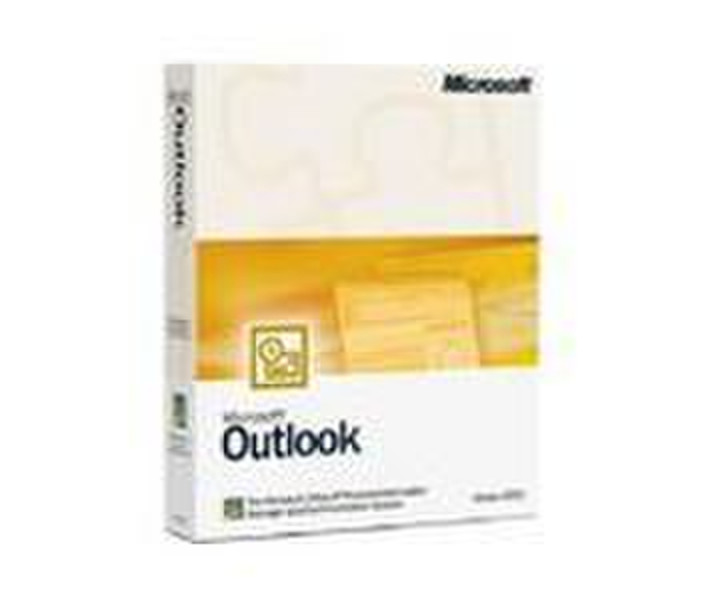Catalog
-
Catalog
- Antiquitäten & Kunst
- Auto & Motorrad: Fahrzeuge
- Baby
- Business & Industry
- Bücher
- Camping & Outdoor
- Feinschmecker
- Garden & patio
- Haustierbedarf
- Heimwerken & Garten
- HiFi & Audio
- Home, Construction, Renovation
- Household appliances
- Kleidung & Accessoires
- Modellbau
- Musik
- PC- & Videospiele
- Photo & camcorders
- Sammeln & Seltenes
- Spielzeug
- TV, Video, DVD
- Telekommunikation
- Uhren & Schmuck
- Wellness & Beauty
- computers & electronics
- entertainment & hobby
- fashion & lifestyle
- food, beverages & tobacco
- health & beauty
- institutional food services equipment
- medical equipment, accessories & supplies
- office
- sports & recreation
- vehicles & accessories
- weapons & ammunition
Filters
Search
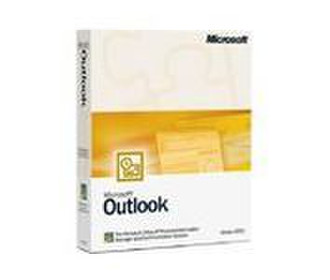
Microsoft OUTLOOK 2002 email software
MPN: 543-01341
🚚 Select the country of delivery:
Delivery from:
Germany
Sale and delivery by:
Where to buy and prices (Advertising *)
On Top
Technical specifications
On Top
System requirements
| Minimum hard disk space | 135 MB |
|---|---|
| Minimum RAM | 72 MB |
| Minimum processor | Intel Pentium - 133 MHz |
Technical details
| Media types supported | CD-ROM |
|---|
OUTLOOK 2002 2002 DISK KIT MVL EN (WIN-32)
Microsoft Outlook 2002 provides a single, integrated solution for organizing and managing your digital communication tools such as e-mail and instant messaging, along with all your day-to-day information - from calendars and contacts to task lists and notes. Outlook 2002 controls the deluge of e-mail, appointments, and contacts, helping you manage your time and tasks more effectively, while making it easier to synthesize information and share it with others. Outlook version 2002 makes working with e-mail, tasks, contacts, and appointments more intuitive without requiring users to learn new ways of accomplishing their tasks or spend time searching for these tools. The goal was also to eliminate the users' worry about whether they can access their information. Outlook version 2002 enables users to spend time working rather than worrying about their software. With the reliability features in the newest version of Outlook, users can continue to work even in the unlikely event of an error. Furthermore, a variety of security enhancements have been included in Outlook version 2002 to help users feel more secure when working with e-mail. Outlook version 2002 makes sure setup and configuration was made simpler so that users could stay focused on being productive instead of worrying about their software. This is accomplished through a variety of different enhancements such as a single integrated e-mail mode, customization enhancements in the Custom Installation Wizard, and a simplified interface for setting up e-mail accounts. Outlook version 2002 provides multinational organizations and multilingual users with a better experience when working with the application. This includes a variety of improvements when working with e-mail, contacts, appointments, and other data files. Wordmail gives users the option of saving their current files at the time an error occurs in the application. As a result, users spend less time recreating their mail messages and spend more time working. Outlook enables users to automatically report any errors that occur directly to Microsoft or their corporate IT departments. This gives Microsoft (or organizations) the data needed to further diagnose and correct these errors and provide users with direct access to workarounds or other information on the error. Application Recovery provides a safer method for shutting down an application that is not responding. Users can choose to shut down a non-responding application while at the same time initiating recovery of the Wordmail message and reporting the problem to Microsoft or their corporate IT department. Outlook is no longer divided into separate Internet and Exchange modes. The new E-mail Accounts wizard enables you to create several e-mail account types (Exchange, POP3, IMAP, HTTP, LDAP, MS Mail, etc.) in one profile. Multiple profiles are still supported. You can choose the account you want to send and receive messages for. Administrators can easily set up rules that mandate how long documents or e-mail can be retained. This functionality encourages users to eliminate old or sensitive items and allows administrators to purge old items, regardless of their location. Outlook now supports Lunar Calendars. Users can easily view their Lunar Calendar information within their calendar and set up recurring appointments based on that calendar. As a user enters an e-mail address, Outlook automatically recognizes it and completes the name based on previously sent e-mail to the recipient. This enables users to quickly send e-mail to others without spending time searching for e-mail addresses. Users can now easily access e-mail from their Hotmail account (or other Internet mail providers) directly from within Outlook. This enables users to quickly and easily send mail out from any of their e-mail accounts without leaving their Outlook application. Users with multiple e-mail accounts (such as a Hotmail account and an account on Exchange) can choose on a per message basis what account to use to send their message. When the user chooses an account, an information bar shows which account is used to send the mail. With Word as the default e-mail editor, users can take advantage of the Smart Tags that are available in Word (including AutoCorrect, Paste Options, Address, Name, Date, or customizable Smart Tags). Smart Tags are context-sensitive buttons that give users the options and information they need at the time they need them. Users can easily change between different mail formats on the fly and on a per message basis. By giving users the option to switch between HTML, rich text, or plain text, they can more easily format their message so that the recipient can have the best viewing experience. Users can quickly view the size of their mailbox, search for files by size or by age, and then delete, move, or archive those files to clear up space. Exchange users can also automatically be notified when they are approaching their mailbox size limit and choose from the above options for cleaning up their mailbox. Outlook can now automatically clean up plain text e-mail formatting that often contains extra line breaks that make the message difficult to read. Outlook automatically removes the extra line breaks (an option exists to turn this off as well) when a user opens an e-mail message, previews the message in the preview pane, or prints the message so that it is easier to read. Users can identify their important appointments via the new color-coded calendar. The user can apply a color to individual appointments or they can automatically apply color by creating automatic formatting rules. Each color has a label that can be customized by the user. When receiving a meeting request, users now have the option to propose a new meeting time to the meeting organizer rather than just declining the request. Furthermore, users who have Exchange server can see the free and busy times of each attendee before submitting the new meeting time. Users can more easily find important messages, appointments, or tasks with the improved Find bar that enables users to access features previously available only with Advanced Find. For example, users can specify which folders they want to search for on their computer or on a network. Furthermore, both Find and Advance Find enable users to stop a search that's in progress and restart where it left off. The preview pane enables users to follow a hyperlink, respond to meeting requests, and display properties of an e-mail address without requiring the user to open the message. The Contact Address Book makes use of the Contact's "Display Name." With this column, you can look up contact entries more efficiently, especially with multiple entries for the same contact name. When using the new Local Web Storage File, this CAB has full Unicode support. The Outlook version 2002 connection to Exchange is more efficient so users can download their mail faster. This is possible due to a decreased number of "round trips" that the data must go through, as well as less data that is being transferred over the connection than with previous versions of Outlook. Furthermore, the connection to the directory is more resilient, meaning that if the connection to the Global Catalog server is disrupted, Outlook asks for a referral to another directory server and connects to that server seamlessly. A new E-mail accounts interface enables users to easily add or change e-mail accounts, directories, or address books.
-
Payment Methods
We accept: