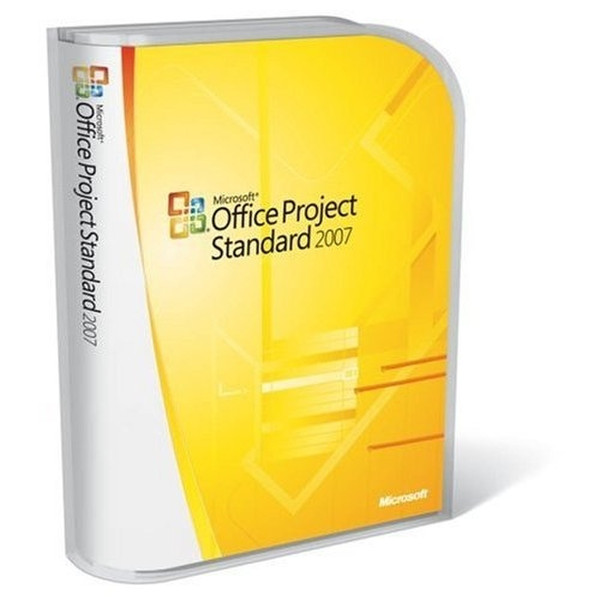Catalog
-
Catalog
- Antiquitäten & Kunst
- Auto & Motorrad: Fahrzeuge
- Baby
- Business & Industry
- Bücher
- Camping & Outdoor
- Feinschmecker
- Garden & patio
- Haustierbedarf
- Heimwerken & Garten
- HiFi & Audio
- Home, Construction, Renovation
- Household appliances
- Kleidung & Accessoires
- Modellbau
- Musik
- PC- & Videospiele
- Photo & camcorders
- Sammeln & Seltenes
- Spielzeug
- TV, Video, DVD
- Telekommunikation
- Uhren & Schmuck
- Wellness & Beauty
- computers & electronics
- entertainment & hobby
- fashion & lifestyle
- food, beverages & tobacco
- health & beauty
- institutional food services equipment
- medical equipment, accessories & supplies
- office
- sports & recreation
- vehicles & accessories
- weapons & ammunition
Filters
Search
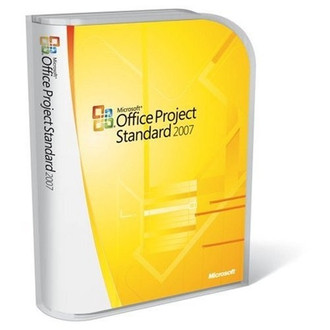
Microsoft Project 2007 1user(s)
MPN: 076-03760
🚚 Select the country of delivery:
Delivery from:
Germany
Sale and delivery by:
Where to buy and prices (Advertising *)
On Top
Technical specifications
On Top
Technical details
| Software type | Box |
|---|---|
| Media types supported | CD |
| Platform | PC |
Language
| Language version | POL |
|---|
System requirements
| Minimum hard disk space | 500 MB |
|---|---|
| Minimum RAM | 256 MB |
| Minimum processor | Pentium 500 MHz |
License
| License quantity | 1 user(s) |
|---|
Complete package, 1 user, CD, Win32, PL
Office Project Professional 2007 includes all the capabilities in Office Project Standard 2007. In addition, Office Project Professional 2007 provides enterprise project management capabilities when connected to Microsoft Office Project Server 2007.
Office Project Standard 2007 gives you robust project management tools with the right blend of usability, power, and flexibility, so you can manage projects more efficiently and effectively. You can stay informed, control project work, schedules, and finances, and keep project teams aligned, while becoming more productive through integration with familiar Microsoft Office system programs, powerful reporting options, as well as guided planning, wizards, and templates.
Get Productive Quickly
Office Project Standard 2007 helps you better organize work and people to help ensure projects are delivered on time and within budget.
- Follow the Project Guide. Quickly master the project management process with the Project Guide, a step-by-step, interactive aid that helps you set up projects, manage tasks and resources, track status, and report project information.
- Get help as you need it. Access built-in online Help to get the latest training, articles, templates, and resources. Get timely and relevant assistance as you work with Smart Tags that alert you to alternatives when you make changes to your plan.
- Save time with templates. Start your projects pre-populated with a template to save time. Create your own custom template; use one of the many new, out-of-the-box templates provided with Office Project Standard 2007; or download templates from the Web at Microsoft Office Online.
Understand and Control Project Schedules and Finances
Effectively track and analyze projects with a better understanding of the schedule and impact of changes. Benefit from better financial control and richer analytics.
- Trace the source of issues. Quickly determine factors that affect task dates and easily trace the source of issues to promote accountability. Task Drivers help you determine the factor (such as task dependency, calendar constraints, schedule date, or vacation time) driving the start date of the task, so you can follow a chain of factors back to find the root cause of a particular delay.
- See the impacts of a change. Office Project Standard 2007 will automatically highlight all items that shift as a result of the most recent change you make. Now, with Change Highlights you gain a better understanding of the impacts of your choices.
- Experiment with what-if scenarios. Undo one or more changes to views, data, and options with Multiple Level Undo. You can undo actions or sets of actions from macros too, so you can test and reverse what-if scenarios in order to fully understand the implications of each choice while making scope changes.
- Easily control finances. With Budget Tracking you can assign budgets to projects and programs. The new Cost Resource type improves cost estimation and tracking. Other cost enhancements include more predefined fields that map to financial fields tracked in project accounting systems.
- Flexible project tracking and analysis. Compute and track core metrics unique to your project by defining formula-based custom fields. Graphical indicators can alert you when specific conditions are met. Organize and sort project information using predefined or custom groupings.
Effectively Communicate and Present Project Information
Improve the organization of your projects and people with the scheduling power and capabilities of Office Project Standard 2007. Easily report and communicate information in various formats according to the needs of stakeholders.
- Leverage charts and diagrams. The Visual Reports feature uses Microsoft Office Excel and Microsoft Office Visio Professional to produce pivot tables and charts, graphs, and diagrams based on Project data. You can easily define custom report templates and share these with other Project users.
- Add visual highlights. You can change the background color of a cell or row with Background Cell Highlighting. Shade cells, similar to how you can in Excel, in order to convey additional meaning.
Office Project Standard 2007 gives you robust project management tools with the right blend of usability, power, and flexibility, so you can manage projects more efficiently and effectively. You can stay informed, control project work, schedules, and finances, and keep project teams aligned, while becoming more productive through integration with familiar Microsoft Office system programs, powerful reporting options, as well as guided planning, wizards, and templates.
Get Productive Quickly
Office Project Standard 2007 helps you better organize work and people to help ensure projects are delivered on time and within budget.
- Follow the Project Guide. Quickly master the project management process with the Project Guide, a step-by-step, interactive aid that helps you set up projects, manage tasks and resources, track status, and report project information.
- Get help as you need it. Access built-in online Help to get the latest training, articles, templates, and resources. Get timely and relevant assistance as you work with Smart Tags that alert you to alternatives when you make changes to your plan.
- Save time with templates. Start your projects pre-populated with a template to save time. Create your own custom template; use one of the many new, out-of-the-box templates provided with Office Project Standard 2007; or download templates from the Web at Microsoft Office Online.
Understand and Control Project Schedules and Finances
Effectively track and analyze projects with a better understanding of the schedule and impact of changes. Benefit from better financial control and richer analytics.
- Trace the source of issues. Quickly determine factors that affect task dates and easily trace the source of issues to promote accountability. Task Drivers help you determine the factor (such as task dependency, calendar constraints, schedule date, or vacation time) driving the start date of the task, so you can follow a chain of factors back to find the root cause of a particular delay.
- See the impacts of a change. Office Project Standard 2007 will automatically highlight all items that shift as a result of the most recent change you make. Now, with Change Highlights you gain a better understanding of the impacts of your choices.
- Experiment with what-if scenarios. Undo one or more changes to views, data, and options with Multiple Level Undo. You can undo actions or sets of actions from macros too, so you can test and reverse what-if scenarios in order to fully understand the implications of each choice while making scope changes.
- Easily control finances. With Budget Tracking you can assign budgets to projects and programs. The new Cost Resource type improves cost estimation and tracking. Other cost enhancements include more predefined fields that map to financial fields tracked in project accounting systems.
- Flexible project tracking and analysis. Compute and track core metrics unique to your project by defining formula-based custom fields. Graphical indicators can alert you when specific conditions are met. Organize and sort project information using predefined or custom groupings.
Effectively Communicate and Present Project Information
Improve the organization of your projects and people with the scheduling power and capabilities of Office Project Standard 2007. Easily report and communicate information in various formats according to the needs of stakeholders.
- Leverage charts and diagrams. The Visual Reports feature uses Microsoft Office Excel and Microsoft Office Visio Professional to produce pivot tables and charts, graphs, and diagrams based on Project data. You can easily define custom report templates and share these with other Project users.
- Add visual highlights. You can change the background color of a cell or row with Background Cell Highlighting. Shade cells, similar to how you can in Excel, in order to convey additional meaning.
Similar offers
On Top
-
Payment Methods
We accept: