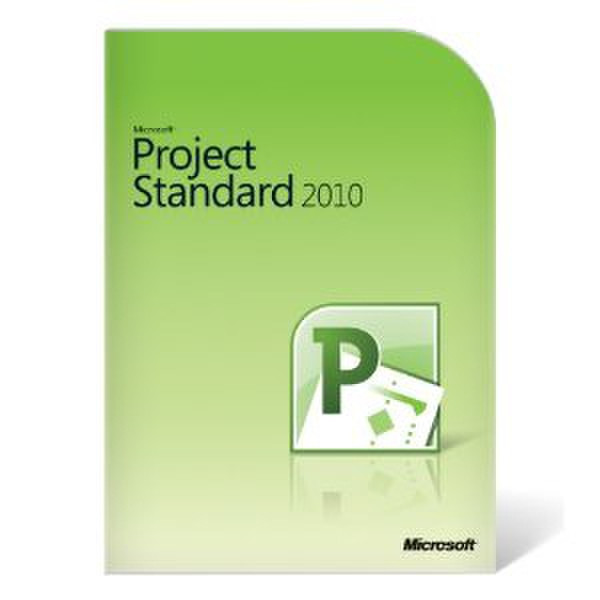Catalog
-
Catalog
- Antiquitäten & Kunst
- Auto & Motorrad: Fahrzeuge
- Baby
- Business & Industry
- Bücher
- Camping & Outdoor
- Feinschmecker
- Garden & patio
- Haustierbedarf
- Heimwerken & Garten
- HiFi & Audio
- Home, Construction, Renovation
- Household appliances
- Kleidung & Accessoires
- Modellbau
- Musik
- PC- & Videospiele
- Photo & camcorders
- Sammeln & Seltenes
- Spielzeug
- TV, Video, DVD
- Telekommunikation
- Uhren & Schmuck
- Wellness & Beauty
- computers & electronics
- entertainment & hobby
- fashion & lifestyle
- food, beverages & tobacco
- health & beauty
- institutional food services equipment
- medical equipment, accessories & supplies
- office
- sports & recreation
- vehicles & accessories
- weapons & ammunition
Filters
Search
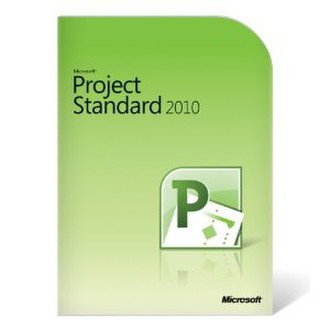
Microsoft Project 2010 Standard, x32/x64, DVD, WIN, ENG
MPN: 076-04913
🚚 Select the country of delivery:
Delivery from:
Germany
Sale and delivery by:
Where to buy and prices (Advertising *)
On Top
Technical specifications
On Top
System requirements
| Minimum RAM | 512 MB |
|---|---|
| Minimum hard disk space | 2000 MB |
| Minimum processor | 700 MHz |
Technical details
| Platform | PC |
|---|---|
| Media types supported | DVD |
| Software type | Disk Kit |
Project 2010 Standard, x32/x64, Disk Kit, DVD, WIN, ENG
User-controlled scheduling puts you in control and brings together the flexibility and ease of a tool like Microsoft® Excel® 2010 and the power of the Project scheduling engine. And, with a completely new and visually-enhanced timeline view, you have an easier, more intuitive way to see and share key dates and deadlines.
<b>Effectively Plan, Manage & Deliver</b>
Microsoft® Project Standard 2010 gives you a new and easier way to manage projects. With significant updates and visual enhancements, Project Standard 2010 delivers better experiences to simply be more productive and successfully complete all types of projects.
<b>Familiar and intuitive</b>
The Ribbon makes finding and using your favorite tools simpler with new graphical menus and a familiar experience to help you easily create and manage projects. Tooltips and contextual guidance provide information and shortcuts so you can accomplish more in less time. In the new Microsoft® Office Backstage™ view, simply save, share, print, or publish your projects from one location.
<b>Easier Planning with User-Controlled Scheduling</b>
Planning your project has never been easier. User-controlled scheduling in Project Professional 2010 and Project Standard 2010 puts you in control and brings together the flexibility and ease of a tool like Microsoft® Excel® 2010 with the power of the Project scheduling engine. Choose the level of detail that is right for each project. Work with summary data initially or drill down into details for more complex phases or projects. This is particularly useful early in planning when details are still unclear or a little fuzzy.
<b>Effectively Plan, Manage & Deliver</b>
Microsoft® Project Standard 2010 gives you a new and easier way to manage projects. With significant updates and visual enhancements, Project Standard 2010 delivers better experiences to simply be more productive and successfully complete all types of projects.
<b>Familiar and intuitive</b>
The Ribbon makes finding and using your favorite tools simpler with new graphical menus and a familiar experience to help you easily create and manage projects. Tooltips and contextual guidance provide information and shortcuts so you can accomplish more in less time. In the new Microsoft® Office Backstage™ view, simply save, share, print, or publish your projects from one location.
<b>Easier Planning with User-Controlled Scheduling</b>
Planning your project has never been easier. User-controlled scheduling in Project Professional 2010 and Project Standard 2010 puts you in control and brings together the flexibility and ease of a tool like Microsoft® Excel® 2010 with the power of the Project scheduling engine. Choose the level of detail that is right for each project. Work with summary data initially or drill down into details for more complex phases or projects. This is particularly useful early in planning when details are still unclear or a little fuzzy.
-
Payment Methods
We accept: