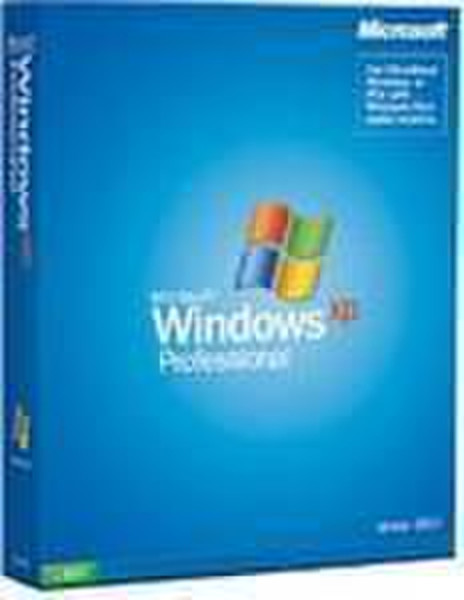Catalog
-
Catalog
- Antiquitäten & Kunst
- Auto & Motorrad: Fahrzeuge
- Baby
- Business & Industry
- Bücher
- Camping & Outdoor
- Feinschmecker
- Garten & Terrasse
- Haushalt & Wohnen
- Haustierbedarf
- Heimwerken & Garten
- HiFi & Audio
- Home, Construction, Renovation
- Household appliances
- Kleidung & Accessoires
- Modellbau
- Musik
- PC- & Videospiele
- Photo & camcorders
- Sammeln & Seltenes
- Spielzeug
- TV, Video, DVD
- Telekommunikation
- Uhren & Schmuck
- Wellness & Beauty
- computers & electronics
- entertainment & hobby
- fashion & lifestyle
- food, beverages & tobacco
- garden & patio
- health & beauty
- institutional food services equipment
- medical equipment, accessories & supplies
- office
- sports & recreation
- vehicles & accessories
- weapons & ammunition
Filters
Search

Microsoft Service Pack 1 for Win XP
MPN: E85-01891
🚚 Select the country of delivery:
Delivery from:
Germany
Sale and delivery by:
Where to buy and prices (Advertising *)
On Top
Technical specifications
On Top
System requirements
| Minimum RAM | 0.125 GB |
|---|---|
| Minimum hard disk space | 1.5 GB |
Other features
| Mac compatibility | N |
|---|---|
| Minimum processor | 133 Mhz |
Features
| Media type | CD |
|---|
Service Pack 1 for Win XP
Microsoft continually works to improve its software. As part of this effort, we develop updates and fixes to recognized issues and release them for use by customers. On a regular basis, we combine many of these fixes into a single package and make the package available for customers to install on their computers. These packages are called Service Packs.
Windows XP Service Pack 1 (SP1) provides the latest security and reliability updates to the Windows XP family of operating systems, and includes Internet Explorer 6 SP1. Windows XP SP1 is designed to ensure Windows XP platform compatibility with newly released software and hardware, and includes updates that resolve issues discovered by customers or by Microsoft's internal testing team. The main areas addressed by this Service Pack are:
Compatibility with newly released software and drivers
Security, including the latest updates for Windows XP security issues
Operating system reliability
In addition, Windows XP SP1 adds a new tool called Set Program Access and Defaults. It is found as an option in the Control Panel's Add or Remove Programs tool, and can be accessed directly from the top of the All Programs submenu. For programs that are properly registered with the tool, it performs the following functions:
Allows you to choose a default program for certain activities.
Allows you to display or remove the program's icons, shortcuts, and menu entries.
You can make these settings individually or by selecting program configurations provided by the tool.
This tool is used for the following five types of programs:
Web browser
E-mail program
Instant messaging program
Media player
Virtual machine for Java
Windows XP Service Pack 1 (SP1) provides the latest security and reliability updates to the Windows XP family of operating systems, and includes Internet Explorer 6 SP1. Windows XP SP1 is designed to ensure Windows XP platform compatibility with newly released software and hardware, and includes updates that resolve issues discovered by customers or by Microsoft's internal testing team. The main areas addressed by this Service Pack are:
Compatibility with newly released software and drivers
Security, including the latest updates for Windows XP security issues
Operating system reliability
In addition, Windows XP SP1 adds a new tool called Set Program Access and Defaults. It is found as an option in the Control Panel's Add or Remove Programs tool, and can be accessed directly from the top of the All Programs submenu. For programs that are properly registered with the tool, it performs the following functions:
Allows you to choose a default program for certain activities.
Allows you to display or remove the program's icons, shortcuts, and menu entries.
You can make these settings individually or by selecting program configurations provided by the tool.
This tool is used for the following five types of programs:
Web browser
E-mail program
Instant messaging program
Media player
Virtual machine for Java
-
Payment Methods
We accept: