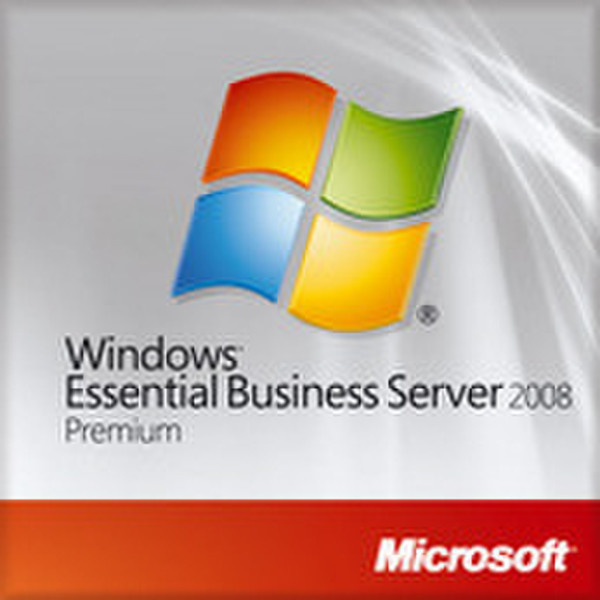Catalog
-
Catalog
- Antiquitäten & Kunst
- Auto & Motorrad: Fahrzeuge
- Baby
- Business & Industry
- Bücher
- Camping & Outdoor
- Feinschmecker
- Garten & Terrasse
- Haushalt & Wohnen
- Haustierbedarf
- Heimwerken & Garten
- HiFi & Audio
- Home, Construction, Renovation
- Household appliances
- Kleidung & Accessoires
- Modellbau
- Musik
- PC- & Videospiele
- Photo & camcorders
- Sammeln & Seltenes
- Spielzeug
- TV, Video, DVD
- Telekommunikation
- Uhren & Schmuck
- Wellness & Beauty
- computers & electronics
- entertainment & hobby
- fashion & lifestyle
- food, beverages & tobacco
- garden & patio
- health & beauty
- institutional food services equipment
- medical equipment, accessories & supplies
- office
- sports & recreation
- vehicles & accessories
- weapons & ammunition
Filters
Search
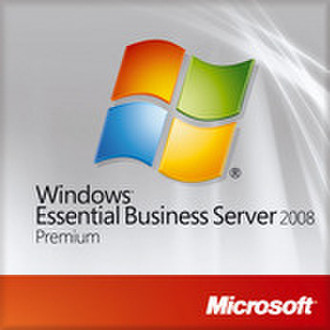
Microsoft Windows Essential Business Server Premium 2008, OEM, 5 Device, IT
MPN: 7AA-00074
🚚 Select the country of delivery:
Delivery from:
Germany
Sale and delivery by:
Where to buy and prices (Advertising *)
On Top
Technical specifications
On Top
System requirements
| Minimum RAM | 2 GB |
|---|---|
| Minimum hard disk space | 45 GB |
Other features
| Platform | PC |
|---|---|
| Mac compatibility | N |
| Minimum processor | 1.5 GHz |
Windows Essential Business Server Premium 2008, OEM, 5 Device, IT
Windows Essential Business Server is an integrated and affordable solution that offers the Microsoft software that midsize businesses require—preconfigured, integrated, and manageable from a single administrative console, and at a significant discount compared to stand-alone products.
<b>Designed and Priced for Midsize Businesses</b>
Designed specifically for midsize businesses with a focus on your IT needs and priced to give you substantial cost savings over stand-alone products. Find out how you can:
-Simplify your daily activities with a Centralized Administration Console that gives you a single point of access to your IT environment.
-Enjoy significant costs savings compared to stand-alone products.
-Be productive while working both in and away from the office with remote access, anti-spam, and antivirus protection, and improved messaging technologies.
<b>Less Complexity, More Control</b>
Tools to help proactively manage your environment, reduce your IT complexity, and help give you back control of your systems.
-Automate your routine tasks and proactively manage your IT environment—all from a single point of access.
-Reduce installation steps from days to hours with an integrated setup that includes workloads optimized out of the box for enhanced security, performance, and reliability.
-Simplify your licensing with a single server license and Client Access for all included products.
<b>Integrated and Predictable Platform</b>
Help increase the predictability and reliability of your systems and reduce typical errors that can occur when stand-alone products are deployed.
-Enjoy easy plug-ins of your line-of-business applications. View, deploy, manage, and administer your third-party applications all from one starting point.
-Help reduce your vulnerabilities that often create havoc with an infrastructure set up to Microsoft Best Practices.
-Help proactively manage and address security concerns from a dedicated security page in the administration console.
<b>Designed and Priced for Midsize Businesses</b>
Designed specifically for midsize businesses with a focus on your IT needs and priced to give you substantial cost savings over stand-alone products. Find out how you can:
-Simplify your daily activities with a Centralized Administration Console that gives you a single point of access to your IT environment.
-Enjoy significant costs savings compared to stand-alone products.
-Be productive while working both in and away from the office with remote access, anti-spam, and antivirus protection, and improved messaging technologies.
<b>Less Complexity, More Control</b>
Tools to help proactively manage your environment, reduce your IT complexity, and help give you back control of your systems.
-Automate your routine tasks and proactively manage your IT environment—all from a single point of access.
-Reduce installation steps from days to hours with an integrated setup that includes workloads optimized out of the box for enhanced security, performance, and reliability.
-Simplify your licensing with a single server license and Client Access for all included products.
<b>Integrated and Predictable Platform</b>
Help increase the predictability and reliability of your systems and reduce typical errors that can occur when stand-alone products are deployed.
-Enjoy easy plug-ins of your line-of-business applications. View, deploy, manage, and administer your third-party applications all from one starting point.
-Help reduce your vulnerabilities that often create havoc with an infrastructure set up to Microsoft Best Practices.
-Help proactively manage and address security concerns from a dedicated security page in the administration console.
-
Payment Methods
We accept: