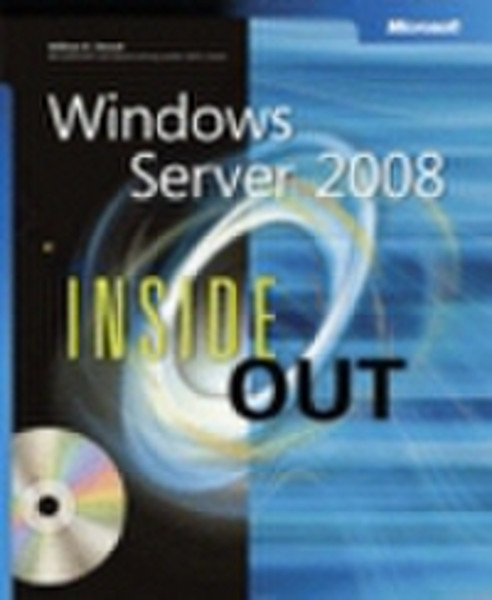Catalog
-
Catalog
- Antiquitäten & Kunst
- Auto & Motorrad: Fahrzeuge
- Baby
- Business & Industry
- Bücher
- Camping & Outdoor
- Feinschmecker
- Garten & Terrasse
- Haushalt & Wohnen
- Haustierbedarf
- Heimwerken & Garten
- HiFi & Audio
- Home, Construction, Renovation
- Household appliances
- Kleidung & Accessoires
- Modellbau
- Musik
- PC- & Videospiele
- Photo & camcorders
- Sammeln & Seltenes
- Spielzeug
- TV, Video, DVD
- Telekommunikation
- Uhren & Schmuck
- Wellness & Beauty
- computers & electronics
- entertainment & hobby
- fashion & lifestyle
- food, beverages & tobacco
- garden & patio
- health & beauty
- institutional food services equipment
- medical equipment, accessories & supplies
- office
- sports & recreation
- vehicles & accessories
- weapons & ammunition
Filters
Search

Microsoft Windows Server 2008 Inside Out English software manual
MPN: 9780735624382
🚚 Select the country of delivery:
Delivery from:
Germany
Sale and delivery by:
Where to buy and prices (Advertising *)
On Top
Technical specifications
On Top
Windows Server 2008 Inside Out
Learn how to conquer Windows Server 2008 - from the inside out! Designed for system administrators, this definitive resource features hundreds of timesaving solutions, expert insights, troubleshooting tips, and workarounds for administering Windows Server 2008 - all in concise, fast-answer format. You will learn how to perform upgrades and migrations, automate deployments, implement security features, manage software updates and patches, administer users and accounts, manage Active Directory(R) directory services, and more. With INSIDE OUT, you’ll discover the best and fastest ways to perform core administrative tasks, with an award-winning format that makes it easy to find exactly the tips, troubleshooting solutions, and workarounds you need. Plus, the companion CD comes packed with a fully searchable eBook and more than 100 timesaving tools and scripts. With INSIDE OUT, you get all muscle and no fluff!
CONTENTS:
Acknowledgments
About the CDConventions and Features Used in This Book
Part 1: Windows Server 2008 Overview and Planning
- Chapter 1: Introducing Windows Server 2008
- Chapter 2: Planning for Windows Server 2008
- Chapter 3: Installing Windows Server 2008Part 2: Managing Windows Server 2008 Systems
- Chapter 4: Managing Windows Server 2008
- Chapter 5: Configuring Windows Server 2008
- Chapter 6: Windows Server 2008 MMC Administration
- Chapter 7: Configuring Roles, Role Services, and Features
- Chapter 8: Managing and Troubleshooting Hardware
- Chapter 9: Managing the Registry
- Chapter 10: Software and User Account Control Administration
- Chapter 11: Performance Monitoring and Tuning
- Chapter 12: Comprehensive Performance Analysis and LoggingPart 3: Managing Windows Server 2008 Storage and File Systems
- Chapter 13: Boot Configuration
- Chapter 14: Storage Management
- Chapter 15: TPM and BitLocker Drive Encryption
- Chapter 16: Managing Windows Server 2008 File Systems
- Chapter 17: File Sharing and Security
- Chapter 18: Using Volume Shadow Copy
- Chapter 19: Using Remote Desktop for AdministrationPart 4: Managing Windows Server 2008 Networking and Print Services
- Chapter 20: Networking with TCP/IP
- Chapter 21: Managing TCP/IP Networking
- Chapter 22: Managing DHCP
- Chapter 23: Architecting DNS Infrastructure
- Chapter 24: Implementing and Managing DNS
- Chapter 25: Implementing and Maintaining WINS
- Chapter 26: Deploying Print Services
- Chapter 27: Managing and Maintaining Print Services
- Chapter 28: Deploying Terminal ServicesPart 5: Managing Active Directory and Security
- Chapter 29: Active Directory Architecture
- Chapter 30: Designing and Managing the Domain Environment
- Chapter 31: Organizing Active Directory
- Chapter 32: Configuring Active Directory Sites and Replication
- Chapter 33: Implementing Active Directory Domain Services
- Chapter 34: Deploying Read-Only Domain Controllers
- Chapter 35: Managing Users, Groups, and Computers
- Chapter 36: Managing Group Policy
- Chapter 37: Active Directory Site AdministrationPart 6: Windows Server 2008 Disaster Planning and Recovery
- Chapter 38: Planning for High Availability
- Chapter 39: Preparing and Deploying Server Clusters
- Chapter 40: Disaster Planning
- Chapter 41: Backup and RecoveryIndex to Troubleshooting TopicsAbout the AuthorAdditional
CONTENTS:
Acknowledgments
About the CDConventions and Features Used in This Book
Part 1: Windows Server 2008 Overview and Planning
- Chapter 1: Introducing Windows Server 2008
- Chapter 2: Planning for Windows Server 2008
- Chapter 3: Installing Windows Server 2008Part 2: Managing Windows Server 2008 Systems
- Chapter 4: Managing Windows Server 2008
- Chapter 5: Configuring Windows Server 2008
- Chapter 6: Windows Server 2008 MMC Administration
- Chapter 7: Configuring Roles, Role Services, and Features
- Chapter 8: Managing and Troubleshooting Hardware
- Chapter 9: Managing the Registry
- Chapter 10: Software and User Account Control Administration
- Chapter 11: Performance Monitoring and Tuning
- Chapter 12: Comprehensive Performance Analysis and LoggingPart 3: Managing Windows Server 2008 Storage and File Systems
- Chapter 13: Boot Configuration
- Chapter 14: Storage Management
- Chapter 15: TPM and BitLocker Drive Encryption
- Chapter 16: Managing Windows Server 2008 File Systems
- Chapter 17: File Sharing and Security
- Chapter 18: Using Volume Shadow Copy
- Chapter 19: Using Remote Desktop for AdministrationPart 4: Managing Windows Server 2008 Networking and Print Services
- Chapter 20: Networking with TCP/IP
- Chapter 21: Managing TCP/IP Networking
- Chapter 22: Managing DHCP
- Chapter 23: Architecting DNS Infrastructure
- Chapter 24: Implementing and Managing DNS
- Chapter 25: Implementing and Maintaining WINS
- Chapter 26: Deploying Print Services
- Chapter 27: Managing and Maintaining Print Services
- Chapter 28: Deploying Terminal ServicesPart 5: Managing Active Directory and Security
- Chapter 29: Active Directory Architecture
- Chapter 30: Designing and Managing the Domain Environment
- Chapter 31: Organizing Active Directory
- Chapter 32: Configuring Active Directory Sites and Replication
- Chapter 33: Implementing Active Directory Domain Services
- Chapter 34: Deploying Read-Only Domain Controllers
- Chapter 35: Managing Users, Groups, and Computers
- Chapter 36: Managing Group Policy
- Chapter 37: Active Directory Site AdministrationPart 6: Windows Server 2008 Disaster Planning and Recovery
- Chapter 38: Planning for High Availability
- Chapter 39: Preparing and Deploying Server Clusters
- Chapter 40: Disaster Planning
- Chapter 41: Backup and RecoveryIndex to Troubleshooting TopicsAbout the AuthorAdditional
-
Payment Methods
We accept: