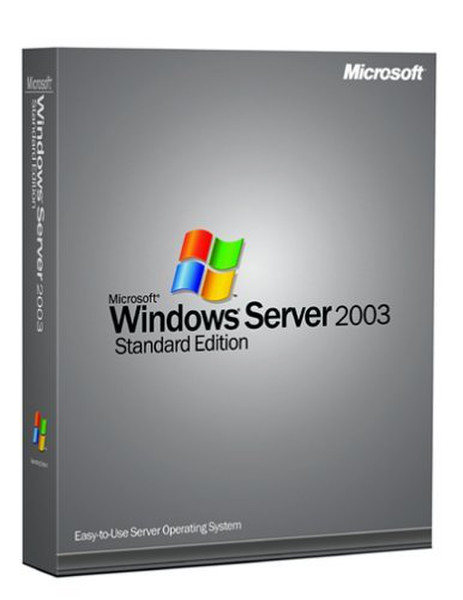Catalog
-
Catalog
- Antiquitäten & Kunst
- Auto & Motorrad: Fahrzeuge
- Baby
- Business & Industry
- Bücher
- Camping & Outdoor
- Feinschmecker
- Garden & patio
- Haustierbedarf
- Heimwerken & Garten
- HiFi & Audio
- Home, Construction, Renovation
- Household appliances
- Kleidung & Accessoires
- Modellbau
- Musik
- PC- & Videospiele
- Photo & camcorders
- Sammeln & Seltenes
- Spielzeug
- TV, Video, DVD
- Telekommunikation
- Uhren & Schmuck
- Wellness & Beauty
- computers & electronics
- entertainment & hobby
- fashion & lifestyle
- food, beverages & tobacco
- health & beauty
- institutional food services equipment
- medical equipment, accessories & supplies
- office
- sports & recreation
- vehicles & accessories
- weapons & ammunition
Filters
Search

Microsoft Windows Terminal Server 2003 CAL 20user(s)
MPN: R19-01009
🚚 Select the country of delivery:
Delivery from:
Germany
Sale and delivery by:
Where to buy and prices (Advertising *)
On Top
Technical specifications
On Top
System requirements
| Mac compatibility | N |
|---|---|
| Minimum hard disk space | 2 MB |
| Minimum RAM | 64 MB |
| Minimum processor | Pentium 133MHz |
Technical details
| Platform | PC |
|---|
License
| License quantity | 20 user(s) |
|---|
Windows Terminal Server 2003, NL, 20 device CALs, Academic license
The Terminal Server component of Windows Server 2003 builds on the solid foundation provided by the application server mode in Windows 2000 Terminal Services. Terminal Server lets you deliver Windows-based applications, or the Windows desktop itself, to virtually any computing device—including those that cannot run Windows.
Terminal Server can enhance an enterprise's software deployment capabilities for a variety of scenarios that remain difficult to solve using traditional application distribution technologies. When users run an application on Terminal Server, the application execution takes place on the server, and only keyboard, mouse and display information is transmitted over the network. Users see only their own individual sessions, which are managed transparently by the server operating system, and remain independent of any other client session.
Windows 2000 Terminal Services remote administration mode is called "Remote Desktop for Administration" in Windows Server 2003, and supports the Remote Desktop Protocol (RDP) 5.1 feature set. It also has the ability to remote the actual console session of the server.
Benefits
Rapid, Centralized Deployment of Applications
Terminal Server is great for rapidly deploying Windows-based applications to computing devices across an enterprise—especially applications that are frequently updated, infrequently used, or hard to manage.
When an application is managed on Terminal Server, and not on each device, administrators can be certain that users are running the latest version of the application.
Low-bandwidth Access to Data
Terminal Server considerably reduces the amount of network bandwidth required to access data remotely.
Using Terminal Server to run an application over bandwidth-constrained connections, such as dial-up or shared WAN links, is very effective for remotely accessing and manipulating large amounts of data because only a screen view of the data is transmitted, rather than the data itself.
Windows Anywhere
Terminal Server helps users become more productive by enabling access to current applications on any device—including under-powered hardware and non-Windows desktops.
And because Terminal Server lets you use Windows anywhere, you can take advantage of extra processing capabilities from newer, lighter-weight devices such as the Pocket PC.
New Features and Improvements
Terminal Server is the foundation for building an enterprise-wide, server-based computing platform, and includes significant enhancements in Windows Server 2003.
Increased Scalability
Enterprises need the ability to scale-up and scale-out. Terminal Server supports more users on each high-end server than Windows 2000; and Session Directory in Windows Server 2003, Enterprise Edition provides support for Microsoft's network load balancing and other third-party load balancing technologies.
Improved Manageability
Terminal Server provides unsurpassed remote manageability by taking advantage of technologies like Group Policy.
Complete remote management capabilities are available through a comprehensive read/write Windows Management Instrumentation (WMI) provider.
Easy-to-use Remote Desktop Connection
Remote Desktop Connection (the new "Terminal Services Client") is an RDP 5.1 client that features a much improved user interface, enabling users to save connection settings, easily switch between windowed and full screen mode, and to dynamically alter their remote experience to match the available bandwidth.
Enhanced Remote Desktop Protocol (RDP)
When connecting to a terminal server using an RDP 5.1 client, many of the local resources are available within the remote session, including the client file system, smart cards, audio (output), serial ports, printers (including network), and the clipboard.
These redirection facilities allow users to easily take advantage of the capabilities of their client device from within the remote session. For instance, files can be opened, saved and printed to the users local PC, regardless of whether the application is running locally or remotely.
Greater Color Depth and Screen Resolution
With RDP 5.1, color depth can be selected from 256 colors (8-bit) to True Color (24-bit), and resolution can be set from 640 x 480 up to 1600 x 1200. For example, an IT administrator can use Terminal Server to support store kiosks displaying merchandise. They can be set to provide true color images for the best product image.
Additional Windows Server 2003 Enhancements
Terminal Server takes advantage of many Windows Server 2003 features, such as software restriction policies, roaming profile enhancements, and new application compatibility modes.
Summary
Terminal Server builds on the foundation of Windows 2000 Terminal Services by providing organizations with a more reliable, more scalable, and more manageable server-based computing platform. Terminal Server offers new options for application deployment, more efficient access to data over low bandwidth, and enhances the value of legacy and new, lighter-weight devices. Whether using third-party add-ons or not, administrators and users will appreciate the new capabilities delivered by Terminal Server.
Terminal Server Client Access Licensing Mode
Terminal Server CALs are available in Per User/Per Device mode only.
In Per User or Per Device mode, a separate TS CAL is required for each user or device that accesses or uses the server software on any server. You may reassign a TS CAL from one device to another device, or from one user to another user, provided the reassignment is made either (a) permanently away from the one device or user or (b) temporarily to accommodate the use of the TS CAL either by a loaner device, while a permanent device is out of service, or by a temporary worker, while a regular employee is absent.
Terminal Server can enhance an enterprise's software deployment capabilities for a variety of scenarios that remain difficult to solve using traditional application distribution technologies. When users run an application on Terminal Server, the application execution takes place on the server, and only keyboard, mouse and display information is transmitted over the network. Users see only their own individual sessions, which are managed transparently by the server operating system, and remain independent of any other client session.
Windows 2000 Terminal Services remote administration mode is called "Remote Desktop for Administration" in Windows Server 2003, and supports the Remote Desktop Protocol (RDP) 5.1 feature set. It also has the ability to remote the actual console session of the server.
Benefits
Rapid, Centralized Deployment of Applications
Terminal Server is great for rapidly deploying Windows-based applications to computing devices across an enterprise—especially applications that are frequently updated, infrequently used, or hard to manage.
When an application is managed on Terminal Server, and not on each device, administrators can be certain that users are running the latest version of the application.
Low-bandwidth Access to Data
Terminal Server considerably reduces the amount of network bandwidth required to access data remotely.
Using Terminal Server to run an application over bandwidth-constrained connections, such as dial-up or shared WAN links, is very effective for remotely accessing and manipulating large amounts of data because only a screen view of the data is transmitted, rather than the data itself.
Windows Anywhere
Terminal Server helps users become more productive by enabling access to current applications on any device—including under-powered hardware and non-Windows desktops.
And because Terminal Server lets you use Windows anywhere, you can take advantage of extra processing capabilities from newer, lighter-weight devices such as the Pocket PC.
New Features and Improvements
Terminal Server is the foundation for building an enterprise-wide, server-based computing platform, and includes significant enhancements in Windows Server 2003.
Increased Scalability
Enterprises need the ability to scale-up and scale-out. Terminal Server supports more users on each high-end server than Windows 2000; and Session Directory in Windows Server 2003, Enterprise Edition provides support for Microsoft's network load balancing and other third-party load balancing technologies.
Improved Manageability
Terminal Server provides unsurpassed remote manageability by taking advantage of technologies like Group Policy.
Complete remote management capabilities are available through a comprehensive read/write Windows Management Instrumentation (WMI) provider.
Easy-to-use Remote Desktop Connection
Remote Desktop Connection (the new "Terminal Services Client") is an RDP 5.1 client that features a much improved user interface, enabling users to save connection settings, easily switch between windowed and full screen mode, and to dynamically alter their remote experience to match the available bandwidth.
Enhanced Remote Desktop Protocol (RDP)
When connecting to a terminal server using an RDP 5.1 client, many of the local resources are available within the remote session, including the client file system, smart cards, audio (output), serial ports, printers (including network), and the clipboard.
These redirection facilities allow users to easily take advantage of the capabilities of their client device from within the remote session. For instance, files can be opened, saved and printed to the users local PC, regardless of whether the application is running locally or remotely.
Greater Color Depth and Screen Resolution
With RDP 5.1, color depth can be selected from 256 colors (8-bit) to True Color (24-bit), and resolution can be set from 640 x 480 up to 1600 x 1200. For example, an IT administrator can use Terminal Server to support store kiosks displaying merchandise. They can be set to provide true color images for the best product image.
Additional Windows Server 2003 Enhancements
Terminal Server takes advantage of many Windows Server 2003 features, such as software restriction policies, roaming profile enhancements, and new application compatibility modes.
Summary
Terminal Server builds on the foundation of Windows 2000 Terminal Services by providing organizations with a more reliable, more scalable, and more manageable server-based computing platform. Terminal Server offers new options for application deployment, more efficient access to data over low bandwidth, and enhances the value of legacy and new, lighter-weight devices. Whether using third-party add-ons or not, administrators and users will appreciate the new capabilities delivered by Terminal Server.
Terminal Server Client Access Licensing Mode
Terminal Server CALs are available in Per User/Per Device mode only.
In Per User or Per Device mode, a separate TS CAL is required for each user or device that accesses or uses the server software on any server. You may reassign a TS CAL from one device to another device, or from one user to another user, provided the reassignment is made either (a) permanently away from the one device or user or (b) temporarily to accommodate the use of the TS CAL either by a loaner device, while a permanent device is out of service, or by a temporary worker, while a regular employee is absent.
-
Payment Methods
We accept: