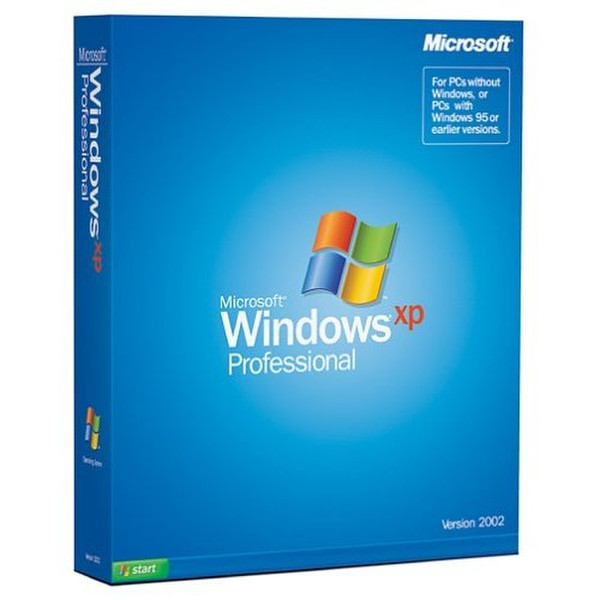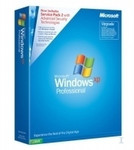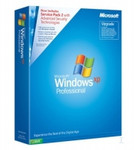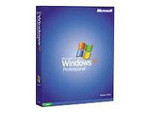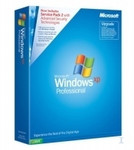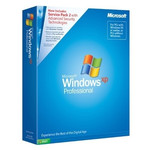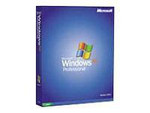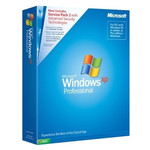Catalog
-
Catalog
- Antiquitäten & Kunst
- Auto & Motorrad: Fahrzeuge
- Baby
- Business & Industry
- Bücher
- Camping & Outdoor
- Feinschmecker
- Garden & patio
- Haustierbedarf
- Heimwerken & Garten
- HiFi & Audio
- Home, Construction, Renovation
- Household appliances
- Kleidung & Accessoires
- Modellbau
- Musik
- PC- & Videospiele
- Photo & camcorders
- Sammeln & Seltenes
- Spielzeug
- TV, Video, DVD
- Telekommunikation
- Uhren & Schmuck
- Wellness & Beauty
- computers & electronics
- entertainment & hobby
- fashion & lifestyle
- food, beverages & tobacco
- health & beauty
- institutional food services equipment
- medical equipment, accessories & supplies
- office
- sports & recreation
- vehicles & accessories
- weapons & ammunition
Filters
Search
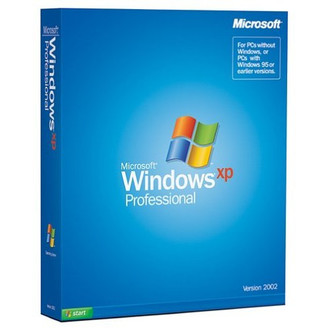
Microsoft Windows XP Professional
MPN: E85-04739
🚚 Select the country of delivery:
Delivery from:
Germany
Sale and delivery by:
Where to buy and prices (Advertising *)
On Top
Technical specifications
On Top
Features
| Media type | CD |
|---|
Architecture support
| Supports x86 systems | Y |
|---|
System requirements
| Minimum RAM | 0.125 GB |
|---|---|
| Minimum hard disk space | 1.5 GB |
License
| Software type | Box |
|---|---|
| License quantity | 1 user(s) |
Other features
| Mac compatibility | N |
|---|---|
| Platform | PC |
| Minimum processor | Pentium/Celeron 300MHz |
Windows XP Professional, Danish, CD, 1-pack
Windows XP Professional sets a new standard for performance and reliability. If you demand the most from your operating system, this version of Windows was designed for you. Find out about all the great features.
<b>Reliable</b>
By building on the proven Windows 2000 operating system, Windows XP Professional delivers a reliable foundation you can count on to keep your computer up and running when you need it most. Not only is Windows XP more reliable, it also helps you more easily recover from system problems.
- Rely on the New Windows Engine
- If Something Goes Wrong, Roll Back Your Computer to a Previous State
- Your Critical System Files are Always Safe
- Get the Latest Updates Delivered to Your Desktop
- Use the Latest Hardware and Devices
- Run Software Compatible with Earlier Versions of Windows
<b>High Performance</b>
Computers running Windows XP Professional outperform Windows 98 Second Edition, and meet the performance of Windows 2000 on commercial benchmarks. Not only will Windows XP launch applications faster, in most cases, your entire system will start up much more quickly.
- Start Your Computer and Log On Faster
- Resume from Hibernate or Standby in Seconds
- Your Programs Will Start Quicker
- Perform Several Tasks at One Time, Without Missing a Beat
<b>Secure</b>
Security features in Windows XP Professional protect sensitive and confidential data both on your computer and while you are transmitting over a network or the Internet. With support for the latest security standards and enhanced virus protection, Windows XP also protects you from some of the more common types of Internet attacks.
- Choose the File System that Suits Your Needs
- Protect Your System from Viruses
- Keep Your System Secure While You Are on the Internet
- Use Smart Cards to Enhance Security
<b>Easy to Use</b>
From its fresh, new look to its intuitive, task-based design, Windows XP Professional makes it easier than ever to use your computer. You'll be able to get more done in less time, find items in a snap, and arrange files and folders in a way that makes sense to you. Simply put, Windows XP Professional helps you work smarter.
- Keep Your Frequently Used Items Close at Hand
- Enjoy Simplified Searching on your Computer, Network, and the Internet
- Work the Way You Want
- Accessibility Features and Options
With Windows XP, you can put sophisticated digital imaging, digital video, and digital audio features to work in your business. And at the end of the day, or when you have a break, you can turn to these features for pure entertainment value.
Windows Media Player for Windows XP brings your digital media activities together in a central place so you can watch Windows Media and DVD video, play and record CDs, listen to Internet radio, transfer your media to devices, and much more.
<b>High Quality Audio and Video Experience</b>
The excellent audio and video experience that you expect with Windows Media Player gets even better in Windows XP. You want audio and video quality to be as close to the original source as possible, and whether you're connected via a dial–up modem, DSL, cable, or a 10 megabit LAN, the video should support fluid motion and good video quality. Windows XP delivers it. Windows XP delivers it. In addition, Windows Media Player can be combined with Microsoft Producer and Office XP for a complete package to create and digital media presentations in business. Finally, Windows XP delivers the most customizable player in the industry for both consumer and enterprise use.
<b>Putting Digital Photos to Work for You</b>
Windows XP is the best operating system available for working with digital photographs. It has built–in support for imaging devices such as digital cameras and scanners. It also offers easy ways to view and manage image files and interesting ways to share photos with clients and coworkers—including sending them by e–mail, posting them to a Web site, or printing them. The My Pictures folder enables you to quickly view a list of photos, even if they are still in your camera. You can perform basic management tasks before uploading to your computer, such as adding, sorting, or deleting files. You can even rotate pictures with a click so you never have to look at images upside down or sideways.
<b>Accessing Images Directly from Your Camera or Scanner</b>
Importing a picture from a digital camera to your computer used to require special software and enough time to work through a series of steps. Windows Image Acquisition (WIA) in Windows XP gives you the tools you need to acquire images from cameras and scanners in just a couple of steps. The Photo Printing Wizard lets you optimize your picture to make the best use of high–quality photo paper. You can also order prints directly online. The Web Publishing Wizard helps you publish your pictures to a Web site or intranet.
<b>CD Burning Has Never Been so Easy</b>
With Windows Media Player in Windows XP, saving critical information to a CD is as easy as saving it to a floppy disk or your hard disk. By selecting a folder of documents, music, photos, or even software, and dragging it to the CD–R device icon, you can quickly and easily create your own CDs.
<b>Simple Networking to Share Devices, Files, or Even an Internet Connection</b>
Networking in a home or small business with wireless or conventional networking technologies lets you share devices such as printers, scanners, and digital cameras. Sharing an Internet connection across a small network is also economical and efficient for your home or small business. Windows XP is designed to be the best operating system for creating small networks. The Windows XP Network Setup Wizard walks you through the steps to set up a network. At the same time, the new Internet Connection Firewall keeps your network safe and secure from online intruders.
<b>Reliable</b>
By building on the proven Windows 2000 operating system, Windows XP Professional delivers a reliable foundation you can count on to keep your computer up and running when you need it most. Not only is Windows XP more reliable, it also helps you more easily recover from system problems.
- Rely on the New Windows Engine
- If Something Goes Wrong, Roll Back Your Computer to a Previous State
- Your Critical System Files are Always Safe
- Get the Latest Updates Delivered to Your Desktop
- Use the Latest Hardware and Devices
- Run Software Compatible with Earlier Versions of Windows
<b>High Performance</b>
Computers running Windows XP Professional outperform Windows 98 Second Edition, and meet the performance of Windows 2000 on commercial benchmarks. Not only will Windows XP launch applications faster, in most cases, your entire system will start up much more quickly.
- Start Your Computer and Log On Faster
- Resume from Hibernate or Standby in Seconds
- Your Programs Will Start Quicker
- Perform Several Tasks at One Time, Without Missing a Beat
<b>Secure</b>
Security features in Windows XP Professional protect sensitive and confidential data both on your computer and while you are transmitting over a network or the Internet. With support for the latest security standards and enhanced virus protection, Windows XP also protects you from some of the more common types of Internet attacks.
- Choose the File System that Suits Your Needs
- Protect Your System from Viruses
- Keep Your System Secure While You Are on the Internet
- Use Smart Cards to Enhance Security
<b>Easy to Use</b>
From its fresh, new look to its intuitive, task-based design, Windows XP Professional makes it easier than ever to use your computer. You'll be able to get more done in less time, find items in a snap, and arrange files and folders in a way that makes sense to you. Simply put, Windows XP Professional helps you work smarter.
- Keep Your Frequently Used Items Close at Hand
- Enjoy Simplified Searching on your Computer, Network, and the Internet
- Work the Way You Want
- Accessibility Features and Options
With Windows XP, you can put sophisticated digital imaging, digital video, and digital audio features to work in your business. And at the end of the day, or when you have a break, you can turn to these features for pure entertainment value.
Windows Media Player for Windows XP brings your digital media activities together in a central place so you can watch Windows Media and DVD video, play and record CDs, listen to Internet radio, transfer your media to devices, and much more.
<b>High Quality Audio and Video Experience</b>
The excellent audio and video experience that you expect with Windows Media Player gets even better in Windows XP. You want audio and video quality to be as close to the original source as possible, and whether you're connected via a dial–up modem, DSL, cable, or a 10 megabit LAN, the video should support fluid motion and good video quality. Windows XP delivers it. Windows XP delivers it. In addition, Windows Media Player can be combined with Microsoft Producer and Office XP for a complete package to create and digital media presentations in business. Finally, Windows XP delivers the most customizable player in the industry for both consumer and enterprise use.
<b>Putting Digital Photos to Work for You</b>
Windows XP is the best operating system available for working with digital photographs. It has built–in support for imaging devices such as digital cameras and scanners. It also offers easy ways to view and manage image files and interesting ways to share photos with clients and coworkers—including sending them by e–mail, posting them to a Web site, or printing them. The My Pictures folder enables you to quickly view a list of photos, even if they are still in your camera. You can perform basic management tasks before uploading to your computer, such as adding, sorting, or deleting files. You can even rotate pictures with a click so you never have to look at images upside down or sideways.
<b>Accessing Images Directly from Your Camera or Scanner</b>
Importing a picture from a digital camera to your computer used to require special software and enough time to work through a series of steps. Windows Image Acquisition (WIA) in Windows XP gives you the tools you need to acquire images from cameras and scanners in just a couple of steps. The Photo Printing Wizard lets you optimize your picture to make the best use of high–quality photo paper. You can also order prints directly online. The Web Publishing Wizard helps you publish your pictures to a Web site or intranet.
<b>CD Burning Has Never Been so Easy</b>
With Windows Media Player in Windows XP, saving critical information to a CD is as easy as saving it to a floppy disk or your hard disk. By selecting a folder of documents, music, photos, or even software, and dragging it to the CD–R device icon, you can quickly and easily create your own CDs.
<b>Simple Networking to Share Devices, Files, or Even an Internet Connection</b>
Networking in a home or small business with wireless or conventional networking technologies lets you share devices such as printers, scanners, and digital cameras. Sharing an Internet connection across a small network is also economical and efficient for your home or small business. Windows XP is designed to be the best operating system for creating small networks. The Windows XP Network Setup Wizard walks you through the steps to set up a network. At the same time, the new Internet Connection Firewall keeps your network safe and secure from online intruders.
Similar offers
On Top
-
Payment Methods
We accept: