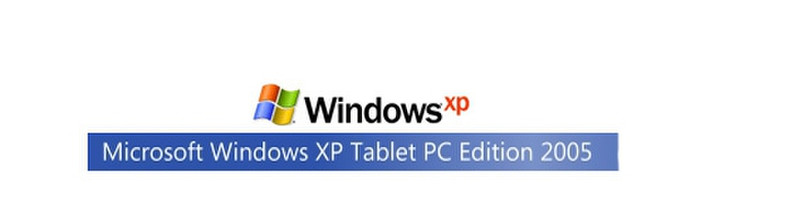Catalog
-
Catalog
- Antiquitäten & Kunst
- Auto & Motorrad: Fahrzeuge
- Baby
- Business & Industry
- Bücher
- Camping & Outdoor
- Feinschmecker
- Garden & patio
- Haustierbedarf
- Heimwerken & Garten
- HiFi & Audio
- Home, Construction, Renovation
- Household appliances
- Kleidung & Accessoires
- Modellbau
- Musik
- PC- & Videospiele
- Photo & camcorders
- Sammeln & Seltenes
- Spielzeug
- TV, Video, DVD
- Telekommunikation
- Uhren & Schmuck
- Wellness & Beauty
- computers & electronics
- entertainment & hobby
- fashion & lifestyle
- food, beverages & tobacco
- health & beauty
- institutional food services equipment
- medical equipment, accessories & supplies
- office
- sports & recreation
- vehicles & accessories
- weapons & ammunition
Filters
Search

Microsoft Windows XP Tablet PC Edition 2005 SP2b
MPN: K46-00176
🚚 Select the country of delivery:
Delivery from:
Germany
Sale and delivery by:
Where to buy and prices (Advertising *)
On Top
Technical specifications
On Top
Other features
| Mac compatibility | N |
|---|---|
| Platform | PC |
Architecture support
| Supports x86 systems | Y |
|---|
License
| License quantity | 1 user(s) |
|---|
Windows XP Tablet PC Edition 2005 SP2b, EN, CD, 1 user
Windows XP Tablet PC Edition—a new Microsoft operating system—paves the way for one of the most versatile computing experience ever. Tablet PC's mobility combines with ink and speech tools to let you take your PC to many more places, and to use it in many new ways.
<b>Compatible With All Windows XP Software</b>
Because Windows XP Tablet PC Edition 2005 is built on Windows XP Professional, you can run Windows XP-compatible programs on it, such as Microsoft Office Word 2003, Microsoft Office PowerPoint 2003, Microsoft Office Outlook 2003, and Microsoft Office OneNote 2003. Whether you're adding an ink comment in Word 2003, annotating a PowerPoint 2003 presentation, or composing an ink e-mail message, deep ink integration in these programs makes the pen a more natural and useful tool for your everyday tasks. In addition, you can use the free link Microsoft Office XP Pack for Tablet PC to take advantage of pen-based functionality in Office XP programs.
<b>Easy to Set Up and Use</b>
Windows XP Tablet PC Edition 2005 offers the same advantages that are available in Windows XP, making it easier for you to be productive in new ways. For example, you can search both ink and text documents to find what you need quickly, and you can arrange files and folders in ways that work best for you. Some of the new features that make Windows XP Tablet PC Edition 2005 easy to use include:
- Get Going with Tablet PC. This quick overview begins the first time you use a Tablet PC. You'll learn how to interact with Tablet PC by using the pen.
- Tutorials. Multimedia tutorials introduce you to the Tablet PC, Microsoft Windows Journal, Tablet PC Input Panel, and speech capabilities.
- Help and Support Center. This center provides a single point of access to a host of support resources for Windows XP Tablet PC Edition.
- Files and Setting Transfer Wizard. This streamlined process makes moving important documents and settings from an old computer to a Tablet PC quick and easy. Use it to save time when personalizing your Tablet PC.
- Hardware wizards. These aids help you install your peripheral hardware devices.
- Improved Tablet PC Input Panel. Tablet PC Input Panel automatically opens next to the area where you want to enter text, and it expands as you write to give you more room. Windows XP Tablet PC Edition 2005 offers a better handwriting-to-text conversion experience so that using ink is easier than ever.
- Support for surprise hot docking. Now you can grab your Tablet PC and go without having to change to a standby or hibernation state. The new Instant On feature ensures that your computer is ready when you are.
- AutoPlay. AutoPlay automatically starts the appropriate application for a new device, such as a Flash card, Zip disk, or CD, and also media, such as pictures, music, and video.
- Built-in wireless network support. Zero-configuration wireless support for Tablet PC lets you stay connected no matter where you are.
- Long battery life.Extended battery life lets you use Tablet PC for longer periods of time when you're away from your desk.
- Improved file association. This simplified process makes it easy to determine which programs to use to open different kinds of files.
- Intuitive task association. Tasks are associated with files and folders instead of hidden menus, making it easier to figure out how to do what you want.
- Enhanced navigation. Improved navigation makes it easy to gain access to Control Panel and common settings for customizing your Tablet PC.
- Network Wizard. This wizard provides automatic identification of the network type and configuration for home computers or small business networks—simplifying network configuration.
<b>Compatible With All Windows XP Software</b>
Because Windows XP Tablet PC Edition 2005 is built on Windows XP Professional, you can run Windows XP-compatible programs on it, such as Microsoft Office Word 2003, Microsoft Office PowerPoint 2003, Microsoft Office Outlook 2003, and Microsoft Office OneNote 2003. Whether you're adding an ink comment in Word 2003, annotating a PowerPoint 2003 presentation, or composing an ink e-mail message, deep ink integration in these programs makes the pen a more natural and useful tool for your everyday tasks. In addition, you can use the free link Microsoft Office XP Pack for Tablet PC to take advantage of pen-based functionality in Office XP programs.
<b>Easy to Set Up and Use</b>
Windows XP Tablet PC Edition 2005 offers the same advantages that are available in Windows XP, making it easier for you to be productive in new ways. For example, you can search both ink and text documents to find what you need quickly, and you can arrange files and folders in ways that work best for you. Some of the new features that make Windows XP Tablet PC Edition 2005 easy to use include:
- Get Going with Tablet PC. This quick overview begins the first time you use a Tablet PC. You'll learn how to interact with Tablet PC by using the pen.
- Tutorials. Multimedia tutorials introduce you to the Tablet PC, Microsoft Windows Journal, Tablet PC Input Panel, and speech capabilities.
- Help and Support Center. This center provides a single point of access to a host of support resources for Windows XP Tablet PC Edition.
- Files and Setting Transfer Wizard. This streamlined process makes moving important documents and settings from an old computer to a Tablet PC quick and easy. Use it to save time when personalizing your Tablet PC.
- Hardware wizards. These aids help you install your peripheral hardware devices.
- Improved Tablet PC Input Panel. Tablet PC Input Panel automatically opens next to the area where you want to enter text, and it expands as you write to give you more room. Windows XP Tablet PC Edition 2005 offers a better handwriting-to-text conversion experience so that using ink is easier than ever.
- Support for surprise hot docking. Now you can grab your Tablet PC and go without having to change to a standby or hibernation state. The new Instant On feature ensures that your computer is ready when you are.
- AutoPlay. AutoPlay automatically starts the appropriate application for a new device, such as a Flash card, Zip disk, or CD, and also media, such as pictures, music, and video.
- Built-in wireless network support. Zero-configuration wireless support for Tablet PC lets you stay connected no matter where you are.
- Long battery life.Extended battery life lets you use Tablet PC for longer periods of time when you're away from your desk.
- Improved file association. This simplified process makes it easy to determine which programs to use to open different kinds of files.
- Intuitive task association. Tasks are associated with files and folders instead of hidden menus, making it easier to figure out how to do what you want.
- Enhanced navigation. Improved navigation makes it easy to gain access to Control Panel and common settings for customizing your Tablet PC.
- Network Wizard. This wizard provides automatic identification of the network type and configuration for home computers or small business networks—simplifying network configuration.
Similar offers
On Top
-
Payment Methods
We accept: