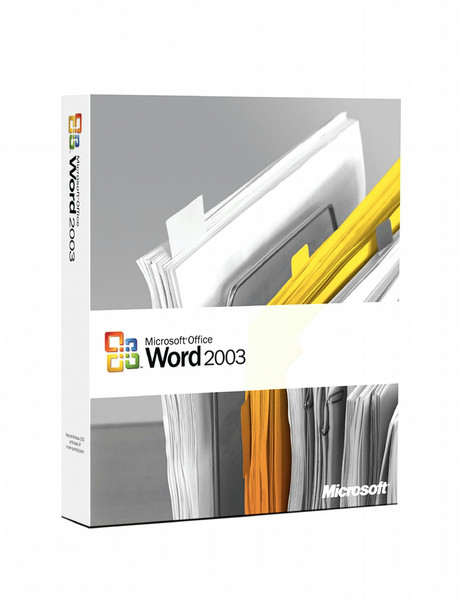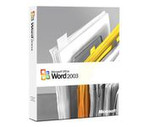Catalog
-
Catalog
- Antiquitäten & Kunst
- Auto & Motorrad: Fahrzeuge
- Baby
- Business & Industry
- Bücher
- Camping & Outdoor
- Feinschmecker
- Garden & patio
- Haustierbedarf
- Heimwerken & Garten
- HiFi & Audio
- Home, Construction, Renovation
- Household appliances
- Kleidung & Accessoires
- Modellbau
- Musik
- PC- & Videospiele
- Photo & camcorders
- Sammeln & Seltenes
- Spielzeug
- TV, Video, DVD
- Telekommunikation
- Uhren & Schmuck
- Wellness & Beauty
- computers & electronics
- entertainment & hobby
- fashion & lifestyle
- food, beverages & tobacco
- health & beauty
- institutional food services equipment
- medical equipment, accessories & supplies
- office
- sports & recreation
- vehicles & accessories
- weapons & ammunition
Filters
Search

Microsoft Word 2003
MPN: 059-05385/KIT
🚚 Select the country of delivery:
Delivery from:
Germany
Sale and delivery by:
Where to buy and prices (Advertising *)
On Top
Technical specifications
On Top
System requirements
| Minimum RAM | 128 MB |
|---|---|
| Minimum hard disk space | 150 MB |
| Minimum processor | 233 Mhz |
Technical details
| Platform | PC |
|---|---|
| Mac compatibility | N |
Microsoft Word 2003 + Service Pack 2, OEM, French
Communicate and Share Information Better
Communicate quickly and effectively with others—internally and across organizations.
- Work together better. Save Word 2003 documents to shared workspaces where other team members can get the latest version, check the documents in or out, or even save task lists, related documents, links, and member lists. Shared workspaces require Microsoft Windows Server™ 2003 running Microsoft Windows® SharePoint™ Services.
- Control distribution of sensitive documents. Help protect your company assets by preventing recipients from forwarding, copying, or printing important documents by using information rights management (IRM) functionality. You can even specify an expiration date for the message, after which it cannot be viewed or changed. IRM functionality requires Windows Server 2003 running Microsoft Windows Rights Management Services (RMS).
Note With Microsoft Office Professional Edition 2003, you can use Word 2003 to create IRM-protected documents and grant other users permission to access and modify your documents. You can also apply policy templates to IRM-protected documents you create. With Microsoft Office Standard Edition 2003, Microsoft Office Small Business Edition 2003, and Microsoft Office Student and Teacher Edition 2003 you can read IRM-protected documents; with permission, you can modify them as well.
- Collaborate with confidence. Designate certain sections of your document to be modified by specific people to better protect how your document is modified and reduce the number of conflicting comments you receive. You can even prevent reviewers from making changes unless they turn revision marks on, or make the entire document read-only with key portions that can be modified only by specific individuals. Also help protect the formatting and style of your document.
- See comments and revisions more easily. Markup features in Word 2003 have been enhanced to make comments more visible and offer better ways to help you track and merge changes and read comments.
- Communicate instantly with others. No need to leave Word 2003 to find out if an instant messaging (IM) contact is online—you can access IM and even initiate IM conversations in Word 2003.
- Go mobile. If you own and use a Tablet PC, you can annotate Word 2003 documents using a pen input device—in your own handwriting. You can annotate documents for personal use, such as taking notes, or to send to others.
Capture and Reuse Information
Bring information into your documents for more timely access to the information you need to make good decisions.
- Create organizational solutions with XML. Word 2003 supports both the Extensible Markup Language (XML) file format and custom schemas, providing the basis for building solutions to business problems such as data reporting, publishing, and submitting data to business processes.
Note In all Office 2003 Editions, Word 2003 documents can be saved in a native XML file format which can be manipulated and searched using any program that can process industry standard XML. With Office Professional Edition 2003, companies can also use customized XML formats—or schemas—to enable easier and more advanced information creation, capture, exchange, and reuse.
- Interact with business systems. Save and open XML files in Word 2003 to integrate with key business data in your organization. Developers can build solutions that use XML to interact with business systems through a task pane in Word 2003.
- Customize functionality with enhanced smart tags. Smart tags in Word 2003 are more flexible. Associate smart tags with specific content and have the appropriate smart tag appear when you point to the associated words.
Access Additional Productivity Resources
Quickly find the information you need to complete your work.
- Find facts quickly. Stay in Word 2003 to do research. The Research task pane brings electronic dictionaries, thesauri, and online research sites into Word 2003 so that you can quickly find information and incorporate it into your documents. Some functionality in the Research task pane requires a connection to the Internet. Learn more about how to do research and reference in Office 2003 Editions.
- Get a head start on your work. Take advantage of resources on Office Online—including professionally designed templates, add-ins, and online training—that you can access in Word 2003. Using Office Online requires a connection to the Internet. Learn more about using Office Online.
- Find the help you need. From the Getting Started and Help task panes, you can access Assistance on Office Online. It provides help and assistance articles that are updated regularly from requests and issues of other users. Some functionality in these task panes requires a connection to the Internet.
- Read with greater comfort. The new Reading Layout view makes it easier to read documents. It optimizes the document for reading on the screen, including larger text, shorter lines, and pages that exactly fit your screen. Microsoft ClearType® produces letter shapes that are easier to read. You can also access specific pages quickly through the thumbnail view.
Communicate quickly and effectively with others—internally and across organizations.
- Work together better. Save Word 2003 documents to shared workspaces where other team members can get the latest version, check the documents in or out, or even save task lists, related documents, links, and member lists. Shared workspaces require Microsoft Windows Server™ 2003 running Microsoft Windows® SharePoint™ Services.
- Control distribution of sensitive documents. Help protect your company assets by preventing recipients from forwarding, copying, or printing important documents by using information rights management (IRM) functionality. You can even specify an expiration date for the message, after which it cannot be viewed or changed. IRM functionality requires Windows Server 2003 running Microsoft Windows Rights Management Services (RMS).
Note With Microsoft Office Professional Edition 2003, you can use Word 2003 to create IRM-protected documents and grant other users permission to access and modify your documents. You can also apply policy templates to IRM-protected documents you create. With Microsoft Office Standard Edition 2003, Microsoft Office Small Business Edition 2003, and Microsoft Office Student and Teacher Edition 2003 you can read IRM-protected documents; with permission, you can modify them as well.
- Collaborate with confidence. Designate certain sections of your document to be modified by specific people to better protect how your document is modified and reduce the number of conflicting comments you receive. You can even prevent reviewers from making changes unless they turn revision marks on, or make the entire document read-only with key portions that can be modified only by specific individuals. Also help protect the formatting and style of your document.
- See comments and revisions more easily. Markup features in Word 2003 have been enhanced to make comments more visible and offer better ways to help you track and merge changes and read comments.
- Communicate instantly with others. No need to leave Word 2003 to find out if an instant messaging (IM) contact is online—you can access IM and even initiate IM conversations in Word 2003.
- Go mobile. If you own and use a Tablet PC, you can annotate Word 2003 documents using a pen input device—in your own handwriting. You can annotate documents for personal use, such as taking notes, or to send to others.
Capture and Reuse Information
Bring information into your documents for more timely access to the information you need to make good decisions.
- Create organizational solutions with XML. Word 2003 supports both the Extensible Markup Language (XML) file format and custom schemas, providing the basis for building solutions to business problems such as data reporting, publishing, and submitting data to business processes.
Note In all Office 2003 Editions, Word 2003 documents can be saved in a native XML file format which can be manipulated and searched using any program that can process industry standard XML. With Office Professional Edition 2003, companies can also use customized XML formats—or schemas—to enable easier and more advanced information creation, capture, exchange, and reuse.
- Interact with business systems. Save and open XML files in Word 2003 to integrate with key business data in your organization. Developers can build solutions that use XML to interact with business systems through a task pane in Word 2003.
- Customize functionality with enhanced smart tags. Smart tags in Word 2003 are more flexible. Associate smart tags with specific content and have the appropriate smart tag appear when you point to the associated words.
Access Additional Productivity Resources
Quickly find the information you need to complete your work.
- Find facts quickly. Stay in Word 2003 to do research. The Research task pane brings electronic dictionaries, thesauri, and online research sites into Word 2003 so that you can quickly find information and incorporate it into your documents. Some functionality in the Research task pane requires a connection to the Internet. Learn more about how to do research and reference in Office 2003 Editions.
- Get a head start on your work. Take advantage of resources on Office Online—including professionally designed templates, add-ins, and online training—that you can access in Word 2003. Using Office Online requires a connection to the Internet. Learn more about using Office Online.
- Find the help you need. From the Getting Started and Help task panes, you can access Assistance on Office Online. It provides help and assistance articles that are updated regularly from requests and issues of other users. Some functionality in these task panes requires a connection to the Internet.
- Read with greater comfort. The new Reading Layout view makes it easier to read documents. It optimizes the document for reading on the screen, including larger text, shorter lines, and pages that exactly fit your screen. Microsoft ClearType® produces letter shapes that are easier to read. You can also access specific pages quickly through the thumbnail view.
Similar offers
On Top
-
Payment Methods
We accept: