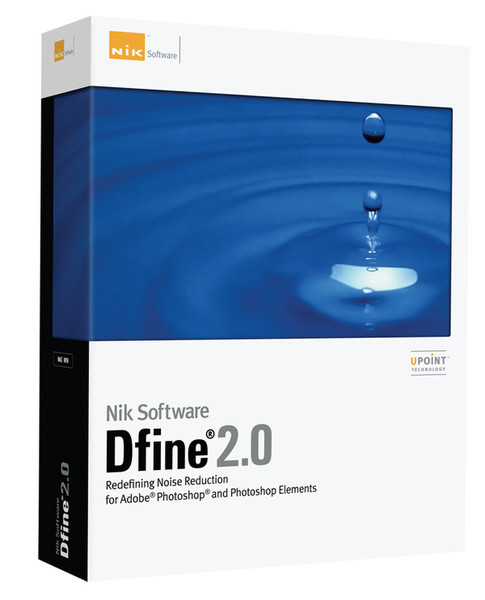Catalog
-
Catalog
- Antiquitäten & Kunst
- Auto & Motorrad: Fahrzeuge
- Baby
- Business & Industry
- Bücher
- Camping & Outdoor
- Feinschmecker
- Garden & patio
- Haustierbedarf
- Heimwerken & Garten
- HiFi & Audio
- Home, Construction, Renovation
- Household appliances
- Kleidung & Accessoires
- Modellbau
- Musik
- PC- & Videospiele
- Photo & camcorders
- Sammeln & Seltenes
- Spielzeug
- TV, Video, DVD
- Telekommunikation
- Uhren & Schmuck
- Wellness & Beauty
- computers & electronics
- entertainment & hobby
- fashion & lifestyle
- food, beverages & tobacco
- health & beauty
- institutional food services equipment
- medical equipment, accessories & supplies
- office
- sports & recreation
- vehicles & accessories
- weapons & ammunition
Filters
Search
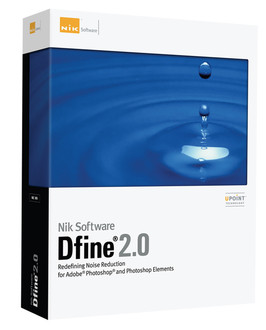
Nik Software Dfine 2.0
MPN: NIK-1365
🚚 Select the country of delivery:
Delivery from:
Germany
Sale and delivery by:
Where to buy and prices (Advertising *)
On Top
Technical specifications
On Top
System requirements
| Minimum processor | AMD/Intel |
|---|---|
| Mac operating systems supported | Y |
| Mac compatibility | Y |
| Recommended RAM | 2048 MB |
| Minimum RAM | 1024 MB |
| Platform | PC, Mac |
License
| License quantity | 1 user(s) |
|---|
Dfine 2.0, Win/Mac, Multilingual (DE, EN, FR, ES, IT)
Unique noise reduction
Dfine professionally and efficiently reduces noise in digital photographs
preserving the important image details and contours. With a creative
set of tools and the ability to choose between automatic and manual
correction of color and contrast noise, this plug-in plays an important
role in achieving the optimal image.
At a Glance
- Automatic analysis of unintended noise
- Targeted reduction of color and contrast noise
- Save specific shooting conditions as presets
What is Noise?
Virtually, all digital cameras inherently create unwanted imperfections known as noise. The amount or type of noise in an image typically depends on the quality and type of imaging sensor with which it was created.
Contrast (Luminance) Noise and Color (Chrominance) Noise can be individually present in an image or might be seen in the same image. Fast or high ISO speeds and low light levels can add noise to images, while some images might exhibit high levels of JPEG artifacts.
New and Improved Noise Reduction Engine with Automatic Profiling
Dfine 2.0 contains a brand new reduction engine that provides best-in-class noise reduction while retaining an incredible amount of detail.
Automatic camera profiling replaces the need to purchase camera profiles and fine-tunes Dfine’s revamped noise reduction engine to produce the best results for your camera. You can also create and save your own profiles for batch processing images.
U Point® Technology in Dfine
One of the hottest technologies in digital photography today, U Point technology powered Control Points have been added to Dfine 2.0 making it easy to reduce noise only where it is needed, maintaining details everywhere else.
Dfine professionally and efficiently reduces noise in digital photographs
preserving the important image details and contours. With a creative
set of tools and the ability to choose between automatic and manual
correction of color and contrast noise, this plug-in plays an important
role in achieving the optimal image.
At a Glance
- Automatic analysis of unintended noise
- Targeted reduction of color and contrast noise
- Save specific shooting conditions as presets
What is Noise?
Virtually, all digital cameras inherently create unwanted imperfections known as noise. The amount or type of noise in an image typically depends on the quality and type of imaging sensor with which it was created.
Contrast (Luminance) Noise and Color (Chrominance) Noise can be individually present in an image or might be seen in the same image. Fast or high ISO speeds and low light levels can add noise to images, while some images might exhibit high levels of JPEG artifacts.
New and Improved Noise Reduction Engine with Automatic Profiling
Dfine 2.0 contains a brand new reduction engine that provides best-in-class noise reduction while retaining an incredible amount of detail.
Automatic camera profiling replaces the need to purchase camera profiles and fine-tunes Dfine’s revamped noise reduction engine to produce the best results for your camera. You can also create and save your own profiles for batch processing images.
U Point® Technology in Dfine
One of the hottest technologies in digital photography today, U Point technology powered Control Points have been added to Dfine 2.0 making it easy to reduce noise only where it is needed, maintaining details everywhere else.
-
Payment Methods
We accept: