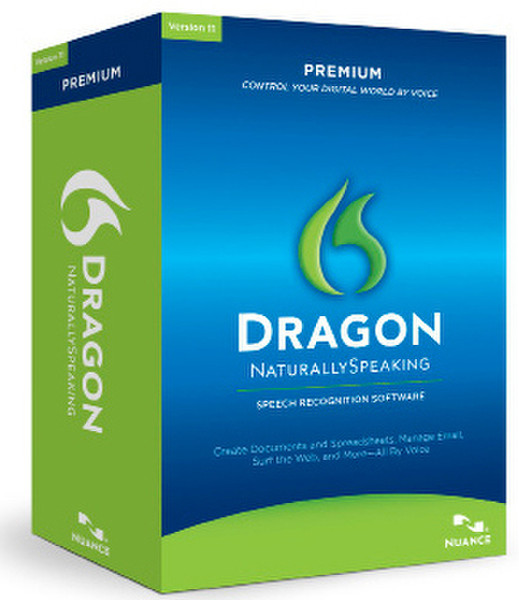Catalog
-
Catalog
- Antiquitäten & Kunst
- Auto & Motorrad: Fahrzeuge
- Baby
- Business & Industry
- Bücher
- Camping & Outdoor
- Feinschmecker
- Garden & patio
- Haustierbedarf
- Heimwerken & Garten
- HiFi & Audio
- Home, Construction, Renovation
- Household appliances
- Kleidung & Accessoires
- Modellbau
- Musik
- PC- & Videospiele
- Photo & camcorders
- Sammeln & Seltenes
- Spielzeug
- TV, Video, DVD
- Telekommunikation
- Uhren & Schmuck
- Wellness & Beauty
- computers & electronics
- entertainment & hobby
- fashion & lifestyle
- food, beverages & tobacco
- health & beauty
- institutional food services equipment
- medical equipment, accessories & supplies
- office
- sports & recreation
- vehicles & accessories
- weapons & ammunition
Filters
Search
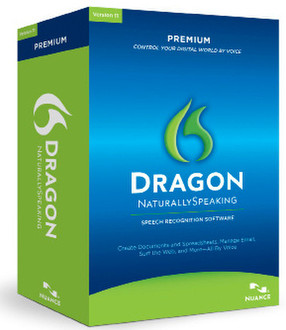
Nuance Dragon NaturallySpeaking 11 Premium, NL
🚚 Select the country of delivery:
Delivery from:
Germany
Sale and delivery by:
Where to buy and prices (Advertising *)
On Top
Technical specifications
On Top
Technical details
| Platform | PC |
|---|---|
| Software type | Box |
| Media types supported | DVD |
| Microphone included | Y |
System requirements
| Minimum RAM | 1024 MB |
|---|---|
| Minimum hard disk space | 3560 MB |
| Recommended RAM | 2048 MB |
| Recommended processor | 1.8 GHz Intel Dual Core/AMD |
| Minimum processor | 1 GHz Intel Pentium/AMD, 1.66-GHz Intel Atom |
Dragon NaturallySpeaking Premium 11.0, Dutch - Comfort Curve DT 3000 Bus Qwerty - LX6000 Stereo Headset - Lifecam Studio
From improved accuracy and faster performance, to an intuitive user interface with a rich Help system, powerful new voice commands, and an enhanced correction and adaptation process, Dragon NaturallySpeaking 11 has been redesigned to be FASTER, BETTER and SIMPLY SMARTER.
The Dragon user interface now offers better usability, and includes a new Sidebar showing tips as well as many commands. It’s now easier to discover, remember, and access important Dragon features and options. New Recognition Analytics continuously monitor audio quality and alert users when there is an audio issue, to help them achieve their best accuracy. More than ever, Dragon 11 enables users to focus on their thoughts and ideas rather than the mouse, keyboard or computer screen.
Dragon 11 is more accurate out of the box than version 10, and uses state-of-the-art technology. Thanks to improvements at various levels, corrections are faster to make, and quickly become less necessary. Version 11 “learns” better than any previous version, including from existing documents and dictations as well as from corrections made via the keyboard. Dragon 11 responds faster to voice commands and also introduces new time-saving commands that consolidate multiple mouse clicks and keystrokes. It’s faster and easier to open applications, get to a particular window, move within a window, send e-mail, create appointments, search the Web, and more – all by voice. So now users can get even more done faster on their computers.
<b>Improved Accuracy</b>
- Reduced Word Recognition Errors: Dragon 11 significantly improved recognition accuracy and can reduce recognition errors up to 15% compared with Dragon 10. This means Dragon 11 recognizes speech more accurately right out of the box so users will spend less time correcting recognition errors.
- Smart Configuration: Dragon 11 runs on a variety of hardware, from small netbooks to high-powered servers. Dragon automatically detects hardware resources and sets up the recommended configuration. Dragon’s state-of-the-art technology takes advantage of advances in hardware and runs in multiple-threads automatically when multi-core hardware is detected to achieve better recognition performance.
- Easy Scheduling of Accuracy Tuning: This automatic process plays a large role in improving a user’s accuracy from his or her own usage,since it adapts the profile based on what dictations and corrections have already been done. It must run at a time when the computer is on, but the user is not dictating. In version 11, scheduling Accuracy Tuning no longer requires a Windows password, so the user can easily choose a time and frequency that fit his or her schedule. Similarly, no password is required to schedule the Data Collection process (which periodically sends to Nuance anonymous usage data to improve the accuracy of future updates of Dragon).
- Recognition Analytics: Because a significant percentage of misrecognitions can be caused by simple audio quality issues such as incorrect microphone connection or placement, background noise, and Bluetooth microphone out of range or low on battery, Dragon now automatically detects poor audio input; it then alerts the user (in various ways depending on the issue), offering advice to remedy the situation. This lets Dragon use the best audio possible -- an important factor for accuracy.
<b>Faster Recognition Response for Commands and Dictation</b>
- Faster Response Times: Dragon 11 improved recognition response time significantly. It is also faster than previous editions when selecting application menu items by voice or executing voice commands that perform actions within applications (e.g., "insert page break," "make that red," etc.)
<b>New User Interface</b>
- Dictate faster and more efficiently: Dragon quickly processes the recognition of speech in the background, and instead of the Results box of previous versions, displays only a discreet indicator that recognition is in progress; this encourages continuous speech, an important factor for accuracy. Novice users are no longer distracted by watching the preliminary recognition results pooling and changing within the Results Box before text is inserted into the document. (The traditional Results box is still available as an option.)
- New Dragon Sidebar: A major enhancement over Version 10’s Sample Commands window, this new desktop assistant allows users to discover and remember many commands and tips; at any time, it lets you glance at or explore global commands (including mouse commands), application-specific commands and custom-created commands, as well as tips. The Dragon Sidebar is a thin, resizable and dockable window that can be placed anywhere on the Windows desktop. Its contents change depending on what window is currently active. In addition, the Sidebar lets users print its content.
- Richer Help system: The redesigned Accuracy Center (accessible from the Help menu) now gathers all important tools and options, with brief descriptions of key items to help discovery. The Help system also incorporate new tips and illustrations, a redesigned Tutorial, short videos, and easy access to related details such as a glossary of key terms. Finding relevant information is faster and easier thanks also to icon links on the Dragon Sidebar and contextual links on dialog boxes – as well as new voice shortcuts you can speak at any time (“Search Dragon Help for…”).
- More usable toolbar (the DragonBar): The naming and organization of items on the DragonBar now allow users to discover and quickly access important but often-overlooked Dragon features, such as the Vocabulary Editor, the analysis of specific documents, scheduled tasks, and recognition modes (Dictation Mode, Numbers Mode, etc..). Now docked to the top of the screen by default, the DragonBar gathers in one area all its indicators: icons and written messages.
- Text Control Indicator on the DragonBar: This checkmark icon on the DragonBar indicates whether Dragon currently has "Full Text Control" for the active text field. Formerly called “Select-and-Say”, “Full Text Control” enables capabilities such as the use, at anytime, of commands that quote words from the text (“Select…”, “Correct…”, “Delete…”, “Insert Before…”). When the insertion point is in a field for which Dragon does not have Full Text Control, Dragon dims this checkmark icon and writes a message in the DragonBar; this informs the user that he or she may wish to dictate via Dragon’s Dictation Box which gives access to Dragon’s full capabilities to edit and correct text (as in previous versions).
The Dragon user interface now offers better usability, and includes a new Sidebar showing tips as well as many commands. It’s now easier to discover, remember, and access important Dragon features and options. New Recognition Analytics continuously monitor audio quality and alert users when there is an audio issue, to help them achieve their best accuracy. More than ever, Dragon 11 enables users to focus on their thoughts and ideas rather than the mouse, keyboard or computer screen.
Dragon 11 is more accurate out of the box than version 10, and uses state-of-the-art technology. Thanks to improvements at various levels, corrections are faster to make, and quickly become less necessary. Version 11 “learns” better than any previous version, including from existing documents and dictations as well as from corrections made via the keyboard. Dragon 11 responds faster to voice commands and also introduces new time-saving commands that consolidate multiple mouse clicks and keystrokes. It’s faster and easier to open applications, get to a particular window, move within a window, send e-mail, create appointments, search the Web, and more – all by voice. So now users can get even more done faster on their computers.
<b>Improved Accuracy</b>
- Reduced Word Recognition Errors: Dragon 11 significantly improved recognition accuracy and can reduce recognition errors up to 15% compared with Dragon 10. This means Dragon 11 recognizes speech more accurately right out of the box so users will spend less time correcting recognition errors.
- Smart Configuration: Dragon 11 runs on a variety of hardware, from small netbooks to high-powered servers. Dragon automatically detects hardware resources and sets up the recommended configuration. Dragon’s state-of-the-art technology takes advantage of advances in hardware and runs in multiple-threads automatically when multi-core hardware is detected to achieve better recognition performance.
- Easy Scheduling of Accuracy Tuning: This automatic process plays a large role in improving a user’s accuracy from his or her own usage,since it adapts the profile based on what dictations and corrections have already been done. It must run at a time when the computer is on, but the user is not dictating. In version 11, scheduling Accuracy Tuning no longer requires a Windows password, so the user can easily choose a time and frequency that fit his or her schedule. Similarly, no password is required to schedule the Data Collection process (which periodically sends to Nuance anonymous usage data to improve the accuracy of future updates of Dragon).
- Recognition Analytics: Because a significant percentage of misrecognitions can be caused by simple audio quality issues such as incorrect microphone connection or placement, background noise, and Bluetooth microphone out of range or low on battery, Dragon now automatically detects poor audio input; it then alerts the user (in various ways depending on the issue), offering advice to remedy the situation. This lets Dragon use the best audio possible -- an important factor for accuracy.
<b>Faster Recognition Response for Commands and Dictation</b>
- Faster Response Times: Dragon 11 improved recognition response time significantly. It is also faster than previous editions when selecting application menu items by voice or executing voice commands that perform actions within applications (e.g., "insert page break," "make that red," etc.)
<b>New User Interface</b>
- Dictate faster and more efficiently: Dragon quickly processes the recognition of speech in the background, and instead of the Results box of previous versions, displays only a discreet indicator that recognition is in progress; this encourages continuous speech, an important factor for accuracy. Novice users are no longer distracted by watching the preliminary recognition results pooling and changing within the Results Box before text is inserted into the document. (The traditional Results box is still available as an option.)
- New Dragon Sidebar: A major enhancement over Version 10’s Sample Commands window, this new desktop assistant allows users to discover and remember many commands and tips; at any time, it lets you glance at or explore global commands (including mouse commands), application-specific commands and custom-created commands, as well as tips. The Dragon Sidebar is a thin, resizable and dockable window that can be placed anywhere on the Windows desktop. Its contents change depending on what window is currently active. In addition, the Sidebar lets users print its content.
- Richer Help system: The redesigned Accuracy Center (accessible from the Help menu) now gathers all important tools and options, with brief descriptions of key items to help discovery. The Help system also incorporate new tips and illustrations, a redesigned Tutorial, short videos, and easy access to related details such as a glossary of key terms. Finding relevant information is faster and easier thanks also to icon links on the Dragon Sidebar and contextual links on dialog boxes – as well as new voice shortcuts you can speak at any time (“Search Dragon Help for…”).
- More usable toolbar (the DragonBar): The naming and organization of items on the DragonBar now allow users to discover and quickly access important but often-overlooked Dragon features, such as the Vocabulary Editor, the analysis of specific documents, scheduled tasks, and recognition modes (Dictation Mode, Numbers Mode, etc..). Now docked to the top of the screen by default, the DragonBar gathers in one area all its indicators: icons and written messages.
- Text Control Indicator on the DragonBar: This checkmark icon on the DragonBar indicates whether Dragon currently has "Full Text Control" for the active text field. Formerly called “Select-and-Say”, “Full Text Control” enables capabilities such as the use, at anytime, of commands that quote words from the text (“Select…”, “Correct…”, “Delete…”, “Insert Before…”). When the insertion point is in a field for which Dragon does not have Full Text Control, Dragon dims this checkmark icon and writes a message in the DragonBar; this informs the user that he or she may wish to dictate via Dragon’s Dictation Box which gives access to Dragon’s full capabilities to edit and correct text (as in previous versions).
-
Payment Methods
We accept: