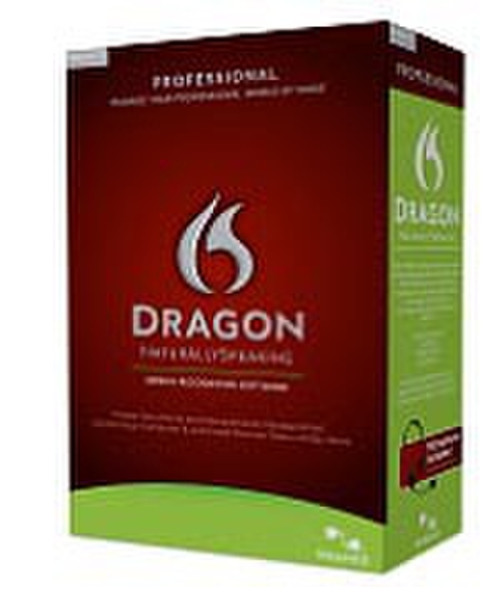Catalog
-
Catalog
- Antiquitäten & Kunst
- Auto & Motorrad: Fahrzeuge
- Baby
- Business & Industry
- Bücher
- Camping & Outdoor
- Feinschmecker
- Garden & patio
- Haustierbedarf
- Heimwerken & Garten
- HiFi & Audio
- Home, Construction, Renovation
- Household appliances
- Kleidung & Accessoires
- Modellbau
- Musik
- PC- & Videospiele
- Photo & camcorders
- Sammeln & Seltenes
- Spielzeug
- TV, Video, DVD
- Telekommunikation
- Uhren & Schmuck
- Wellness & Beauty
- computers & electronics
- entertainment & hobby
- fashion & lifestyle
- food, beverages & tobacco
- health & beauty
- institutional food services equipment
- medical equipment, accessories & supplies
- office
- sports & recreation
- vehicles & accessories
- weapons & ammunition
Filters
Search
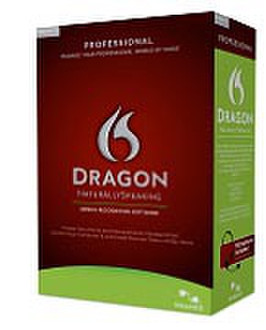
Nuance Dragon NaturallySpeaking Professional 11, EN
MPN: A209X-XN9-11.0
🚚 Select the country of delivery:
Delivery from:
Germany
Sale and delivery by:
Where to buy and prices (Advertising *)
On Top
Technical specifications
On Top
Technical details
| Software type | Box |
|---|---|
| Platform | PC |
System requirements
| Minimum RAM | 1024 MB |
|---|---|
| Minimum hard disk space | 2560 MB |
| Minimum processor | 1 GHz Intel Pentium/1.66 GHz Intel Atom |
Dragon NaturallySpeaking Professional 11, EN, Windows 7/Vista/2003/2008, Wireless
Dragon NaturallySpeaking Professional enterprise-ready speech recognition software lets you interact with your PC by voice — three times faster than typing — to boost productivity and cut costs. Control your PC with simple voice commands. Create documents, send email, and search the Web just by talking. Create macros to automate business processes. Even use a digital voice recorder and Dragon will transcribe the audio files back at your PC.
Fast, Accurate Dictation Dragon Professional is the ideal solution for busy corporate professionals who want to work faster and smarter. Dictate naturally to create documents, spreadsheets, presentations, email and more — three times faster than typing — with up to 99% recognition accuracy right out of the gate.
Works with Virtually Any Windows Application Use your voice to dictate, edit, and control applications like Microsoft Word, Microsoft Excel, Microsoft PowerPoint, Microsoft Outlook, Internet Explorer, Mozilla Firefox, and more. Dragon also works with many Windows-based industry-specific software programs to help you achieve even greater productivity gains.
Control Your Computer by Voice Use simple voice commands to create files, send email, schedule meetings, open and close applications, save and convert documents, and search the Web or your desktop for information and resources faster than ever before.
Ideal for Enterprise Deployments Centrally manage voice profiles, custom vocabulary, feature access, and multiple installations over a network. With robust security features and administrative tools, Dragon is ready for enterprise deployment.
Section 508 Certified Dragon Professional can help organizations meet their disability management needs because it's Section 508 certified. Whether employees are permanently disabled or just in temporary rehabilitation, Dragon Professional can keep everyone on the job. Plus, by using voice to control the PC and create documents, users reduce their risk of developing repetitive strain injuries, such as carpal tunnel syndrome.
- Up to 99% speech recognition accuracy right out of the box
- Creation of documents, reports, spreadsheets, or messages just by speaking
- Ability to compose emails or search the Web for information faster than ever with Dragon Voice Shortcuts
- Nuance Text-to-Speech technology that reads on-screen text in human-sounding synthesized speech
- Dragon Voice Shortcuts that let you create email, schedule appointments, and search your desktop using simple voice commands
- Creation of custom commands for inserting frequently used text and graphics or automating routine data entry
- Ability to use Dragon with a Nuance-approved digital voice recorder and automatically transcribe your recorded voice
- Support for multiple audio input devices; use Dragon with a wireless microphone, including Bluetooth
- Support for Microsoft Word, Microsoft Excel, Microsoft PowerPoint, Microsoft Outlook, Internet Explorer, Safari, Firefox, and virtually any other Windows application
- Audio playback of your dictation with the associated transcription highlighted on the screen for easier proofreading and correction
- Ability to import/export custom word lists that can include commonly used proper names or industry-specific terminology
- Support for custom voice commands to quickly insert frequently used text and graphics
- Administrative security options to enable only select users to modify vocabularies; add/modify/create custom commands; and view/edit/export custom commands
- Dragon profiles centralized on the network ("Roaming" configuration)
- Remote management of wordlists, custom commands and vocabularies (Nsadmin.exe and Data Distribution Tool wizard)
- MSI installation
Talk Your Way to Higher Productivity and Lower Costs
Typing is slow and transcription services are costly. With Dragon, you can simply say words and watch them appear on your computer screen in Word, Excel, PowerPoint, Outlook, and more — three times faster than typing — with up to 99% recognition accuracy. It's a great productivity tools that saves time and money.
Improve Communications
Dragon lets you turn your ideas into text at the speed of thought Don't let the keyboard slow you down; Dragon allows you to keep up with your brain for clear, detailed communications that are good for business. You can even play back what you've written for easy proofing.
Tailor Dragon to Your Business
Add unique names, acronyms and terminology tuned to your business or industry so that Dragon will recognize the words and phrases you use for more accurate recognition results. Custom word lists can be imported and shared by users across the enterprise.
Save More Time with Macros
Easily create special voice commands that let you fill out forms, insert frequently used text and graphics, or automate business processes. Powerful command, similar to Visual Basic for Applications, enable you to streamline routine tasks, control menus and toolbars, and manage custom user forms or dialog boxes for dramatic time savings.
Boost Productivity on the Go
Use a Nuance-approved digital voice recorder—from anywhere, at anytime—and automatically transcribe text when you connect to your PC. Support for wireless microphones, including Bluetooth, delivers added convenience no matter where your job takes you.
Work Hands Free
Meet Section 508 mandates for providing accessibility for workers with physical challenges. Enable all employees to work in hands-free comfort for reduced incidence of repetitive stress injuries. You'll keep more employees on the job while boosting productivity and satisfaction.
More Intuitive User Interface
- New Dragon Sidebar of commands makes it easier to discover and access important but often overlooked features, commands, and options
- Recognition analytics alert you where there is an audio issue so you can achieve the best accuracy
- Elimination of on-screen distraction enables you to focus more on your thoughts and ideas for better communication
Improved Accuracy
- 15% greater accuracy out of the box compared to Dragon 10.
- Enhanced correction enables you to make multiple selections, edits or formatting changes at one time for improved productivity and time savings
- Improved ability to learn from corrections of misrecognitions —whether the revisions are dictated or typed — to deliver continuous accuracy improvements over time.
Faster Performance
- Response times significantly faster than Dragon 10 for dictating, for selecting application menu items by voice, and for executing voice commands to perform application functions like "Insert page break" or Make that red".
- More Dragon Voice Shortcuts are included to consolidate multiple mouse clicks and keystrokes into a single voice command, like "Search [site] for [XYZ]".
- New desktop and document navigation commands let you switch effortlessly between open windows by just saying the number of the selected window. Other commands make it simpler than ever to launch popular Windows programs on demand or to scroll up or down through pages of text within Microsoft Office 2003, 2007, and 2010 programs.
Fast, Accurate Dictation Dragon Professional is the ideal solution for busy corporate professionals who want to work faster and smarter. Dictate naturally to create documents, spreadsheets, presentations, email and more — three times faster than typing — with up to 99% recognition accuracy right out of the gate.
Works with Virtually Any Windows Application Use your voice to dictate, edit, and control applications like Microsoft Word, Microsoft Excel, Microsoft PowerPoint, Microsoft Outlook, Internet Explorer, Mozilla Firefox, and more. Dragon also works with many Windows-based industry-specific software programs to help you achieve even greater productivity gains.
Control Your Computer by Voice Use simple voice commands to create files, send email, schedule meetings, open and close applications, save and convert documents, and search the Web or your desktop for information and resources faster than ever before.
Ideal for Enterprise Deployments Centrally manage voice profiles, custom vocabulary, feature access, and multiple installations over a network. With robust security features and administrative tools, Dragon is ready for enterprise deployment.
Section 508 Certified Dragon Professional can help organizations meet their disability management needs because it's Section 508 certified. Whether employees are permanently disabled or just in temporary rehabilitation, Dragon Professional can keep everyone on the job. Plus, by using voice to control the PC and create documents, users reduce their risk of developing repetitive strain injuries, such as carpal tunnel syndrome.
- Up to 99% speech recognition accuracy right out of the box
- Creation of documents, reports, spreadsheets, or messages just by speaking
- Ability to compose emails or search the Web for information faster than ever with Dragon Voice Shortcuts
- Nuance Text-to-Speech technology that reads on-screen text in human-sounding synthesized speech
- Dragon Voice Shortcuts that let you create email, schedule appointments, and search your desktop using simple voice commands
- Creation of custom commands for inserting frequently used text and graphics or automating routine data entry
- Ability to use Dragon with a Nuance-approved digital voice recorder and automatically transcribe your recorded voice
- Support for multiple audio input devices; use Dragon with a wireless microphone, including Bluetooth
- Support for Microsoft Word, Microsoft Excel, Microsoft PowerPoint, Microsoft Outlook, Internet Explorer, Safari, Firefox, and virtually any other Windows application
- Audio playback of your dictation with the associated transcription highlighted on the screen for easier proofreading and correction
- Ability to import/export custom word lists that can include commonly used proper names or industry-specific terminology
- Support for custom voice commands to quickly insert frequently used text and graphics
- Administrative security options to enable only select users to modify vocabularies; add/modify/create custom commands; and view/edit/export custom commands
- Dragon profiles centralized on the network ("Roaming" configuration)
- Remote management of wordlists, custom commands and vocabularies (Nsadmin.exe and Data Distribution Tool wizard)
- MSI installation
Talk Your Way to Higher Productivity and Lower Costs
Typing is slow and transcription services are costly. With Dragon, you can simply say words and watch them appear on your computer screen in Word, Excel, PowerPoint, Outlook, and more — three times faster than typing — with up to 99% recognition accuracy. It's a great productivity tools that saves time and money.
Improve Communications
Dragon lets you turn your ideas into text at the speed of thought Don't let the keyboard slow you down; Dragon allows you to keep up with your brain for clear, detailed communications that are good for business. You can even play back what you've written for easy proofing.
Tailor Dragon to Your Business
Add unique names, acronyms and terminology tuned to your business or industry so that Dragon will recognize the words and phrases you use for more accurate recognition results. Custom word lists can be imported and shared by users across the enterprise.
Save More Time with Macros
Easily create special voice commands that let you fill out forms, insert frequently used text and graphics, or automate business processes. Powerful command, similar to Visual Basic for Applications, enable you to streamline routine tasks, control menus and toolbars, and manage custom user forms or dialog boxes for dramatic time savings.
Boost Productivity on the Go
Use a Nuance-approved digital voice recorder—from anywhere, at anytime—and automatically transcribe text when you connect to your PC. Support for wireless microphones, including Bluetooth, delivers added convenience no matter where your job takes you.
Work Hands Free
Meet Section 508 mandates for providing accessibility for workers with physical challenges. Enable all employees to work in hands-free comfort for reduced incidence of repetitive stress injuries. You'll keep more employees on the job while boosting productivity and satisfaction.
More Intuitive User Interface
- New Dragon Sidebar of commands makes it easier to discover and access important but often overlooked features, commands, and options
- Recognition analytics alert you where there is an audio issue so you can achieve the best accuracy
- Elimination of on-screen distraction enables you to focus more on your thoughts and ideas for better communication
Improved Accuracy
- 15% greater accuracy out of the box compared to Dragon 10.
- Enhanced correction enables you to make multiple selections, edits or formatting changes at one time for improved productivity and time savings
- Improved ability to learn from corrections of misrecognitions —whether the revisions are dictated or typed — to deliver continuous accuracy improvements over time.
Faster Performance
- Response times significantly faster than Dragon 10 for dictating, for selecting application menu items by voice, and for executing voice commands to perform application functions like "Insert page break" or Make that red".
- More Dragon Voice Shortcuts are included to consolidate multiple mouse clicks and keystrokes into a single voice command, like "Search [site] for [XYZ]".
- New desktop and document navigation commands let you switch effortlessly between open windows by just saying the number of the selected window. Other commands make it simpler than ever to launch popular Windows programs on demand or to scroll up or down through pages of text within Microsoft Office 2003, 2007, and 2010 programs.
-
Payment Methods
We accept: