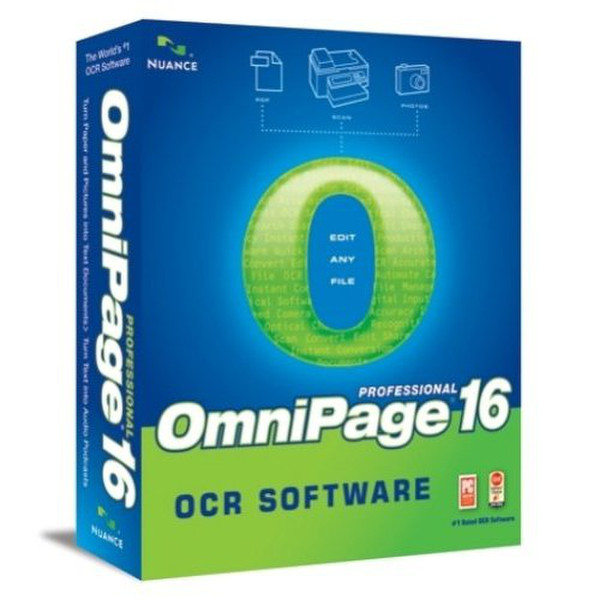Catalog
-
Catalog
- Antiquitäten & Kunst
- Auto & Motorrad: Fahrzeuge
- Baby
- Business & Industry
- Bücher
- Camping & Outdoor
- Feinschmecker
- Garten & Terrasse
- Haushalt & Wohnen
- Haustierbedarf
- Heimwerken & Garten
- HiFi & Audio
- Home, Construction, Renovation
- Household appliances
- Kleidung & Accessoires
- Modellbau
- Musik
- PC- & Videospiele
- Photo & camcorders
- Sammeln & Seltenes
- Spielzeug
- TV, Video, DVD
- Telekommunikation
- Uhren & Schmuck
- Wellness & Beauty
- computers & electronics
- entertainment & hobby
- fashion & lifestyle
- food, beverages & tobacco
- garden & patio
- health & beauty
- institutional food services equipment
- medical equipment, accessories & supplies
- office
- sports & recreation
- vehicles & accessories
- weapons & ammunition
Filters
Search
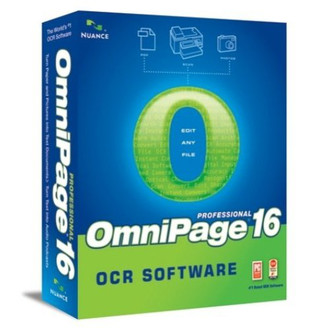
Nuance OmniPage Professional 16, 51-100u, EN
MPN: E709X-W00-16.0-LIC-B
🚚 Select the country of delivery:
Delivery from:
Germany
Sale and delivery by:
Where to buy and prices (Advertising *)
On Top
Technical specifications
On Top
System requirements
| Minimum RAM | 256 MB |
|---|---|
| Minimum hard disk space | 150 MB |
| Mac compatibility | N |
| Minimum processor | Intel Pentium III |
License
| License quantity | 51 - 100 user(s) |
|---|
OmniPage Professional 16, 51-100 users, English
OmniPage Professional 16 is a fast and precise way to convert paper and PDF files into files you can edit or archive in your various PC applications. OmniPage Professional 16 provides the speed, quality and features required to access and store information in all your documents.
Let me start by saying that I've been using OmniPage 11 for several years. This version is quite different and contains many new features. It is a shame that I only have use for about 40% of its capabilities. But the many features available mean that it will be useful to a large range of users.
The only negative thing I have to say about the program is its manual, which I found confusing at best. It is a good thing that the basic operation of the program is relatively simple to understand.
FEATURES
- Scan and Optical Character Recognition (OCR) pages to text files individually or in batches;
- Convert (OCR) pdf files to text documents;
- Scan forms conversion;
- Automated data collection from forms;
- Batch conversion or batch create PDF files;
- Forms made easy - from start to finish;
- With OmniPage, you can turn paper forms into electronic forms and then collect the data. OmniPage batch processes all filled forms then creates a data file that can be opened in spreadsheets or database programs.
Let me start by saying that I've been using OmniPage 11 for several years. This version is quite different and contains many new features. It is a shame that I only have use for about 40% of its capabilities. But the many features available mean that it will be useful to a large range of users.
The only negative thing I have to say about the program is its manual, which I found confusing at best. It is a good thing that the basic operation of the program is relatively simple to understand.
FEATURES
- Scan and Optical Character Recognition (OCR) pages to text files individually or in batches;
- Convert (OCR) pdf files to text documents;
- Scan forms conversion;
- Automated data collection from forms;
- Batch conversion or batch create PDF files;
- Forms made easy - from start to finish;
- With OmniPage, you can turn paper forms into electronic forms and then collect the data. OmniPage batch processes all filled forms then creates a data file that can be opened in spreadsheets or database programs.
-
Payment Methods
We accept: