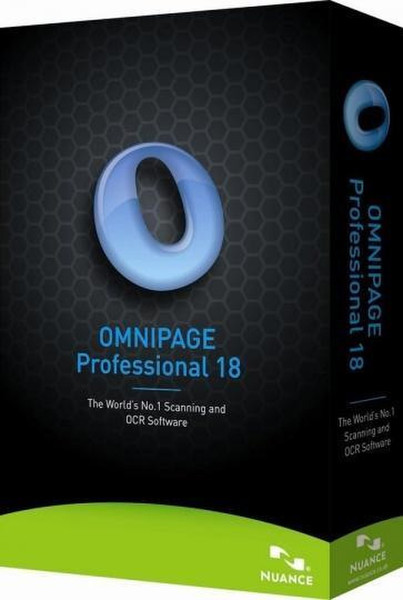Catalog
-
Catalog
- Antiquitäten & Kunst
- Auto & Motorrad: Fahrzeuge
- Baby
- Business & Industry
- Bücher
- Camping & Outdoor
- Feinschmecker
- Garden & patio
- Haustierbedarf
- Heimwerken & Garten
- HiFi & Audio
- Home, Construction, Renovation
- Household appliances
- Kleidung & Accessoires
- Modellbau
- Musik
- PC- & Videospiele
- Photo & camcorders
- Sammeln & Seltenes
- Spielzeug
- TV, Video, DVD
- Telekommunikation
- Uhren & Schmuck
- Wellness & Beauty
- computers & electronics
- entertainment & hobby
- fashion & lifestyle
- food, beverages & tobacco
- health & beauty
- institutional food services equipment
- medical equipment, accessories & supplies
- office
- sports & recreation
- vehicles & accessories
- weapons & ammunition
Filters
Search

Nuance OmniPage Professional 18, NL
🚚 Select the country of delivery:
Delivery from:
Germany
Sale and delivery by:
Where to buy and prices (Advertising *)
On Top
Technical specifications
On Top
System requirements
| Minimum processor | 1 GHz |
|---|---|
| Minimum RAM | 512 MB |
| Mac compatibility | N |
| Recommended RAM | 1024 MB |
| Minimum hard disk space | 350 MB |
OmniPage Professional 18, NL
<b>OmniPage Professional 18</b>
How can you get the document into the format you want without having to do extensive re-typing or re-editing?
Now the answer is OmniPage Professional 18. This innovative solution lets you convert paper, PDF files and forms at lightning speed into documents you can edit on your PC or archive in a document repository. Amazing accuracy, combined with batch processing and comprehensive network features, make it the perfect choice for organizations of all kinds.
OmniPage eliminates paper and digital inefficiency by improving productivity, enhancing responsiveness and reducing storage and material costs. Organizations save significant time and money by leveraging the superior OCR and document formatting accuracy of OmniPage to instantly convert documents into the format of their choice. Retyping is eliminated, tasks are automated, information is easily accessed and productivity soars.
<b>Powerful Advantages:</b>
- Take advantage of superior word accuracy to re-create documents quickly;
- Maintain formatting so a converted document looks exactly like the original;
- Make documents completely searchable while preserving existing text;
- Batch convert paper and PDF files into documents you can edit and archive;
- Automate the collection and conversion of forms and data;
- Connect with leading cloud storage services and convert documents in them;
- Redact and highlight automatically with workflows.
<b>Maximize productivity with the eDiscovery Assistant for searchable PDF</b>
PDF files are everywhere and can come from a variety of sources. They can include scanned pages, embedded images, and other types of information. Yet, many of these elements don’t include searchable text.
The new eDiscovery Assistant for searchable PDF is a revolution in safely converting a single PDF or batches of PDFs of all types into completely searchable documents. Now you don’t have to open PDF files individually, or use an OCR process that may unintentionally wipe out valuable information.
<b>Access and convert documents in the cloud</b>
Storing, sharing, and archiving documents using cloud storage services is a fast and convenient option today. OmniPage is designed to easily connect to a variety of cloud storage and online document websites. Now you can access and convert documents stored in Windows® Live SkyDrive, GoogleDocs, Evernote, Dropbox, and many other storage options. You can even open documents directly from one cloud service, convert them, and store them in a different cloud service – all in one convenient step.
<b>Take advantage of the most accurate OCR solution</b>
PC Magazine’s independent tests confirmed that OmniPage is the most accurate OCR solution. Now, it’s easier than ever for re-use content from existing documents. A 27% increase in accuracy translates directly into fewer word errors and less editing. With accuracy levels up to 50% greater than most alternatives, you’ll spend dramatically less time converting documents.
And since electronic archiving and retrieval depends heavily on OCR accuracy, accurate conversions mean more accurate document retrieval. OmniPage’s increased accuracy also helps reduce the time required for proofreading.
The most accurate conversion in over 120 languages: OmniPage delivers unprecedented accuracy at a level greater than 99% for over 120 different languages.
Financial, legal, and medical recognition: Recognition dictionaries for financial, legal, and medical specialties ensure the most accurate conversion of important industry-specific terms.
De-Speckle: OmniPage helps reduce background noise, enabling better conversions of colored, shaded and previously unrecognizable documents with less human intervention.
Breakthrough PDF conversion: OmniPage Professional 18 helps you easily repurpose information trapped in PDF files by instantly converting them into editable word processing and spreadsheet documents - complete with layout, text, graphics, and tables. Our PDF Overlay Matching technology provides greater accuracy than competing solutions.
- Word accuracy;
- Improved character attributes/font matching;
- 3DC digital camera correction technology;
- Scanner Enhancement Technology (SET) tools;
- De-speckle/de-skew/auto-rotation;
- Legal/medical/financial dictionaries;
- IntellTrain proofing.
How can you get the document into the format you want without having to do extensive re-typing or re-editing?
Now the answer is OmniPage Professional 18. This innovative solution lets you convert paper, PDF files and forms at lightning speed into documents you can edit on your PC or archive in a document repository. Amazing accuracy, combined with batch processing and comprehensive network features, make it the perfect choice for organizations of all kinds.
OmniPage eliminates paper and digital inefficiency by improving productivity, enhancing responsiveness and reducing storage and material costs. Organizations save significant time and money by leveraging the superior OCR and document formatting accuracy of OmniPage to instantly convert documents into the format of their choice. Retyping is eliminated, tasks are automated, information is easily accessed and productivity soars.
<b>Powerful Advantages:</b>
- Take advantage of superior word accuracy to re-create documents quickly;
- Maintain formatting so a converted document looks exactly like the original;
- Make documents completely searchable while preserving existing text;
- Batch convert paper and PDF files into documents you can edit and archive;
- Automate the collection and conversion of forms and data;
- Connect with leading cloud storage services and convert documents in them;
- Redact and highlight automatically with workflows.
<b>Maximize productivity with the eDiscovery Assistant for searchable PDF</b>
PDF files are everywhere and can come from a variety of sources. They can include scanned pages, embedded images, and other types of information. Yet, many of these elements don’t include searchable text.
The new eDiscovery Assistant for searchable PDF is a revolution in safely converting a single PDF or batches of PDFs of all types into completely searchable documents. Now you don’t have to open PDF files individually, or use an OCR process that may unintentionally wipe out valuable information.
<b>Access and convert documents in the cloud</b>
Storing, sharing, and archiving documents using cloud storage services is a fast and convenient option today. OmniPage is designed to easily connect to a variety of cloud storage and online document websites. Now you can access and convert documents stored in Windows® Live SkyDrive, GoogleDocs, Evernote, Dropbox, and many other storage options. You can even open documents directly from one cloud service, convert them, and store them in a different cloud service – all in one convenient step.
<b>Take advantage of the most accurate OCR solution</b>
PC Magazine’s independent tests confirmed that OmniPage is the most accurate OCR solution. Now, it’s easier than ever for re-use content from existing documents. A 27% increase in accuracy translates directly into fewer word errors and less editing. With accuracy levels up to 50% greater than most alternatives, you’ll spend dramatically less time converting documents.
And since electronic archiving and retrieval depends heavily on OCR accuracy, accurate conversions mean more accurate document retrieval. OmniPage’s increased accuracy also helps reduce the time required for proofreading.
The most accurate conversion in over 120 languages: OmniPage delivers unprecedented accuracy at a level greater than 99% for over 120 different languages.
Financial, legal, and medical recognition: Recognition dictionaries for financial, legal, and medical specialties ensure the most accurate conversion of important industry-specific terms.
De-Speckle: OmniPage helps reduce background noise, enabling better conversions of colored, shaded and previously unrecognizable documents with less human intervention.
Breakthrough PDF conversion: OmniPage Professional 18 helps you easily repurpose information trapped in PDF files by instantly converting them into editable word processing and spreadsheet documents - complete with layout, text, graphics, and tables. Our PDF Overlay Matching technology provides greater accuracy than competing solutions.
- Word accuracy;
- Improved character attributes/font matching;
- 3DC digital camera correction technology;
- Scanner Enhancement Technology (SET) tools;
- De-speckle/de-skew/auto-rotation;
- Legal/medical/financial dictionaries;
- IntellTrain proofing.
-
Payment Methods
We accept: