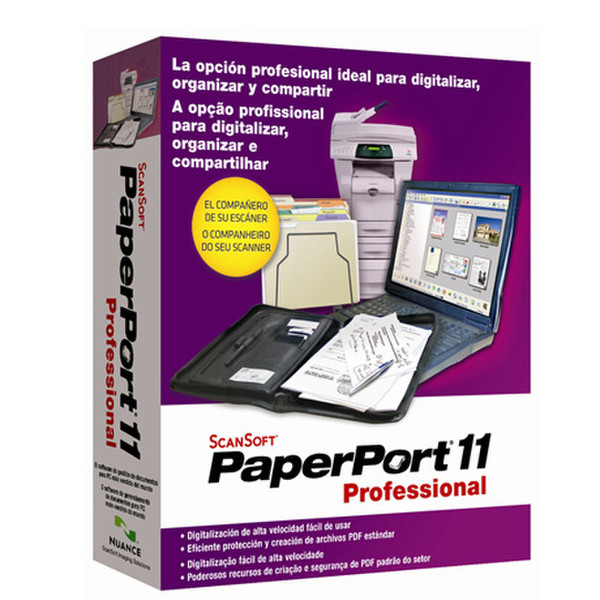Catalog
-
Catalog
- Antiquitäten & Kunst
- Auto & Motorrad: Fahrzeuge
- Baby
- Business & Industry
- Bücher
- Camping & Outdoor
- Feinschmecker
- Garden & patio
- Haustierbedarf
- Heimwerken & Garten
- HiFi & Audio
- Home, Construction, Renovation
- Household appliances
- Kleidung & Accessoires
- Modellbau
- Musik
- PC- & Videospiele
- Photo & camcorders
- Sammeln & Seltenes
- Spielzeug
- TV, Video, DVD
- Telekommunikation
- Uhren & Schmuck
- Wellness & Beauty
- computers & electronics
- entertainment & hobby
- fashion & lifestyle
- food, beverages & tobacco
- health & beauty
- institutional food services equipment
- medical equipment, accessories & supplies
- office
- sports & recreation
- vehicles & accessories
- weapons & ammunition
Filters
Search
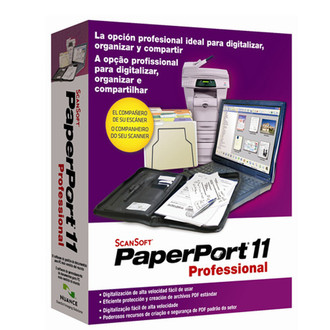
Nuance PaperPort (Media kit) Professional v11 WIN, Nordic, CD
MPN: F309K-K01-11.0
🚚 Select the country of delivery:
Delivery from:
Germany
Sale and delivery by:
Where to buy and prices (Advertising *)
On Top
Technical specifications
On Top
System requirements
| Minimum RAM | 128 MB |
|---|---|
| Minimum hard disk space | 250 MB |
| Minimum processor | Intel Pentium |
Technical details
| Platform | PC |
|---|---|
| Media types supported | CD |
| Mac compatibility | N |
| Software version | 11.0 |
Media kit- PaperPort Professional v11 WIN, Nordic, CD
New Feature Highlights
NEW Fastest PaperPort Ever
The dramatic speed improvements in PaperPort 11 will amaze upgrade users and can provide every organization with a powerful, new way to organize all of their local and network files. Navigation speed has been increased by over 200 percent for moving between folders, which is especially valuable for folders containing hundreds or thousands of files. Program start-up time as well as the speed and technique of generating thumbnail representations of existing files are also greatly improved.
NEW Easy, One-Button Scanning
Compatible with practically every scanner, All-in-One, multifunction printer and digital copier, PaperPort Professional 11 makes it easy for everyone to get professional scanning results from single page documents to newsprint and large stacks of duplex pages. Its patented One-Button Scanning™ encapsulates what requires multiple manual steps in other products into "one button" in PaperPort. PaperPort 11 also makes it easier to scan large multi-page document sets, providing a new Capture Assistant to view, reorder, copy and delete pages before storing them in PaperPort or other content management systems.
NEW Watson – Intelligent Search Agent
PaperPort Professional 11 introduces PaperPort Watson, a new search agent that acts like a personal research assistant. It understands the web page you are looking at and can collect information from your computer desktop, the Web, blogs, news and shopping web sites. It uses the PaperPort All-in-One index plus Google, MSN, Yahoo and X1 desktop search utilities to find information on your computer. PaperPort Watson can also use a single keyword or phrase to finds relevant information from any or all of these sources and automatically displays results in a flexible sidebar next to PaperPort. Just drag and drop your results into PaperPort and you're done.
NEW Unrivaled PDF Value
To match the robust PDF capabilities in PaperPort Professional 11 customers would need to purchase multiple products - and still fall short in finding the value of PDF in PaperPort. The new release includes new file compression technology, called PDF-MRC, that creates industry-standard PDF files that are up to 8-times smaller than what alternative products offer, making it easier than ever to share paper documents over email and the Web. PaperPort Professional 11 enables users to create PDF files from any PC application, and supports the ability to view, print, annotate, highlight and secure PDF files. Users can also assemble scanned images and documents in various formats into a new PDF stack with drag-and-drop ease.
NEW Clear and Clean Scans
PaperPort includes point-and-click image correction tools called Scanner Enhancement Technology, or SET tools, which automatically correct bad scans and enhance digital photographs. The new release adds SET operations to One-Button Scanning, and expands SET tools with color drop out as well as foreground and background correction. This allows users to get high-quality results even for text on top of color backgrounds and overcoming bleed-through from ultra-thin paper. The new SET capabilities are ideal for scanning invoices, receipts, magazine articles and newsprint, as well as for enhancing and editing photographs.
NEW Fastest PaperPort Ever
The dramatic speed improvements in PaperPort 11 will amaze upgrade users and can provide every organization with a powerful, new way to organize all of their local and network files. Navigation speed has been increased by over 200 percent for moving between folders, which is especially valuable for folders containing hundreds or thousands of files. Program start-up time as well as the speed and technique of generating thumbnail representations of existing files are also greatly improved.
NEW Easy, One-Button Scanning
Compatible with practically every scanner, All-in-One, multifunction printer and digital copier, PaperPort Professional 11 makes it easy for everyone to get professional scanning results from single page documents to newsprint and large stacks of duplex pages. Its patented One-Button Scanning™ encapsulates what requires multiple manual steps in other products into "one button" in PaperPort. PaperPort 11 also makes it easier to scan large multi-page document sets, providing a new Capture Assistant to view, reorder, copy and delete pages before storing them in PaperPort or other content management systems.
NEW Watson – Intelligent Search Agent
PaperPort Professional 11 introduces PaperPort Watson, a new search agent that acts like a personal research assistant. It understands the web page you are looking at and can collect information from your computer desktop, the Web, blogs, news and shopping web sites. It uses the PaperPort All-in-One index plus Google, MSN, Yahoo and X1 desktop search utilities to find information on your computer. PaperPort Watson can also use a single keyword or phrase to finds relevant information from any or all of these sources and automatically displays results in a flexible sidebar next to PaperPort. Just drag and drop your results into PaperPort and you're done.
NEW Unrivaled PDF Value
To match the robust PDF capabilities in PaperPort Professional 11 customers would need to purchase multiple products - and still fall short in finding the value of PDF in PaperPort. The new release includes new file compression technology, called PDF-MRC, that creates industry-standard PDF files that are up to 8-times smaller than what alternative products offer, making it easier than ever to share paper documents over email and the Web. PaperPort Professional 11 enables users to create PDF files from any PC application, and supports the ability to view, print, annotate, highlight and secure PDF files. Users can also assemble scanned images and documents in various formats into a new PDF stack with drag-and-drop ease.
NEW Clear and Clean Scans
PaperPort includes point-and-click image correction tools called Scanner Enhancement Technology, or SET tools, which automatically correct bad scans and enhance digital photographs. The new release adds SET operations to One-Button Scanning, and expands SET tools with color drop out as well as foreground and background correction. This allows users to get high-quality results even for text on top of color backgrounds and overcoming bleed-through from ultra-thin paper. The new SET capabilities are ideal for scanning invoices, receipts, magazine articles and newsprint, as well as for enhancing and editing photographs.
-
Payment Methods
We accept: