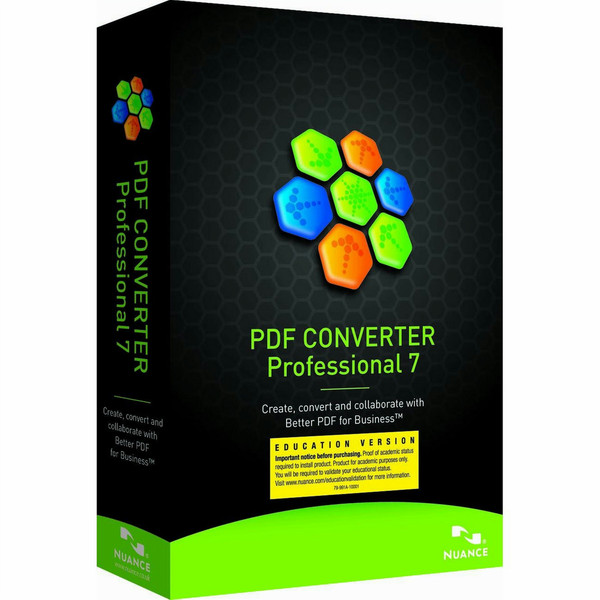Catalog
-
Catalog
- Antiquitäten & Kunst
- Auto & Motorrad: Fahrzeuge
- Baby
- Business & Industry
- Bücher
- Camping & Outdoor
- Feinschmecker
- Garden & patio
- Haustierbedarf
- Heimwerken & Garten
- HiFi & Audio
- Home, Construction, Renovation
- Household appliances
- Kleidung & Accessoires
- Modellbau
- Musik
- PC- & Videospiele
- Photo & camcorders
- Sammeln & Seltenes
- Spielzeug
- TV, Video, DVD
- Telekommunikation
- Uhren & Schmuck
- Wellness & Beauty
- computers & electronics
- entertainment & hobby
- fashion & lifestyle
- food, beverages & tobacco
- health & beauty
- institutional food services equipment
- medical equipment, accessories & supplies
- office
- sports & recreation
- vehicles & accessories
- weapons & ammunition
Filters
Search
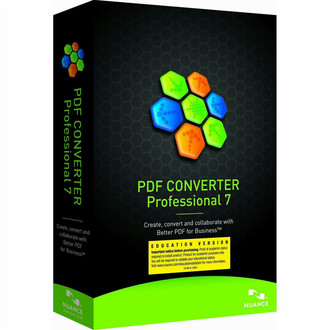
Nuance PDF Converter Professional 7.0, Edu, ITA
MPN: M109T-F02-7.0
🚚 Select the country of delivery:
Delivery from:
Germany
Sale and delivery by:
Where to buy and prices (Advertising *)
On Top
Technical specifications
On Top
System requirements
| Minimum RAM | 512 MB |
|---|---|
| Recommended RAM | 1024 MB |
| Minimum hard disk space | 500 MB |
| Minimum processor | Intel Pentium III |
Other features
| Platform | PC |
|---|---|
| Mac compatibility | N |
Features
| Media types supported | DVD |
|---|---|
| License type | Education (EDU) |
PDF Converter Professional 7.0, Educational, ITA
PDF Converter Professional 7 is powerful, intelligent PDF software that enables business users to create, convert, edit, assemble and share PDF files with colleagues or customers.
It’s the smarter way for savvy professionals and knowledge workers to:
- Convert paper and PDF into Microsoft Office documents
- Search and highlight information in PDFs
- Control, view, edit, and print documents with complete security
- Be more productive
- Securely and efficiently collaborate
- Reduce your environmental footprint
Nuance PDF Converter Professional 7 is the smarter PDF solution for business users. Combining powerful functionality, built-in intelligence, superior Microsoft Office support, and ease of use, it provides everything you need to create, convert, edit, assemble, and securely share PDFs for improved productivity, collaboration, and compliance. With PDF Converter Professional 7, you get more productive scanning, advanced document assembly, the most accurate PDF-to-Microsoft® Excel conversion, extended image PDF conversion options, enhanced multimedia support, smarter “looks like” search, better graphics management with layer support, document flattening and much more. It provides everything for today’s, modern office worker.
NEW - Superior Windows 7 Support - Jump Lists—new in Windows 7—take you right to documents or perform specific actions. To open a Jump List, just right-click a program icon on the Windows 7 taskbar. You'll also find them on the Start menu. Immediately jump to recent and favorite PDF documents, jump to tasks including Launch applications, Create PDF, Create PDF from Scanner, and Convert PDF.
IMPROVED - Comprehensive Integration with Microsoft 2010 - All your favorite PDF creation and conversion productivity add-ins now support Microsoft Office 2010.
NEW - Perform Smarter Searches - Use the intelligent “Looks Like” search capability to quickly find content - such as phone numbers, e-mail addresses, and Social Security numbers - via an alphanumeric pattern rather than exact text. Automatically highlight, cross-out, or underline search results for faster, easier PDF review and editing.
IMPROVED - Open PDF Files Directly in your Favorite Web Browser - PDF files on the Web can be opened in all your favorite browsers such as Internet Explorer, Firefox, Chrome, and Safari. Customize the PDF toolbar in your browser by adding and removing tools including FormTyper.
NEW - Most Accurate Table and Microsoft Excel Spreadsheet Conversions - Take a multipage table or spreadsheet and convert it into a single Microsoft Excel document. You can also manually select an area and define it as a table to improve accuracy
NEW - Tabbed Document Previews for Drag-and-Drop Document Assembly - Combine documents into a PDF with a more powerful and intuitive Document Assembly mode that gives you previews of all your pages in a floating dialog box that maximizes your screen real estate. Assemble documents as easily as shuffling paper on your desk. Simply drag and drop to reorder pages within a document, or use the Insert, Replace, Delete, and Extract commands.
NEW - One-Click Professional Scanning with Automatic Find-and-Mark - Combine the ease of PaperPort and the intelligence of OmniPage to enjoy the ultimate scan-to-PDF capabilities. Create new PDF files or add pages to existing document with one click using WIA, TWAIN, or ISIS scanners. Automatically find words in the scanned document and mark them with highlights, underlines or cross-out.
IMPROVED – Unify Microsoft Office, Images, and PDF files into a Single PDF Portfolio – It’s more versatile than zipping files. You can combine files of multiple types into a PDF without changing the original file type. Microsoft Office users can view and edit documents directly within a PDF Portfolio.
IMPROVED - Create Searchable PDFs, Editable PDFs, and Fillable Forms on the Fly - The auto-detect feature automatically identifies scanned or image-only PDFs, and offers multiple options to make your files searchable, editable, or a fillable form. No more guessing and frustration at being unable to edit your PDFs.
NEW - Manage Document Layers - Create the document look you want, on-the-fly. Better manage graphics with the ability to view, select, merge and flatten layers created by programs like AutoCAD® and Microsoft Visio®. You can show or hide layers, lock or unlock layers, view and modify properties of layers, and even control layers for printing
NEW - The Most Comprehensive Search and Redact Capabilities of any PDF Software - PDF Converter Enterprise is the only product that utilizes patent-pending technology for “looks like” pattern matching to find information. Choose from predefined patterns such as phone numbers or e-mail address - or create your own patterns for patient IDs, product codes, or any information that follows an alpha-numeric pattern. You can also use pre-defined word or phrase lists from simple test files.
NEW - Flatten Document Information in a Single Layer - Make objects permanent in your PDF such as text markups, annotations, stamps, filled form fields, and graphics for enhanced document security. PDF Converter Enterprise flattens all elements of a PDF file into a single layer. This is especially useful when you want to share your file but don’t want anyone modifying the contents or annotations.
NEW - Bring Microsoft Silverlight Multimedia to Your PDFs - Enhance your PDFs with rich Microsoft Silverlight multimedia content. Embed, view, and enjoy Silverlight in your PDF.
NEW - Set Your PDF Opening View so Everything is Right Where You Want It - PDF Converter Enterprise always opens in your favorite view. Optimize your user interface for ease and productivity. Open with Page Display set to Fit Width, Fit Page, Continuous Page, Facing, or Document Assembly view. Open with Navigation Panels set to Bookmarks, Pages, Tags, Layers, Comments, or Signatures.
It’s the smarter way for savvy professionals and knowledge workers to:
- Convert paper and PDF into Microsoft Office documents
- Search and highlight information in PDFs
- Control, view, edit, and print documents with complete security
- Be more productive
- Securely and efficiently collaborate
- Reduce your environmental footprint
Nuance PDF Converter Professional 7 is the smarter PDF solution for business users. Combining powerful functionality, built-in intelligence, superior Microsoft Office support, and ease of use, it provides everything you need to create, convert, edit, assemble, and securely share PDFs for improved productivity, collaboration, and compliance. With PDF Converter Professional 7, you get more productive scanning, advanced document assembly, the most accurate PDF-to-Microsoft® Excel conversion, extended image PDF conversion options, enhanced multimedia support, smarter “looks like” search, better graphics management with layer support, document flattening and much more. It provides everything for today’s, modern office worker.
NEW - Superior Windows 7 Support - Jump Lists—new in Windows 7—take you right to documents or perform specific actions. To open a Jump List, just right-click a program icon on the Windows 7 taskbar. You'll also find them on the Start menu. Immediately jump to recent and favorite PDF documents, jump to tasks including Launch applications, Create PDF, Create PDF from Scanner, and Convert PDF.
IMPROVED - Comprehensive Integration with Microsoft 2010 - All your favorite PDF creation and conversion productivity add-ins now support Microsoft Office 2010.
NEW - Perform Smarter Searches - Use the intelligent “Looks Like” search capability to quickly find content - such as phone numbers, e-mail addresses, and Social Security numbers - via an alphanumeric pattern rather than exact text. Automatically highlight, cross-out, or underline search results for faster, easier PDF review and editing.
IMPROVED - Open PDF Files Directly in your Favorite Web Browser - PDF files on the Web can be opened in all your favorite browsers such as Internet Explorer, Firefox, Chrome, and Safari. Customize the PDF toolbar in your browser by adding and removing tools including FormTyper.
NEW - Most Accurate Table and Microsoft Excel Spreadsheet Conversions - Take a multipage table or spreadsheet and convert it into a single Microsoft Excel document. You can also manually select an area and define it as a table to improve accuracy
NEW - Tabbed Document Previews for Drag-and-Drop Document Assembly - Combine documents into a PDF with a more powerful and intuitive Document Assembly mode that gives you previews of all your pages in a floating dialog box that maximizes your screen real estate. Assemble documents as easily as shuffling paper on your desk. Simply drag and drop to reorder pages within a document, or use the Insert, Replace, Delete, and Extract commands.
NEW - One-Click Professional Scanning with Automatic Find-and-Mark - Combine the ease of PaperPort and the intelligence of OmniPage to enjoy the ultimate scan-to-PDF capabilities. Create new PDF files or add pages to existing document with one click using WIA, TWAIN, or ISIS scanners. Automatically find words in the scanned document and mark them with highlights, underlines or cross-out.
IMPROVED – Unify Microsoft Office, Images, and PDF files into a Single PDF Portfolio – It’s more versatile than zipping files. You can combine files of multiple types into a PDF without changing the original file type. Microsoft Office users can view and edit documents directly within a PDF Portfolio.
IMPROVED - Create Searchable PDFs, Editable PDFs, and Fillable Forms on the Fly - The auto-detect feature automatically identifies scanned or image-only PDFs, and offers multiple options to make your files searchable, editable, or a fillable form. No more guessing and frustration at being unable to edit your PDFs.
NEW - Manage Document Layers - Create the document look you want, on-the-fly. Better manage graphics with the ability to view, select, merge and flatten layers created by programs like AutoCAD® and Microsoft Visio®. You can show or hide layers, lock or unlock layers, view and modify properties of layers, and even control layers for printing
NEW - The Most Comprehensive Search and Redact Capabilities of any PDF Software - PDF Converter Enterprise is the only product that utilizes patent-pending technology for “looks like” pattern matching to find information. Choose from predefined patterns such as phone numbers or e-mail address - or create your own patterns for patient IDs, product codes, or any information that follows an alpha-numeric pattern. You can also use pre-defined word or phrase lists from simple test files.
NEW - Flatten Document Information in a Single Layer - Make objects permanent in your PDF such as text markups, annotations, stamps, filled form fields, and graphics for enhanced document security. PDF Converter Enterprise flattens all elements of a PDF file into a single layer. This is especially useful when you want to share your file but don’t want anyone modifying the contents or annotations.
NEW - Bring Microsoft Silverlight Multimedia to Your PDFs - Enhance your PDFs with rich Microsoft Silverlight multimedia content. Embed, view, and enjoy Silverlight in your PDF.
NEW - Set Your PDF Opening View so Everything is Right Where You Want It - PDF Converter Enterprise always opens in your favorite view. Optimize your user interface for ease and productivity. Open with Page Display set to Fit Width, Fit Page, Continuous Page, Facing, or Document Assembly view. Open with Navigation Panels set to Bookmarks, Pages, Tags, Layers, Comments, or Signatures.
-
Payment Methods
We accept: