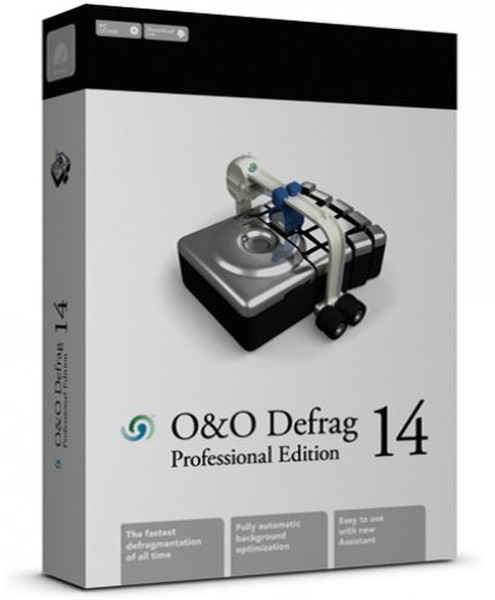Catalog
-
Catalog
- Antiquitäten & Kunst
- Auto & Motorrad: Fahrzeuge
- Baby
- Business & Industry
- Bücher
- Camping & Outdoor
- Feinschmecker
- Garden & patio
- Haustierbedarf
- Heimwerken & Garten
- HiFi & Audio
- Home, Construction, Renovation
- Household appliances
- Kleidung & Accessoires
- Modellbau
- Musik
- PC- & Videospiele
- Photo & camcorders
- Sammeln & Seltenes
- Spielzeug
- TV, Video, DVD
- Telekommunikation
- Uhren & Schmuck
- Wellness & Beauty
- computers & electronics
- entertainment & hobby
- fashion & lifestyle
- food, beverages & tobacco
- health & beauty
- institutional food services equipment
- medical equipment, accessories & supplies
- office
- sports & recreation
- vehicles & accessories
- weapons & ammunition
Filters
Search
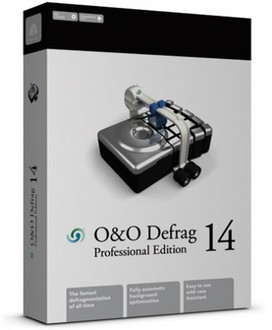
O&O Software Defrag 14 Professional Edition
MPN: 034867
🚚 Select the country of delivery:
Delivery from:
Germany
Sale and delivery by:
Where to buy and prices (Advertising *)
On Top
Technical specifications
On Top
System requirements
| Minimum RAM | 512 MB |
|---|---|
| Minimum hard disk space | 50 MB |
| Recommended RAM | 1024 MB |
Technical details
| Platform | PC |
|---|---|
| Software version | 14 |
License
| License quantity | 1 user(s) |
|---|
Defrag 14 Professional Edition, Win, 1 User, DE, ESD, (Cross-)Update
Maximum performance for your computer
Fragmentation can cause your computer to slow down drastically. When saving data, the operating system scatters fragments all over the hard disk and this slows down the time needed for accessing files. To make sure you have the fastest access times possible, keep the data on your disks arranged in perfect order. O&O Defrag lets you merge the individual fragments so that files are then positioned consecutively on the hard disk. To accomplish this, O&O Defrag gives you three new methods of defragmentation that combine perfectly with all its standard options. Altogether, they allow you to customize the way files are organized on your computer.Your system will start faster, running programs will be speeded up, and new fragmentation can be avoided!
Fully automatic defragmentation at your fingertips! The full set of professional options makes O&O Defrag everything a superior system tool should be!
Important Features at a Glance
- NEW: Optimization of Solid State Drives (SSDs) for all brands.
- NEW: Quick configuration for getting started easily.
- NEW: Optimized control of zoning.
- NEW: O&O ActivityMonitor for managing resources.
- NEW: Improved automatic optimization in the background.
- NEW: Advanced management of reports.
- Zone filing for optimal organization of files.
- Eight (8) defragmentation methods.
- Permanent system optimization.
- Job Assistant for scheduling defragmentation.
- Power management for netbooks and notebooks.
- Displays status of files and drives.
- Screen Saver Mode: optimizes your PC when it’s not being used.
Fragmentation can cause your computer to slow down drastically. When saving data, the operating system scatters fragments all over the hard disk and this slows down the time needed for accessing files. To make sure you have the fastest access times possible, keep the data on your disks arranged in perfect order. O&O Defrag lets you merge the individual fragments so that files are then positioned consecutively on the hard disk. To accomplish this, O&O Defrag gives you three new methods of defragmentation that combine perfectly with all its standard options. Altogether, they allow you to customize the way files are organized on your computer.Your system will start faster, running programs will be speeded up, and new fragmentation can be avoided!
Fully automatic defragmentation at your fingertips! The full set of professional options makes O&O Defrag everything a superior system tool should be!
Important Features at a Glance
- NEW: Optimization of Solid State Drives (SSDs) for all brands.
- NEW: Quick configuration for getting started easily.
- NEW: Optimized control of zoning.
- NEW: O&O ActivityMonitor for managing resources.
- NEW: Improved automatic optimization in the background.
- NEW: Advanced management of reports.
- Zone filing for optimal organization of files.
- Eight (8) defragmentation methods.
- Permanent system optimization.
- Job Assistant for scheduling defragmentation.
- Power management for netbooks and notebooks.
- Displays status of files and drives.
- Screen Saver Mode: optimizes your PC when it’s not being used.
-
Payment Methods
We accept: