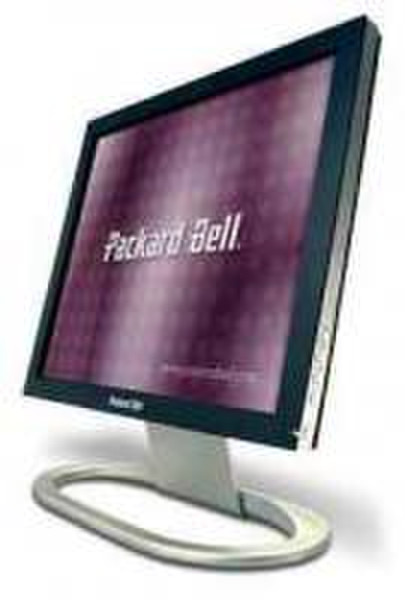Catalog
-
Catalog
- Antiquitäten & Kunst
- Auto & Motorrad: Fahrzeuge
- Baby
- Business & Industry
- Bücher
- Camping & Outdoor
- Feinschmecker
- Garden & patio
- Haustierbedarf
- Heimwerken & Garten
- HiFi & Audio
- Home, Construction, Renovation
- Household appliances
- Kleidung & Accessoires
- Modellbau
- Musik
- PC- & Videospiele
- Photo & camcorders
- Sammeln & Seltenes
- Spielzeug
- TV, Video, DVD
- Telekommunikation
- Uhren & Schmuck
- Wellness & Beauty
- computers & electronics
- entertainment & hobby
- fashion & lifestyle
- food, beverages & tobacco
- health & beauty
- institutional food services equipment
- medical equipment, accessories & supplies
- office
- sports & recreation
- vehicles & accessories
- weapons & ammunition
Filters
Search
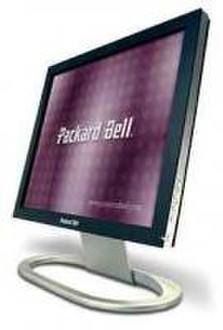
Packard Bell PB VT500 15 INCH TFT MONITOR 15" Black computer monitor
MPN: 6934760000
🚚 Select the country of delivery:
Delivery from:
Germany
Sale and delivery by:
Where to buy and prices (Advertising *)
On Top
Technical specifications
On Top
Other features
| Bandwidth | 75 GHz |
|---|
The VT500 15" LCD monitor
Features
Energy Star® compliance
As an Energy Star® partner, NEC Computers International B.V. has determined that this product meets the Energy Star® guidelines for energy efficiency.
Performance
The VT500 LCD monitor features maximum resolutions of 1024 pixels (horizontal) and 768 lines (vertical) at a 75 Hz refresh rate. It has an optimum performance at 1024 x 768 at 60 Hz. The monitor automatically adapts to the vertical and horizontal frequencies of VGA, SVGA and compatible graphics adapters.
On Screen Display (OSD)
The monitor's OSD function gives you easy control over the monitor's display settings through easy menus.
Plug & Play compatibility
The monitor's design allows you to use it with a variety of graphics adapters and supports DDC1/2B plug and play. When using Windows with a VESA DDC2B compatible computer, the DDC2B feature in the monitor provides a standard means of communication between the monitor and the computer. As a result, DDC2B prevents the user from making incorrect display settings to ensure that there is an appropriate display on the monitor.
Power management
When used with a computer that features the DPMS power management function, the monitor's power consumption will automatically be reduced by the PC when the computer has not been used for a period of time. This monitor's power-saving feature is indicated by the changing colour of the power LED on the front panel.
When the power saving feature is initiated, the LED will change from green/blue to orange and the monitor's power consumption will be significantly reduced. There will be no image on the monitor when power management is working. To display the image again, move the mouse or press a key on the keyboard. It may take up to 10 seconds for the image to reappear. This power-saving feature exceeds the Environmental Protection Agency (EPA) Energy Star requirements for Display Power Management Signals.
Tilt operations
Once the LCD monitor is connected, it may be desirable to adjust the position of the monitor, depending upon the height of the desk and chair. To find the most convenient viewing position, you can tilt the monitor back and forth, as well as left and right.
Energy Star® compliance
As an Energy Star® partner, NEC Computers International B.V. has determined that this product meets the Energy Star® guidelines for energy efficiency.
Performance
The VT500 LCD monitor features maximum resolutions of 1024 pixels (horizontal) and 768 lines (vertical) at a 75 Hz refresh rate. It has an optimum performance at 1024 x 768 at 60 Hz. The monitor automatically adapts to the vertical and horizontal frequencies of VGA, SVGA and compatible graphics adapters.
On Screen Display (OSD)
The monitor's OSD function gives you easy control over the monitor's display settings through easy menus.
Plug & Play compatibility
The monitor's design allows you to use it with a variety of graphics adapters and supports DDC1/2B plug and play. When using Windows with a VESA DDC2B compatible computer, the DDC2B feature in the monitor provides a standard means of communication between the monitor and the computer. As a result, DDC2B prevents the user from making incorrect display settings to ensure that there is an appropriate display on the monitor.
Power management
When used with a computer that features the DPMS power management function, the monitor's power consumption will automatically be reduced by the PC when the computer has not been used for a period of time. This monitor's power-saving feature is indicated by the changing colour of the power LED on the front panel.
When the power saving feature is initiated, the LED will change from green/blue to orange and the monitor's power consumption will be significantly reduced. There will be no image on the monitor when power management is working. To display the image again, move the mouse or press a key on the keyboard. It may take up to 10 seconds for the image to reappear. This power-saving feature exceeds the Environmental Protection Agency (EPA) Energy Star requirements for Display Power Management Signals.
Tilt operations
Once the LCD monitor is connected, it may be desirable to adjust the position of the monitor, depending upon the height of the desk and chair. To find the most convenient viewing position, you can tilt the monitor back and forth, as well as left and right.
-
Payment Methods
We accept: