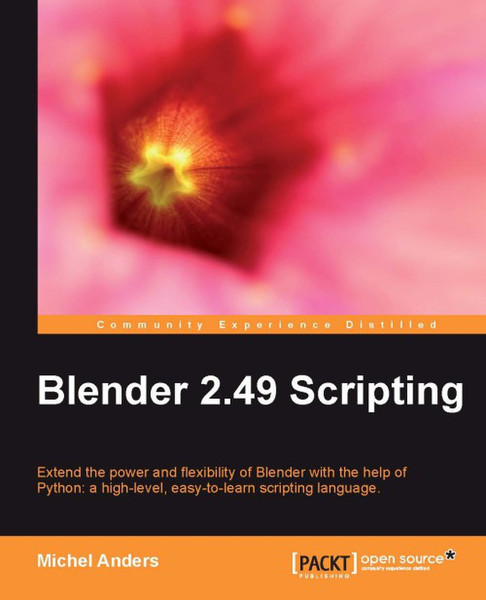Catalog
-
Catalog
- Antiquitäten & Kunst
- Auto & Motorrad: Fahrzeuge
- Baby
- Business & Industry
- Bücher
- Camping & Outdoor
- Feinschmecker
- Garten & Terrasse
- Haushalt & Wohnen
- Haustierbedarf
- Heimwerken & Garten
- HiFi & Audio
- Home, Construction, Renovation
- Household appliances
- Kleidung & Accessoires
- Modellbau
- Musik
- PC- & Videospiele
- Photo & camcorders
- Sammeln & Seltenes
- Spielzeug
- TV, Video, DVD
- Telekommunikation
- Uhren & Schmuck
- Wellness & Beauty
- computers & electronics
- entertainment & hobby
- fashion & lifestyle
- food, beverages & tobacco
- garden & patio
- health & beauty
- institutional food services equipment
- medical equipment, accessories & supplies
- office
- sports & recreation
- vehicles & accessories
- weapons & ammunition
Filters
Search
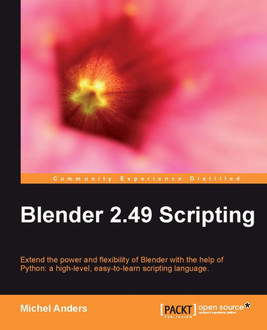
Packt Blender 2. 49 Scripting 292pages software manual
EAN: 9781849510400
MPN: 978-1-849510-40-0
🚚 Select the country of delivery:
Delivery from:
Germany
Sale and delivery by:
Where to buy and prices (Advertising *)
On Top
Technical specifications
On Top
Technical details
| Genre | Development software |
|---|---|
| Publisher | Packt |
| Number of pages | 292 pages |
| Written by | Michel J. Anders |
Additionally
| Release date | 04.2010 |
|---|
Blender 2.49 Scripting
- Gain control of all aspects of Blender using the powerful Python language
- Create complex meshes programmatically and apply materials and textures
- Automate the rendering process and extend Blender's image manipulation capabilities
- Extend Blender's built-in editor
- Interact with version control systems and store render results on a FTP server
Blender 3D is a popular, open source modeling package that can produce photo-realistic 3D images and animations. Automating tasks and extending the functionality of an extensive application like Blender will streamline your workflow and make the impossible possible. However, implementing scripts may be daunting.
This book takes a practical step-by-step approach to implementing Python scripts that cover almost all areas of Blender. It clearly outlines each problem and focuses on straightforward, easy-to-understand code, highlighting the common pitfalls and Blender idiosyncrasies. It guides you from the installation process and the creation of a simple object to elaborate, fully rigged models with vertex groups and materials all the way to extending Blender's built-in editor. It also teaches how to implement a simple web server inside Blender to serve rendered images. This book will take you from a clear problem description to a fully functional program. The focus is on finding your way in Blender's vast array of possibilities and getting things done without losing too much time on programming details. Each script is carefully explained to provide insight that can be reused in other projects.
This practical book will help you gain control over all the aspects of Blender using the Python programming language
<b>What you will learn from this book :</b>
- Discover what can be accomplished in Blender with the help of Python
- Explore built-in modules and add an object to a Blender scene
- Create configurable mesh objects and modify them
- Define and enhance vertex group and add modifiers to an object
- Explore scriptlinks and spacehandlers and perform activities on each frame change in an animation
- Manipulate IPOs and act on frame changes
- Build a web server delivering CAPTCHA challenges and archive unreferenced assets
- Develop custom shaders and slope-dependent materials
- Animate objects with complex constraints and relations and automate rendering
- Extend Blender's image manipulation
- Create simple and effective user interfaces
<b>Who this book is written for</b>
This book is for users comfortable with Blender as a modeling and rendering tool who want to expand their skills to include Blender scripting to automate laborious tasks and achieve results otherwise impossible. Blender experience is essential as is some experience in Python programming.
- Create complex meshes programmatically and apply materials and textures
- Automate the rendering process and extend Blender's image manipulation capabilities
- Extend Blender's built-in editor
- Interact with version control systems and store render results on a FTP server
Blender 3D is a popular, open source modeling package that can produce photo-realistic 3D images and animations. Automating tasks and extending the functionality of an extensive application like Blender will streamline your workflow and make the impossible possible. However, implementing scripts may be daunting.
This book takes a practical step-by-step approach to implementing Python scripts that cover almost all areas of Blender. It clearly outlines each problem and focuses on straightforward, easy-to-understand code, highlighting the common pitfalls and Blender idiosyncrasies. It guides you from the installation process and the creation of a simple object to elaborate, fully rigged models with vertex groups and materials all the way to extending Blender's built-in editor. It also teaches how to implement a simple web server inside Blender to serve rendered images. This book will take you from a clear problem description to a fully functional program. The focus is on finding your way in Blender's vast array of possibilities and getting things done without losing too much time on programming details. Each script is carefully explained to provide insight that can be reused in other projects.
This practical book will help you gain control over all the aspects of Blender using the Python programming language
<b>What you will learn from this book :</b>
- Discover what can be accomplished in Blender with the help of Python
- Explore built-in modules and add an object to a Blender scene
- Create configurable mesh objects and modify them
- Define and enhance vertex group and add modifiers to an object
- Explore scriptlinks and spacehandlers and perform activities on each frame change in an animation
- Manipulate IPOs and act on frame changes
- Build a web server delivering CAPTCHA challenges and archive unreferenced assets
- Develop custom shaders and slope-dependent materials
- Animate objects with complex constraints and relations and automate rendering
- Extend Blender's image manipulation
- Create simple and effective user interfaces
<b>Who this book is written for</b>
This book is for users comfortable with Blender as a modeling and rendering tool who want to expand their skills to include Blender scripting to automate laborious tasks and achieve results otherwise impossible. Blender experience is essential as is some experience in Python programming.
-
Payment Methods
We accept: