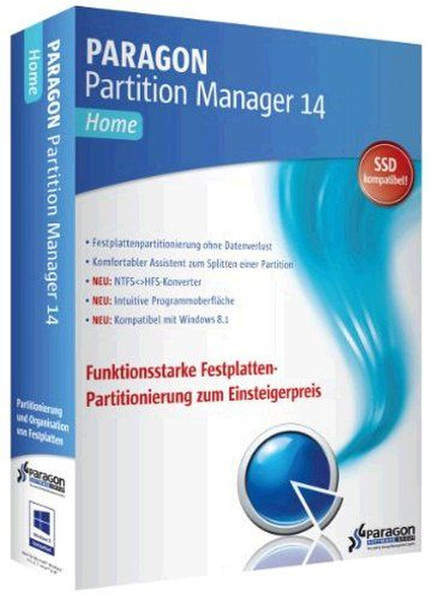Catalog
-
Catalog
- Antiquitäten & Kunst
- Auto & Motorrad: Fahrzeuge
- Baby
- Business & Industry
- Bücher
- Camping & Outdoor
- Feinschmecker
- Garden & patio
- Haustierbedarf
- Heimwerken & Garten
- HiFi & Audio
- Home, Construction, Renovation
- Household appliances
- Kleidung & Accessoires
- Modellbau
- Musik
- PC- & Videospiele
- Photo & camcorders
- Sammeln & Seltenes
- Spielzeug
- TV, Video, DVD
- Telekommunikation
- Uhren & Schmuck
- Wellness & Beauty
- computers & electronics
- entertainment & hobby
- fashion & lifestyle
- food, beverages & tobacco
- health & beauty
- institutional food services equipment
- medical equipment, accessories & supplies
- office
- sports & recreation
- vehicles & accessories
- weapons & ammunition
Filters
Search
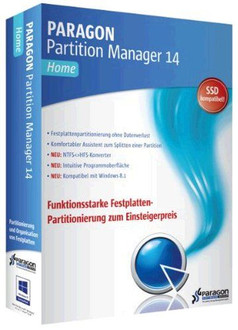
Paragon Partition Manager 14 Home, DE
EAN: 4023126115218
MPN: 4023126115218
🚚 Select the country of delivery:
Delivery from:
Germany
Sale and delivery by:
Where to buy and prices (Advertising *)
On Top
Technical specifications
On Top
System requirements
| Platform | PC |
|---|---|
| Minimum RAM | 256 MB |
| Mac compatibility | N |
| Minimum hard disk space | 250 MB |
| Minimum processor | Intel Pentium 300MHz |
Partition Manager 14 Home, PC, DEU
Prepare System Installations on Brand New Computers
You’ve got a brand new computer. To prepare the installation of an operating system on your hard disk you need to check, partition and format according to your needs. With our Linux/DOS recovery media you can do these operations with minimal effort.
Organize your assets for faster access
Storing all your data and your operating system (OS) on one partition is certainly not optimal for effective data organization and safety. If you’ve got one partition that holds all your documents, favorite music, movies and family photos as well as your OS, it may negatively affect the system. The result: poor performance in file search/access and read/write operations, and inconvenient handling for you. With Paragon Partition Manager you can detach the OS from data, or segment different types of data by splitting a partition or creating new ones.
Easily Split Your Partitions
If you neglected to create two different partitions for your music and your videos in the past, you can now simply split your multimedia partition into two. Just select a partition, then the files and folders you’d like to move to the new partition, and finally redistribute free space between the two partitions (if necessary), and you’re done!
More Space on “C:” Without Reboot
After installing a number of resource-consuming applications and system updates, your system partition (NTFS formatted) may have started to suffer from a lack of free space. If your adjacent data partition has plenty of redundant space, you can enlarge an NTFS partition (system, locked) with Paragon Partition Manager Home without rebooting Windows and interrupting your work.
Apple Boot Camp Partition Resize
Are you a Boot Camp user? If so, you might have come across this problem: Initially allocated space for the Windows partition has turned out to be insufficient for your current needs. With Paragon Partition Manager you can take some space from your Mac partition, thus redistributing the unused space between the partitions.
You’ve got a brand new computer. To prepare the installation of an operating system on your hard disk you need to check, partition and format according to your needs. With our Linux/DOS recovery media you can do these operations with minimal effort.
Organize your assets for faster access
Storing all your data and your operating system (OS) on one partition is certainly not optimal for effective data organization and safety. If you’ve got one partition that holds all your documents, favorite music, movies and family photos as well as your OS, it may negatively affect the system. The result: poor performance in file search/access and read/write operations, and inconvenient handling for you. With Paragon Partition Manager you can detach the OS from data, or segment different types of data by splitting a partition or creating new ones.
Easily Split Your Partitions
If you neglected to create two different partitions for your music and your videos in the past, you can now simply split your multimedia partition into two. Just select a partition, then the files and folders you’d like to move to the new partition, and finally redistribute free space between the two partitions (if necessary), and you’re done!
More Space on “C:” Without Reboot
After installing a number of resource-consuming applications and system updates, your system partition (NTFS formatted) may have started to suffer from a lack of free space. If your adjacent data partition has plenty of redundant space, you can enlarge an NTFS partition (system, locked) with Paragon Partition Manager Home without rebooting Windows and interrupting your work.
Apple Boot Camp Partition Resize
Are you a Boot Camp user? If so, you might have come across this problem: Initially allocated space for the Windows partition has turned out to be insufficient for your current needs. With Paragon Partition Manager you can take some space from your Mac partition, thus redistributing the unused space between the partitions.
-
Payment Methods
We accept: