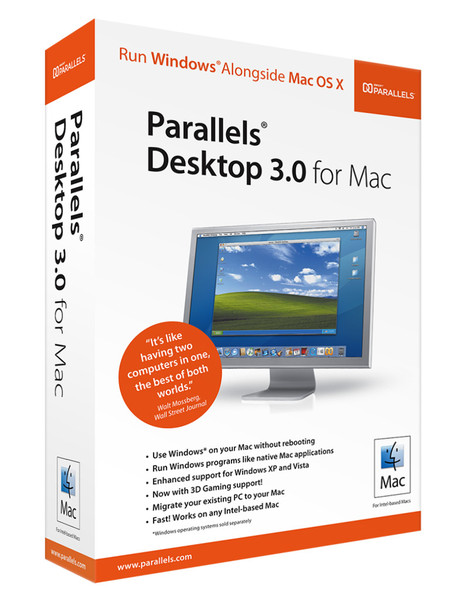Catalog
-
Catalog
- Antiquitäten & Kunst
- Auto & Motorrad: Fahrzeuge
- Baby
- Business & Industry
- Bücher
- Camping & Outdoor
- Feinschmecker
- Garden & patio
- Haustierbedarf
- Heimwerken & Garten
- HiFi & Audio
- Home, Construction, Renovation
- Household appliances
- Kleidung & Accessoires
- Modellbau
- Musik
- PC- & Videospiele
- Photo & camcorders
- Sammeln & Seltenes
- Spielzeug
- TV, Video, DVD
- Telekommunikation
- Uhren & Schmuck
- Wellness & Beauty
- computers & electronics
- entertainment & hobby
- fashion & lifestyle
- food, beverages & tobacco
- health & beauty
- institutional food services equipment
- medical equipment, accessories & supplies
- office
- sports & recreation
- vehicles & accessories
- weapons & ammunition
Filters
Search
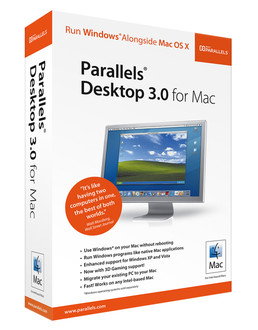
Parallels Desktop 3.0 for Mac, 10 users Pack
MPN: AVQ-PDM-BOX-V310
🚚 Select the country of delivery:
Delivery from:
Germany
Sale and delivery by:
Where to buy and prices (Advertising *)
On Top
Technical specifications
On Top
Technical details
| Software type | Box |
|---|---|
| Media types supported | CD-ROM |
System requirements
| Mac compatibility | Y |
|---|---|
| Platform | Mac |
| Minimum RAM | 512 MB |
| Minimum hard disk space | 70 MB |
| Minimum processor | Intel Core Solo |
License
| License quantity | 10 user(s) |
|---|
Desktop 3.0 for Mac, 10 users Pack
The killer app for Mac is now even better than ever!
Parallels Desktop for Mac enables you to run Windows, Linux, and more side-by-side with Mac OS X on any Intel-powered Mac, without rebooting. With Parallels’ award-winning virtualization technology, you can run Mac OS X and your favorite Windows applications at the same time. You can even drag-and-drop files between desktops!
Leading the way with our trademark innovation, the latest release of Parallels Desktop for Mac comes packed with 50+ new features and enhancements, including Snapshots, 3D graphics, and the new Parallels-only SmartSelect.
Already using a previous version? Discover why you should upgrade to Parallels Desktop 3.0.
Parallels Desktop 3.0 Feature Update
Just when it seemed like Parallels Desktop couldn’t get any better, we release yet another feature-packed update! FREE to existing Parallels Desktop 3.0 customers, this new Feature Update includes exciting new integration capabilities that make it easier than ever to run Windows on a Mac!
Highlights include:
New Coherence features, including support for Exposé, transparent windows, and overlapping Windows and Mac windows on the Mac Desktop
Mirrored Desktops, Documents & Media enable the Windows Desktop, My Documents, My Pictures and My Music folders to mirror the contents of their Mac equivalent (Desktop, Documents, etc.) in the Home directory
Enhanced Parallels Explorer allow you to automatically mount an offline VM hard drive to the Mac desktop
Significant performance improvements and lower overhead
Parallels Desktop for Mac enables you to run Windows, Linux, and more side-by-side with Mac OS X on any Intel-powered Mac, without rebooting. With Parallels’ award-winning virtualization technology, you can run Mac OS X and your favorite Windows applications at the same time. You can even drag-and-drop files between desktops!
Leading the way with our trademark innovation, the latest release of Parallels Desktop for Mac comes packed with 50+ new features and enhancements, including Snapshots, 3D graphics, and the new Parallels-only SmartSelect.
Already using a previous version? Discover why you should upgrade to Parallels Desktop 3.0.
Parallels Desktop 3.0 Feature Update
Just when it seemed like Parallels Desktop couldn’t get any better, we release yet another feature-packed update! FREE to existing Parallels Desktop 3.0 customers, this new Feature Update includes exciting new integration capabilities that make it easier than ever to run Windows on a Mac!
Highlights include:
New Coherence features, including support for Exposé, transparent windows, and overlapping Windows and Mac windows on the Mac Desktop
Mirrored Desktops, Documents & Media enable the Windows Desktop, My Documents, My Pictures and My Music folders to mirror the contents of their Mac equivalent (Desktop, Documents, etc.) in the Home directory
Enhanced Parallels Explorer allow you to automatically mount an offline VM hard drive to the Mac desktop
Significant performance improvements and lower overhead
-
Payment Methods
We accept: