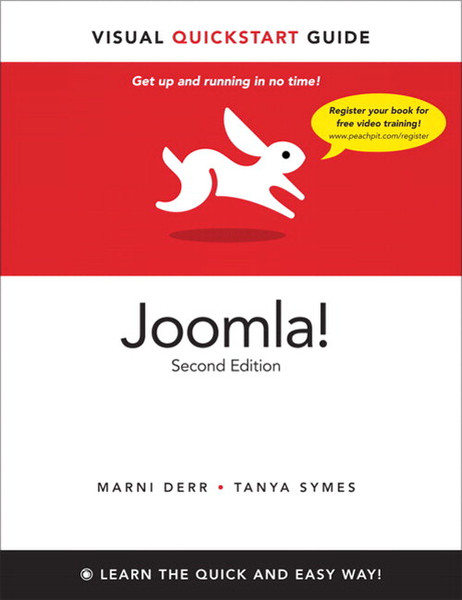Catalog
-
Catalog
- Antiquitäten & Kunst
- Auto & Motorrad: Fahrzeuge
- Baby
- Business & Industry
- Bücher
- Camping & Outdoor
- Feinschmecker
- Garten & Terrasse
- Haushalt & Wohnen
- Haustierbedarf
- Heimwerken & Garten
- HiFi & Audio
- Home, Construction, Renovation
- Household appliances
- Kleidung & Accessoires
- Modellbau
- Musik
- PC- & Videospiele
- Photo & camcorders
- Sammeln & Seltenes
- Spielzeug
- TV, Video, DVD
- Telekommunikation
- Uhren & Schmuck
- Wellness & Beauty
- computers & electronics
- entertainment & hobby
- fashion & lifestyle
- food, beverages & tobacco
- garden & patio
- health & beauty
- institutional food services equipment
- medical equipment, accessories & supplies
- office
- sports & recreation
- vehicles & accessories
- weapons & ammunition
Filters
Search

Peachpit Joomla!: Visual QuickStart Guide, 2nd Edition 384pages software manual
EAN: 9780321772985
MPN: 9780321772985
🚚 Select the country of delivery:
Delivery from:
Germany
Sale and delivery by:
Where to buy and prices (Advertising *)
On Top
Technical specifications
On Top
Technical details
| Genre | Web design software |
|---|---|
| Publisher | Peachpit Press |
| Number of pages | 384 pages |
| Written by | Marni Derr, Tanya Symes |
Additionally
| Release date | 14.01.2011 |
|---|
Joomla!: Visual QuickStart Guide, 2nd Edition, By Marni Derr, Tanya Symes
Building on the first edition of Joomla!: Visual QuickStart Guide, this task-based guide is the perfect tool for those just starting with Joomla, as well as, seasoned professionals who want to know how to use the latest version of the software to its fullest. It shows how to create, customize, and maintain a dynamic Joomla 1.6 website starting with fundamental concepts for using Joomla and then walks the user through every function of the system. It details the requirements for operating a secure and efficient Joomla website, including server configuration and website planning. The reader learns not only the functions of Joomla, such as adding content and structure, creating menus, using components, modules, plug-ins, and templates, but also how each function integrates as a whole. Each chapter ends with increasingly advanced topics, such as installation and configuration of the administrative back end, using 3rd-party extensions to create a portfolio, a blog, an e-commerce site, magazine, or news portal, as well as, how to use content construction kits, create custom templates, and integrate social media.
New features covered in this edition include: how to use the redesigned admin interface; new menu systems, including advanced functions for developers; how to use the category-article structure of content; the ability for users to create their own groups and assign access control levels; and control and customization of templates.
New features covered in this edition include: how to use the redesigned admin interface; new menu systems, including advanced functions for developers; how to use the category-article structure of content; the ability for users to create their own groups and assign access control levels; and control and customization of templates.
-
Payment Methods
We accept: