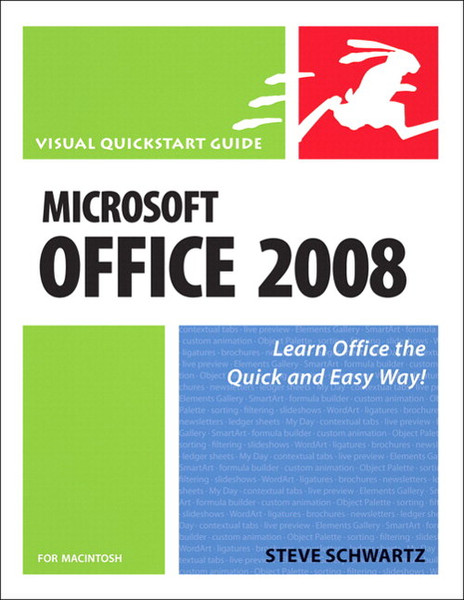Catalog
-
Catalog
- Antiquitäten & Kunst
- Auto & Motorrad: Fahrzeuge
- Baby
- Business & Industry
- Bücher
- Camping & Outdoor
- Feinschmecker
- Garden & patio
- Haustierbedarf
- Heimwerken & Garten
- HiFi & Audio
- Home, Construction, Renovation
- Household appliances
- Kleidung & Accessoires
- Modellbau
- Musik
- PC- & Videospiele
- Photo & camcorders
- Sammeln & Seltenes
- Spielzeug
- TV, Video, DVD
- Telekommunikation
- Uhren & Schmuck
- Wellness & Beauty
- computers & electronics
- entertainment & hobby
- fashion & lifestyle
- food, beverages & tobacco
- health & beauty
- institutional food services equipment
- medical equipment, accessories & supplies
- office
- sports & recreation
- vehicles & accessories
- weapons & ammunition
Filters
Search

Peachpit Microsoft Office 2008 for Macintosh: Visual QuickStart Guide 544pages software manual
MPN: 9780321534002
🚚 Select the country of delivery:
Delivery from:
Germany
Sale and delivery by:
Where to buy and prices (Advertising *)
On Top
Technical specifications
On Top
Technical details
| Written by | Steve Schwartz |
|---|---|
| Genre | Office software |
| Number of pages | 544 pages |
Additionally
| Release date | 25/03/2008 |
|---|
Microsoft Office 2008 for Macintosh: Visual QuickStart Guide
Microsoft's Office 2008 is packed with new tools that will help users work smarter and more efficiently, such as the new Elements Gallery, Word's publication-layout tools, Excel's ledger sheets (templates for common financial tasks), Entourage's improved Exchange Server support, and My Day for tracking appointments and to-do items. In this latest, updated edition of the bestselling Visual QuickStart Guide for Microsoft Office, veteran author Steve Schwartz guides the user along with clear, concise instructions and loads of visual aids that make learning easy and painless.
Table of Contents:
Part 1: Introduction
Chapter 1: Essential Office Techniques
Part 2: Microsoft Word
Chapter 2: Introducing Word 2008
Chapter 3: Document Formatting
Chapter 4: Text Formatting
Chapter 5: Adding Graphics
Chapter 6: Creating Tables
Chapter 7: Working in Other Views
Chapter 8: Other Word Features
Part 3: Microsoft Excel
Chapter 9: Spreadsheet Essentials
Chapter 10: Modifying Worksheets
Chapter 11: Formulas and Functions
Chapter 12: Working with Lists
Chapter 13: Charts and Graphs
Chapter 14: Database Techniques
Chapter 15: Data Analysis
Chapter 16: Sharing Workbooks
Part 4: Microsoft PowerPoint
Chapter 17: Creating a Presentation
Chapter 18: Charts and Tables
Chapter 19: The Presentation
Part 5: Microsoft Entourage
Chapter 20: Introducing Entourage
Chapter 21: Email
Chapter 22: Address Book
Chapter 23: Calendar
Chapter 24: Tasks
Chapter 25: Notes
Chapter 26: Newsgroups
Chapter 27: My Day
Chapter 28: Entourage and Exchange Server
Part 6: Integrating Applications
Chapter 29: Combining Office Data
Chapter 30: The Project Center
Chapter 31: Office 2008 and the Internet
Table of Contents:
Part 1: Introduction
Chapter 1: Essential Office Techniques
Part 2: Microsoft Word
Chapter 2: Introducing Word 2008
Chapter 3: Document Formatting
Chapter 4: Text Formatting
Chapter 5: Adding Graphics
Chapter 6: Creating Tables
Chapter 7: Working in Other Views
Chapter 8: Other Word Features
Part 3: Microsoft Excel
Chapter 9: Spreadsheet Essentials
Chapter 10: Modifying Worksheets
Chapter 11: Formulas and Functions
Chapter 12: Working with Lists
Chapter 13: Charts and Graphs
Chapter 14: Database Techniques
Chapter 15: Data Analysis
Chapter 16: Sharing Workbooks
Part 4: Microsoft PowerPoint
Chapter 17: Creating a Presentation
Chapter 18: Charts and Tables
Chapter 19: The Presentation
Part 5: Microsoft Entourage
Chapter 20: Introducing Entourage
Chapter 21: Email
Chapter 22: Address Book
Chapter 23: Calendar
Chapter 24: Tasks
Chapter 25: Notes
Chapter 26: Newsgroups
Chapter 27: My Day
Chapter 28: Entourage and Exchange Server
Part 6: Integrating Applications
Chapter 29: Combining Office Data
Chapter 30: The Project Center
Chapter 31: Office 2008 and the Internet
-
Payment Methods
We accept: