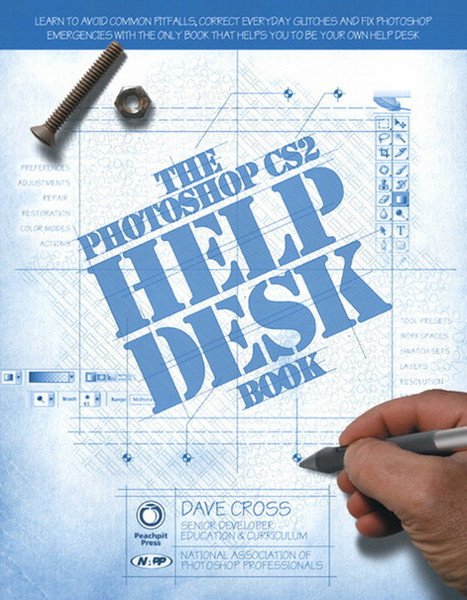Catalog
-
Catalog
- Antiquitäten & Kunst
- Auto & Motorrad: Fahrzeuge
- Baby
- Business & Industry
- Bücher
- Camping & Outdoor
- Feinschmecker
- Garden & patio
- Haustierbedarf
- Heimwerken & Garten
- HiFi & Audio
- Home, Construction, Renovation
- Household appliances
- Kleidung & Accessoires
- Modellbau
- Musik
- PC- & Videospiele
- Photo & camcorders
- Sammeln & Seltenes
- Spielzeug
- TV, Video, DVD
- Telekommunikation
- Uhren & Schmuck
- Wellness & Beauty
- computers & electronics
- entertainment & hobby
- fashion & lifestyle
- food, beverages & tobacco
- health & beauty
- institutional food services equipment
- medical equipment, accessories & supplies
- office
- sports & recreation
- vehicles & accessories
- weapons & ammunition
Filters
Search
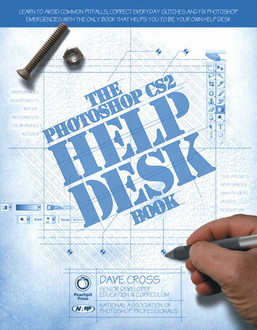
Peachpit Photoshop CS2 Help Desk Book 304pages software manual
MPN: 9780321337047
🚚 Select the country of delivery:
Delivery from:
Germany
Sale and delivery by:
Where to buy and prices (Advertising *)
On Top
Technical specifications
On Top
Technical details
| Written by | Dave Cross |
|---|---|
| Genre | Graphics/photo imaging software |
| Number of pages | 304 pages |
Photoshop CS2 Help Desk Book
After years of fielding questions at seminars from Photoshop users, Dave Cross realized there was a lot of common ground: there were many questions that were indeed "frequently asked." In addition, most questions seemed start with “How come I can’t…." "How do I…." or "Why won’t the (fill in the blank) tool work?" This book addresses the most common problems and questions in Photoshop by both providing answers to the most frequently asked questions, and outlining strategies that can help you avoid problems in the first place.
You’ll see:
- Where to start when things don't work: from tool settings to re-installing Photoshop
- The most common warning dialogs: why they appears, how to fix them, and how to avoid them
- The Photoshop CS2 Checklist: what to check when things go wrong, or before you start working, to help avoid problems
- Solutions to typical problems when using the Adobe Creative Suite
- How to avoid problems by creating flexible documents (adjustment layers, layer masks, groups, smart object, layer comps, and more)
Frequently asked questions—and their answers—in all key areas of Photoshop CS2:
- general operations (palettes, workspaces, menus, etc.)
- color (CMYK, color management, spot color, choosing color, etc.)
- type
- selections
- making adjustments
- layers
- preferences and settings
- image capture (resolution, Camera Raw, file size)
- sizing (canvas size, image size, copping)
- automation (actions, batch, built-in automation commands)
- common image problems (exposure, focus, noise, color cast, etc.)
- painting (brushes, choosing color)
- output (web, PDF, video, printing)
- special effects (filters, layer styles)
- tools (that don't fit into any other category)
- How to customize Photoshop CS2 to work the way you want it to (actions, menus, workspaces, shortcuts, preferences)
- How to make your own brushes, swatches, shapes, styles, and patterns
You’ll see:
- Where to start when things don't work: from tool settings to re-installing Photoshop
- The most common warning dialogs: why they appears, how to fix them, and how to avoid them
- The Photoshop CS2 Checklist: what to check when things go wrong, or before you start working, to help avoid problems
- Solutions to typical problems when using the Adobe Creative Suite
- How to avoid problems by creating flexible documents (adjustment layers, layer masks, groups, smart object, layer comps, and more)
Frequently asked questions—and their answers—in all key areas of Photoshop CS2:
- general operations (palettes, workspaces, menus, etc.)
- color (CMYK, color management, spot color, choosing color, etc.)
- type
- selections
- making adjustments
- layers
- preferences and settings
- image capture (resolution, Camera Raw, file size)
- sizing (canvas size, image size, copping)
- automation (actions, batch, built-in automation commands)
- common image problems (exposure, focus, noise, color cast, etc.)
- painting (brushes, choosing color)
- output (web, PDF, video, printing)
- special effects (filters, layer styles)
- tools (that don't fit into any other category)
- How to customize Photoshop CS2 to work the way you want it to (actions, menus, workspaces, shortcuts, preferences)
- How to make your own brushes, swatches, shapes, styles, and patterns
-
Payment Methods
We accept: