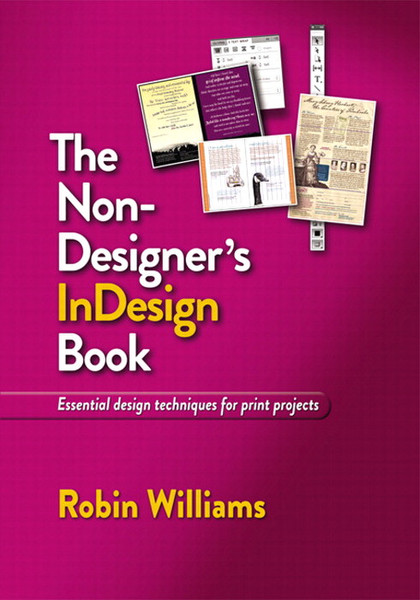Catalog
-
Catalog
- Antiquitäten & Kunst
- Auto & Motorrad: Fahrzeuge
- Baby
- Business & Industry
- Bücher
- Camping & Outdoor
- Feinschmecker
- Garten & Terrasse
- Haushalt & Wohnen
- Haustierbedarf
- Heimwerken & Garten
- HiFi & Audio
- Home, Construction, Renovation
- Household appliances
- Kleidung & Accessoires
- Modellbau
- Musik
- PC- & Videospiele
- Photo & camcorders
- Sammeln & Seltenes
- Spielzeug
- TV, Video, DVD
- Telekommunikation
- Uhren & Schmuck
- Wellness & Beauty
- computers & electronics
- entertainment & hobby
- fashion & lifestyle
- food, beverages & tobacco
- garden & patio
- health & beauty
- institutional food services equipment
- medical equipment, accessories & supplies
- office
- sports & recreation
- vehicles & accessories
- weapons & ammunition
Filters
Search
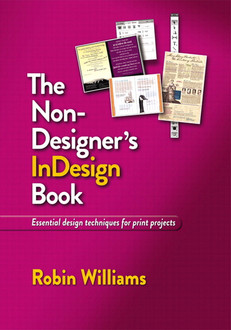
Peachpit The Non-Designer's InDesign Book 240pages software manual
EAN: 9780321772848
MPN: 9780321772848
🚚 Select the country of delivery:
Delivery from:
Germany
Sale and delivery by:
Where to buy and prices (Advertising *)
On Top
Technical specifications
On Top
Technical details
| Genre | Graphics/photo imaging software |
|---|---|
| Publisher | Peachpit Press |
| Number of pages | 240 pages |
| Written by | Robin Williams |
Additionally
| Release date | 28.09.2011 |
|---|
The Non-Designer's InDesign Book, By Robin Williams
Many designers and photographers own the entire suite of Adobe’s creative products, but they manage to learn only one or two of the applications really well. If Adobe InDesign is the one app in the suite that makes you feel like you’re entering a foreign country where you don’t speak the language, Robin Williams provides the perfect travel guide and translator in this new edition to the best-selling Non-Designer’s series.
This fun, straight-forward, four-color book includes many individual exercises designed specifically to teach InDesign to beginners in such a way that you can jump in at any point to learn a specific tool or technique. Along the way, Robin offers design tips for making your work communicate appropriately and beautifully.
Whether you need to create your own marketing materials for a small business or organization, or you want your student or business papers to be perceived as more professional, or you want to become more proficient with the design tools you already use, this book is the fastest and most efficient path to mastering basic tasks InDesign.
In this non-designer’s guide to InDesign, you’ll learn:
- How to create basic design projects, such as flyers, business cards, letterhead, ads, brochures, CD covers, and much more
- How to add images to your pages and crop, rotate, resize, and add effects to those images
- How to use InDesign’s typographic tools to make your work look professional
- How to use style sheets so every job is easier to create and work with
- How to use tabs and indents with confidence and predictability
- How to create nice-looking tables to effectively organize data
- And, of course, the basics of working in InDesign with layers, panels, tools, etc.
This fun, straight-forward, four-color book includes many individual exercises designed specifically to teach InDesign to beginners in such a way that you can jump in at any point to learn a specific tool or technique. Along the way, Robin offers design tips for making your work communicate appropriately and beautifully.
Whether you need to create your own marketing materials for a small business or organization, or you want your student or business papers to be perceived as more professional, or you want to become more proficient with the design tools you already use, this book is the fastest and most efficient path to mastering basic tasks InDesign.
In this non-designer’s guide to InDesign, you’ll learn:
- How to create basic design projects, such as flyers, business cards, letterhead, ads, brochures, CD covers, and much more
- How to add images to your pages and crop, rotate, resize, and add effects to those images
- How to use InDesign’s typographic tools to make your work look professional
- How to use style sheets so every job is easier to create and work with
- How to use tabs and indents with confidence and predictability
- How to create nice-looking tables to effectively organize data
- And, of course, the basics of working in InDesign with layers, panels, tools, etc.
-
Payment Methods
We accept: