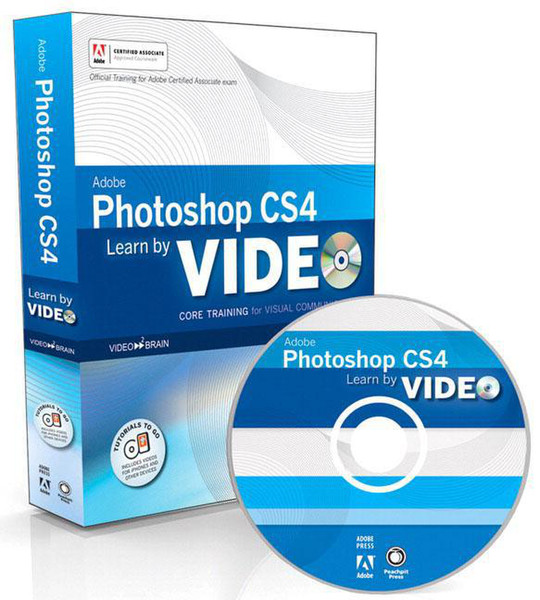Catalog
-
Catalog
- Antiquitäten & Kunst
- Auto & Motorrad: Fahrzeuge
- Baby
- Business & Industry
- Bücher
- Camping & Outdoor
- Feinschmecker
- Garten & Terrasse
- Haushalt & Wohnen
- Haustierbedarf
- Heimwerken & Garten
- HiFi & Audio
- Home, Construction, Renovation
- Household appliances
- Kleidung & Accessoires
- Modellbau
- Musik
- PC- & Videospiele
- Photo & camcorders
- Sammeln & Seltenes
- Spielzeug
- TV, Video, DVD
- Telekommunikation
- Uhren & Schmuck
- Wellness & Beauty
- computers & electronics
- entertainment & hobby
- fashion & lifestyle
- food, beverages & tobacco
- garden & patio
- health & beauty
- institutional food services equipment
- medical equipment, accessories & supplies
- office
- sports & recreation
- vehicles & accessories
- weapons & ammunition
Filters
Search
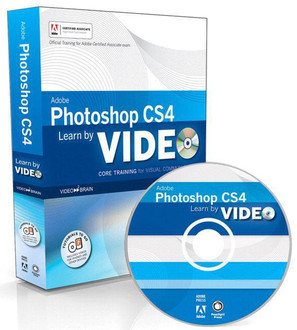
Pearson Education Adobe Photoshop CS4 120pages English software manual
EAN: 9780321634931
MPN: 978-0-3216-3493-1
🚚 Select the country of delivery:
Delivery from:
Germany
Sale and delivery by:
Where to buy and prices (Advertising *)
On Top
Technical specifications
On Top
Technical details
| Genre | Graphics/photo imaging software |
|---|---|
| Publisher | Adobe Press |
| Optical disc included | DVD |
| Number of pages | 120 pages |
Additionally
| Release date | 2009 |
|---|
Learn Adobe Photoshop CS4 by Video:Core Training in Visual Communication, Gabriel Powell, Mikkel Aaland
This innovative product from Adobe Press combines interactive video and a printed reference to teach you the basics of Photoshop CS4. Structured around the objectives of the “Visual Communication using Adobe Photoshop” exam at the Adobe Certified Associate level, the product teaches you not only the fundamentals of Photoshop, but also how to use the program to create effective forms of digital communication. You'll get an incredible 19 hours of video, presented by experienced instructors, as well as lesson files, assessment quizzes and review materials. The DVD is bundled with a printed booklet that provides a topic-by-topic guide to the video. The video is wrapped in a unique interface that allows the viewer to jump to any topic, and to bookmark individual topics for later review. Project files used in the lessons are included on the disk so the students can practice what they've learned, and review questions help to reinforce freshly gained knowledge.
The video presents basic principles of graphic design, including copyright, file formats, project planning, and file importing and exporting. Most of the video is devoted to fundamentals of Photoshop, introducing the user to the program's interface, how to use essential tools and commands, and how to use the Layers feature. Image manipulation is covered, including color and tone adjustment, as well as retouching and combining images. More advanced topics include creative work such as the use of filters to achieve special effects, applying styles to layers, and combining type with imagery. Students also learn how to prepare images for a variety of uses, whether on screen or in print.
The video presents basic principles of graphic design, including copyright, file formats, project planning, and file importing and exporting. Most of the video is devoted to fundamentals of Photoshop, introducing the user to the program's interface, how to use essential tools and commands, and how to use the Layers feature. Image manipulation is covered, including color and tone adjustment, as well as retouching and combining images. More advanced topics include creative work such as the use of filters to achieve special effects, applying styles to layers, and combining type with imagery. Students also learn how to prepare images for a variety of uses, whether on screen or in print.
-
Payment Methods
We accept: