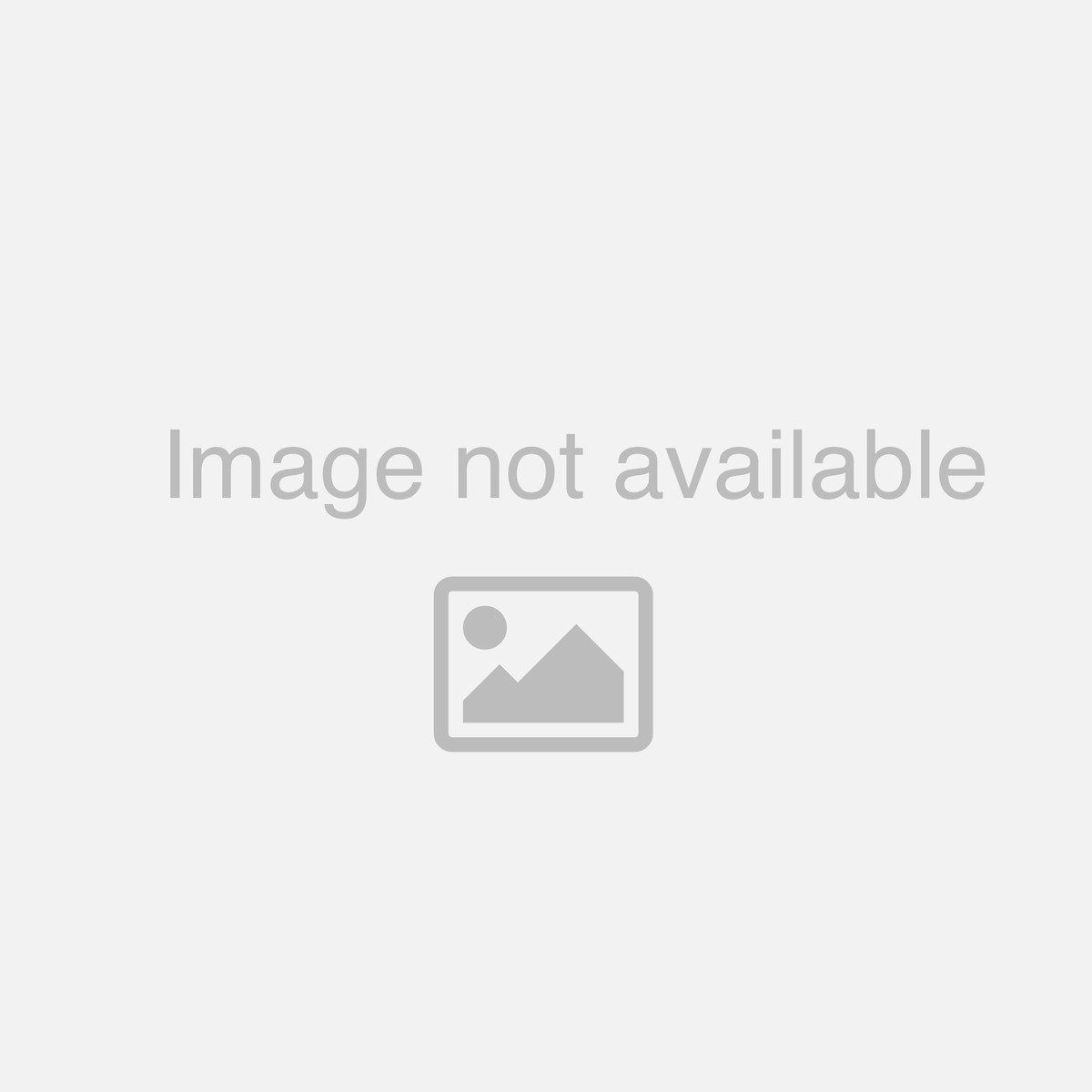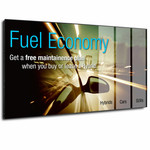Catalog
-
Catalog
- Antiquitäten & Kunst
- Auto & Motorrad: Fahrzeuge
- Baby
- Business & Industry
- Bücher
- Camping & Outdoor
- Feinschmecker
- Garden & patio
- Haustierbedarf
- Heimwerken & Garten
- HiFi & Audio
- Home, Construction, Renovation
- Household appliances
- Kleidung & Accessoires
- Modellbau
- Musik
- PC- & Videospiele
- Photo & camcorders
- Sammeln & Seltenes
- Spielzeug
- TV, Video, DVD
- Telekommunikation
- Uhren & Schmuck
- Wellness & Beauty
- computers & electronics
- entertainment & hobby
- fashion & lifestyle
- food, beverages & tobacco
- health & beauty
- institutional food services equipment
- medical equipment, accessories & supplies
- office
- sports & recreation
- vehicles & accessories
- weapons & ammunition
Filters
Search
Philips BDL8470QU 84" LED 4K Ultra HD Black public display
EAN: 8712581735906
MPN: BDL8470QU/00
🚚 Select the country of delivery:
Delivery from:
Germany
Sale and delivery by:
Where to buy and prices (Advertising *)
On Top
Technical specifications
On Top
Ports & interfaces
| DVI port | Y |
|---|---|
| RS-232C | Y |
| HDMI ports quantity | 3 |
| Component video (YPbPr/YCbCr) in | 1 |
| VGA (D-Sub) input ports | 1 |
| DisplayPorts quantity | 1 |
| Composite video in | 1 |
| DVI-D ports quantity | 1 |
| RS-232 interface | Y |
Performance
| Panel life | 50000 h |
|---|
Packaging data
| Handheld remote control | Y |
|---|---|
| Batteries included | Y |
| Quick start guide | Y |
Display
| HD type | 4K Ultra HD |
|---|---|
| Native aspect ratio | 16:9 |
| Display type | LED |
Audio
| Number of speakers | 2 |
|---|
Additionally
| Ethernet LAN connection | Y |
|---|---|
| Ethernet LAN (RJ-45) ports quantity | 1 |
213.36 cm (84 ") , UltraHD, 3840 x 2160, 350 cd/m2, 16:9, 12 ms, IPS, 2 x 10 W RMS, DVI-D, HDMI, USB, 100 - 240 V, 50 - 60 hz
4K Ultra HD: resolution like you've never seen before
See your Signage Solutions like never before thanks to four times the resolution of a conventional Full HD display. 3840 x 2160 pixels provide and image so refined, so lifelike, it's a window to a new world.
Optional OPS Insert to create an all-in-one solution
Turn your display into an all-in-one digital signage solution and create a display network that is connected, intelligent and secure. Open Pluggable Specification (OPS) is an industry-standard slot into which you can add an OPS-standardised media player. This cable-free solution gives you the ability to install, use or maintain your hardware whenever you need to.
Connect and control your content via the cloud with HTML5
Connect and control your content via the cloud with the integrated HTML5 browser. Design your signage content online and connect it with a display or with your entire network. Simply plug in a RJ45 Internet cable for network connection and connect the display with the dedicated URL address, and you are ready to play your cloud-based content.
Free and easy-to-use content management with SmartCMS
Free and easy-to-use content management system that works exclusively with Philips Signage Solutions displays to manage your digital signage content. With SmartCMS you can create and schedule your own content over 24 hours every day. Simply create your network, design your content and schedule your playlist, and you are ready to play!
Keep your content up and running with FailOver
Keeping your content up and running is critical for demanding commercial applications. While it is unlikely you will face a content disaster, FailOver provides 24/7 protection with a revolutionary technology that plays back-up content on screen in the event of a media player failure. FailOver automatically kicks in when the primary input fails. Simply select a primary input connection and a FailOver connection and you're ready for instant protection.
SmartPower for energy saving
The backlight intensity can be controlled and pre-set by the system to reduce the power consumption by up to 50%, which saves substantially on energy costs.
Schedule what you want, when you want with SmartPlayer
Turn your USB into a true cost-effective digital signage device. Simply save your content (video, audio, pictures) on your USB and plug into your display. Create your playlist and schedule your content via the on-screen menu, and enjoy your own playlists anytime, anywhere.
Manage and control your network remotely via SmartControl
SmartControl lets you remotely control and manage your network of displays via RJ45 and RS232C. Easily fine-tune all display settings including resolution, brightness, contrast and cloning of your settings over your complete network.
Play content from 4 separate inputs with QuadViewer
Be more flexible with your screen real estate. With the ability to play content from up to four separate inputs, all on one screen, QuadViewer is ideal for control rooms, corporate environments and meeting rooms.
See your Signage Solutions like never before thanks to four times the resolution of a conventional Full HD display. 3840 x 2160 pixels provide and image so refined, so lifelike, it's a window to a new world.
Optional OPS Insert to create an all-in-one solution
Turn your display into an all-in-one digital signage solution and create a display network that is connected, intelligent and secure. Open Pluggable Specification (OPS) is an industry-standard slot into which you can add an OPS-standardised media player. This cable-free solution gives you the ability to install, use or maintain your hardware whenever you need to.
Connect and control your content via the cloud with HTML5
Connect and control your content via the cloud with the integrated HTML5 browser. Design your signage content online and connect it with a display or with your entire network. Simply plug in a RJ45 Internet cable for network connection and connect the display with the dedicated URL address, and you are ready to play your cloud-based content.
Free and easy-to-use content management with SmartCMS
Free and easy-to-use content management system that works exclusively with Philips Signage Solutions displays to manage your digital signage content. With SmartCMS you can create and schedule your own content over 24 hours every day. Simply create your network, design your content and schedule your playlist, and you are ready to play!
Keep your content up and running with FailOver
Keeping your content up and running is critical for demanding commercial applications. While it is unlikely you will face a content disaster, FailOver provides 24/7 protection with a revolutionary technology that plays back-up content on screen in the event of a media player failure. FailOver automatically kicks in when the primary input fails. Simply select a primary input connection and a FailOver connection and you're ready for instant protection.
SmartPower for energy saving
The backlight intensity can be controlled and pre-set by the system to reduce the power consumption by up to 50%, which saves substantially on energy costs.
Schedule what you want, when you want with SmartPlayer
Turn your USB into a true cost-effective digital signage device. Simply save your content (video, audio, pictures) on your USB and plug into your display. Create your playlist and schedule your content via the on-screen menu, and enjoy your own playlists anytime, anywhere.
Manage and control your network remotely via SmartControl
SmartControl lets you remotely control and manage your network of displays via RJ45 and RS232C. Easily fine-tune all display settings including resolution, brightness, contrast and cloning of your settings over your complete network.
Play content from 4 separate inputs with QuadViewer
Be more flexible with your screen real estate. With the ability to play content from up to four separate inputs, all on one screen, QuadViewer is ideal for control rooms, corporate environments and meeting rooms.
Similar offers
On Top
-
Payment Methods
We accept: