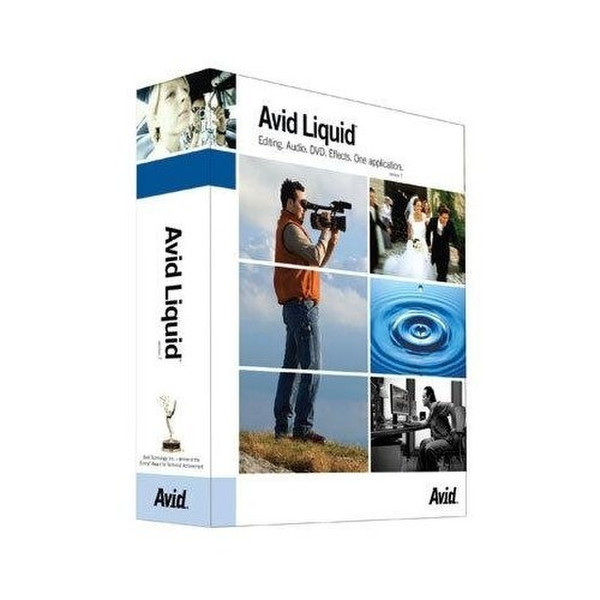Catalog
-
Catalog
- Antiquitäten & Kunst
- Auto & Motorrad: Fahrzeuge
- Baby
- Business & Industry
- Bücher
- Camping & Outdoor
- Feinschmecker
- Garden & patio
- Haustierbedarf
- Heimwerken & Garten
- HiFi & Audio
- Home, Construction, Renovation
- Household appliances
- Kleidung & Accessoires
- Modellbau
- Musik
- PC- & Videospiele
- Photo & camcorders
- Sammeln & Seltenes
- Spielzeug
- TV, Video, DVD
- Telekommunikation
- Uhren & Schmuck
- Wellness & Beauty
- computers & electronics
- entertainment & hobby
- fashion & lifestyle
- food, beverages & tobacco
- health & beauty
- institutional food services equipment
- medical equipment, accessories & supplies
- office
- sports & recreation
- vehicles & accessories
- weapons & ammunition
Filters
Search
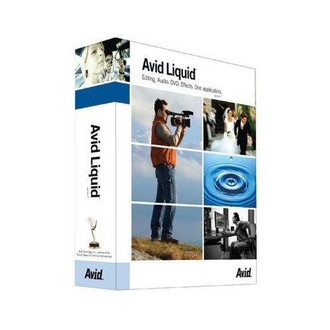
Pinnacle Avid Liquid 7.0
MPN: 8202-26228-81
🚚 Select the country of delivery:
Delivery from:
Germany
Sale and delivery by:
Where to buy and prices (Advertising *)
On Top
Technical specifications
On Top
License
| Software type | Upgrade |
|---|
File formats
| Import file formats | 2vuy, avi, bmp, bsi, dif, dv, dvd, dvsd, ft, index, index2, idx, jpg, m2v, mif, mlk, mmx, mov, mp3, mpa, mxf, pk, png, pcd, pcx, psd, tga, tif, vfo, wav, wma, xlk, xml, yuv |
|---|---|
| Image formats supported | JPG, PCX, PSD, TGA, TIF |
System requirements
| Minimum graphics adapter memory | 256 MB |
|---|---|
| Minimum RAM | 1024 MB |
| Platform | PC |
| Minimum processor | 3.0 GHz |
Avid Liquid 7.0, Upgrate
During capture, the incoming video and audio signal is converted to an uncompressed data stream in the Liquid Pro box and sent to the PC via the USB 2.0 interface. It is essential that the USB port is operating correctly and delivers full USB 2.0 performance. For DV and HDV, the signal arrives to the Liquid Pro box encoded and is transferred to the system via the USB 2.0 connection.
Within the PC, the data is delivered to the main memory via the PCI bus, then sent from there to the VGA card, which displays the video inlay in the Logging Tool, and simultaneously to the CPU. The processor encodes the stream with the selected codec. The CPU usage for MPEG-2 encoding is much higher than for DV, thus only a fast processor is capable of doing real time MPEG-2 encoding. Finally, the encoded data is transferred to the hard disk via the main memory (see illustratio n) and written in the selected format (DV AVI, DV DIF, MPEG-2).
The reverse process applies for playback and editing. At first, the data is read from the hard disk to the main memory. The CPU takes the data from the main memory and decodes to YUV (uncompressed) for further processing.
The decoded video is written back to the main memory. Now CPU and GPU effects can be rendered on the original video. CPU and GPU effects read the uncompressed data of the frames they have to process from RAM and calculate new frames based on effects and filters. The rendered frames are then read back by the graphics card for inlay display. They are also sent to the main memory and from there to the Pro box (via USB 2.0). The Pro box delivers the uncompressed signal to the analog outputs.
The importance of CPU and GPU performance is obvious. Encoding / decoding and effects processing will be sped up with a faster CPU and GPU. More video RAM on the graphics card also helps to improve performance and allows a higher number of streams being processed simultaneously. The frame size of HDV benefits from both more video RAM as well as a faster graphics bus. PCIe is best.
Within the PC, the data is delivered to the main memory via the PCI bus, then sent from there to the VGA card, which displays the video inlay in the Logging Tool, and simultaneously to the CPU. The processor encodes the stream with the selected codec. The CPU usage for MPEG-2 encoding is much higher than for DV, thus only a fast processor is capable of doing real time MPEG-2 encoding. Finally, the encoded data is transferred to the hard disk via the main memory (see illustratio n) and written in the selected format (DV AVI, DV DIF, MPEG-2).
The reverse process applies for playback and editing. At first, the data is read from the hard disk to the main memory. The CPU takes the data from the main memory and decodes to YUV (uncompressed) for further processing.
The decoded video is written back to the main memory. Now CPU and GPU effects can be rendered on the original video. CPU and GPU effects read the uncompressed data of the frames they have to process from RAM and calculate new frames based on effects and filters. The rendered frames are then read back by the graphics card for inlay display. They are also sent to the main memory and from there to the Pro box (via USB 2.0). The Pro box delivers the uncompressed signal to the analog outputs.
The importance of CPU and GPU performance is obvious. Encoding / decoding and effects processing will be sped up with a faster CPU and GPU. More video RAM on the graphics card also helps to improve performance and allows a higher number of streams being processed simultaneously. The frame size of HDV benefits from both more video RAM as well as a faster graphics bus. PCIe is best.
-
Payment Methods
We accept: