Catalog
-
Catalog
- Antiquitäten & Kunst
- Auto & Motorrad: Fahrzeuge
- Baby
- Business & Industry
- Bücher
- Camping & Outdoor
- Feinschmecker
- Garten & Terrasse
- Haushalt & Wohnen
- Haustierbedarf
- Heimwerken & Garten
- HiFi & Audio
- Home, Construction, Renovation
- Household appliances
- Kleidung & Accessoires
- Modellbau
- Musik
- PC- & Videospiele
- Photo & camcorders
- Sammeln & Seltenes
- Spielzeug
- TV, Video, DVD
- Telekommunikation
- Uhren & Schmuck
- Wellness & Beauty
- computers & electronics
- entertainment & hobby
- fashion & lifestyle
- food, beverages & tobacco
- garden & patio
- health & beauty
- institutional food services equipment
- medical equipment, accessories & supplies
- office
- sports & recreation
- vehicles & accessories
- weapons & ammunition
Filters
Search
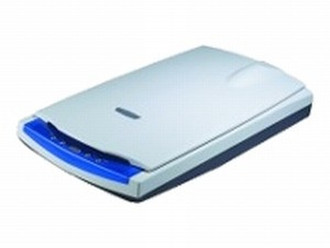
Plustek OptikPro ST48
MPN: 0095C
🚚 Select the country of delivery:
Delivery from:
Germany
Sale and delivery by:
Where to buy and prices (Advertising *)
On Top
Technical specifications
On Top
Scanning
| Film scanning | Y |
|---|---|
| Gray scale levels | 16 |
| Optical scanning resolution | 2400 x 4800 DPI |
| Input colour depth | 48 bit |
Paper handling
| Letter | Y |
|---|---|
| Maximum ISO A-series paper size | A4 |
Ports & interfaces
| Standard interfaces | USB 2.0 |
|---|
Performance
| Sensor type | CCD |
|---|---|
| Light source | CCFL |
System requirements
| Minimum hard disk space | 300 MB |
|---|---|
| Minimum RAM | 128 MB |
| Minimum processor | Pentium II |
Additionally
| Scan type | Flatbed scanner |
|---|---|
| Colour scanning | Y |
OptikPro ST48 - 2400 x 4800 dpi, 48-bit, USB 2.0
Equipped with a Transparency Adaptor, 2400 dpi high optical scanning resolution and USB 2.0 connection, the OpticPro ST48 is the perfect solution for office and professional users who need fast, high-quality scanning results.
Include 2 film holders for various size negatives and slides, from 35 mm filmstrips, mounted slides, 120/220 films, up to 5" x 7" films, giving you a variety of options to hold different media.
USB High Speed 2.0 connection
up to 4 times faster than standard USB 1.1 transfer speed.
5 one-touch action buttons
Copy, OCR, Power Save, E-Mail, and Custom (Custom button's function can be set with bundled Action Manager.)
Flexibility for different size of media
2 film holders included, capable of holding various size negatives/slides, from a 35 mm filmstrip (4 frames), 3 mounted 35mm slides, a 120/220 (60mm x 60mm) films, up to 5" x 7" film.
Transparency scanning area is approximately 5" x 7".
Scanner base stand
With an innovative slim and stylish layout, the scanner is only about 5cm in height. With the supplied stand, it can be placed on its side to save desktop space when not in use.
Ergonomic Lock
Automatic Lock /Unlock Mechanism gives you hands-free convenience while protecting the scanner's valuable optical system.
Include 2 film holders for various size negatives and slides, from 35 mm filmstrips, mounted slides, 120/220 films, up to 5" x 7" films, giving you a variety of options to hold different media.
USB High Speed 2.0 connection
up to 4 times faster than standard USB 1.1 transfer speed.
5 one-touch action buttons
Copy, OCR, Power Save, E-Mail, and Custom (Custom button's function can be set with bundled Action Manager.)
Flexibility for different size of media
2 film holders included, capable of holding various size negatives/slides, from a 35 mm filmstrip (4 frames), 3 mounted 35mm slides, a 120/220 (60mm x 60mm) films, up to 5" x 7" film.
Transparency scanning area is approximately 5" x 7".
Scanner base stand
With an innovative slim and stylish layout, the scanner is only about 5cm in height. With the supplied stand, it can be placed on its side to save desktop space when not in use.
Ergonomic Lock
Automatic Lock /Unlock Mechanism gives you hands-free convenience while protecting the scanner's valuable optical system.
-
Payment Methods
We accept:










