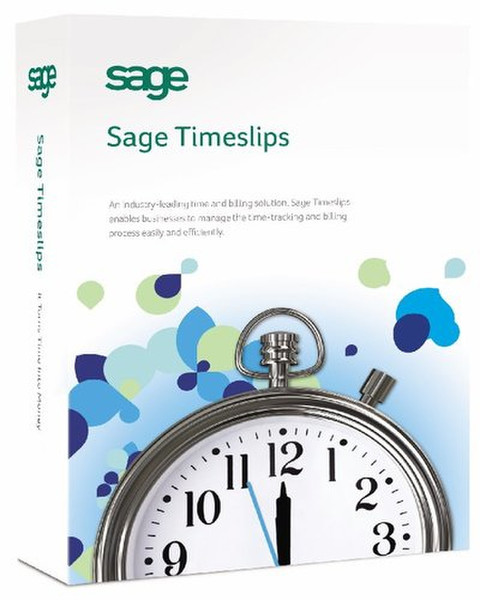Catalog
-
Catalog
- Antiquitäten & Kunst
- Auto & Motorrad: Fahrzeuge
- Baby
- Business & Industry
- Bücher
- Camping & Outdoor
- Feinschmecker
- Garten & Terrasse
- Haushalt & Wohnen
- Haustierbedarf
- Heimwerken & Garten
- HiFi & Audio
- Home, Construction, Renovation
- Household appliances
- Kleidung & Accessoires
- Modellbau
- Musik
- PC- & Videospiele
- Photo & camcorders
- Sammeln & Seltenes
- Spielzeug
- TV, Video, DVD
- Telekommunikation
- Uhren & Schmuck
- Wellness & Beauty
- computers & electronics
- entertainment & hobby
- fashion & lifestyle
- food, beverages & tobacco
- garden & patio
- health & beauty
- institutional food services equipment
- medical equipment, accessories & supplies
- office
- sports & recreation
- vehicles & accessories
- weapons & ammunition
Filters
Search

Sage Software Timeslips 2013
MPN: TSWM201303RT
🚚 Select the country of delivery:
Delivery from:
Germany
Sale and delivery by:
Where to buy and prices (Advertising *)
On Top
Technical specifications
On Top
Timeslips 2013, 3 user
An industry-leading time and billing solution, Sage Timeslips helps businesses of all sizes efficiently manage the time and billing cycle. Sage Timeslips is easy to learn and use, and helps professionals capture time quickly and accurately for greater productivity and increased profitability. It integrates with popular accounting software like Sage 50 Accounting US and QuickBooks®, key practice management solutions like Time Matters® and Amicus Attorney®, as well as Microsoft® Office solutions. Sage Timeslips reporting presents critical information to make better decisions, offers simple bill creation and seamless payment tracking, and improves billing access.
<b>What is Sage Timeslips</b>
Sage Timeslips invoice, billing, and time tracking software is easy to start and use, improves every step of your billing cycle and provides the reporting you need to succeed. You can even personalize Sage Timeslips to meet your unique invoice, billing, and time-tracking software needs!
<b>More innovative ways to run your service-based business</b>
Your time is valuable, and your time/expense billings need to reflect all your client-related activities. The more time you spend helping your clients—not on procedural details—the better the chance your business will be more successful. Sage Timeslips 2013 improves accuracy while streamlining the flow of information. You’ll keep on top of all the necessary facts and figures to keep your clients happy and ensure your business stays on target for optimal productivity and profitability.
Make sure you never miss an important date or forget to add a billing expense on a slip. Not a third-party, add-on component, the new integrated calendar in Sage Timeslips 2013 helps ensure all calendar appointments are accounted for and billed accordingly. Schedule appointments and meetings on behalf of others so everyone is apprised of critical activities. Verify that all slips have been created and be alerted to any missing slips so your time is processed correctly. Utilize different calendar views for your specific needs and make calendars public while still allowing private entries. You can take advantage of:
- A completely integrated feature within Sage Timeslips 2013 so you don’t need to add yet another software application.
- The ability to see calendar events of others to better plan your time.
- Click-and-drag capability to quickly move from one event to another.
- The ability to color code events to easily see what’s related.
- Pop-up meeting reminders and “To-Dos” so you cover all your important billing activities.
<b>Delete multiple slips quickly and easily</b>
Now you can save time and increase efficiency by deleting multiple slip transactions simultaneously. You’ll cut out the repetitive, error-prone task of having to delete slips on an individual basis and can use that time more productively.
<b>Print slip notes on prebill worksheets</b>
Ensure a higher level of accuracy even before you bill! Post internal, private slip notes on your prebill worksheets as you go. You can easily communicate necessary information to others in the organization, plus quickly compare the slips to actual work performed for improved billing clarity.
<b>Create formulas for custom date calculations</b>
Enjoy greater flexibility when generating reports and making custom-based calculations based on available date fields. Not only can you add another layer for business intelligence (BI) reporting, you eliminate the need for third-party reporting along with the guesswork of forecasting for various periods of time.
<b>Stay on top of cash flow with new “Average Days to Pay” report</b>
Forecast future earnings more accurately with a new report that shows the average days it takes individual clients to pay invoices. Based on the analysis of historical data, the report helps you better plan for your own current and anticipated expenses.
<b>Customize your electronic billing with relative date capabilities</b>
Your audit house expects hard start and end dates for electronic billing submissions. (For example, from the first to the last of each month or from the fifteenth of one month to the fifteenth of the next.) Remembering to set those every time for each cycle can be a challenge. With Sage Timeslips 2013, however, you no longer need to manually enter start and end dates. Simply set a relative (static) date on a date type custom field, which will automatically change based on the established billing cycle and preset requirement. Of course, you can reset it at any time, but in the meantime, you reduce the risk of “out of cycle” charges.
<b>Generate files as attachments to bills submitted electronically or by email.</b>
Submit receipts along with invoices, so your clients know exactly what they are being billed for. With Sage Timeslips 2013, you can initiate a scan from the slip entry screen and attach documents directly to the slips for billing. Your clients won’t need to ask for documentation, and you can account for all your expenses in one complete bill.
NOTE: Requires TWAIN compatible scanner when scanning is initiated by the Sage Timeslips application
<b>Enter multiple prices for expenses</b>
Clearly identify billing expenses for which you charge different rates back to clients. Sage Timeslips 2013 adds the flexibility to assign a different predetermined price for your expenses— much like the function in Tasks. By defining default levels and quantities, you create up to 20 different price levels per expense item. Reports then automatically reflect these changes so both you and your client can see exactly what is being charged for each expense.
<b>Automatically identify related billing costs with slip triggers</b>
Don’t rely solely on memory to ensure that activities dependent on other tasks or expenses are accurately tracked for billing. The new slip trigger functionality in Sage Timeslips 2013 prompts the system to create a new slip when another slip with a particular task is saved. For example, if you generate a slip that reads “appearance in court” then you can establish a trigger that would immediately prompt you to create an expense for “travel time to court.”
<b>Save money and paper with duplex printing</b>
Cut paper waste while maintaining the integrity and professional appearance of your bills with the new duplex printing setting3 in Sage Timeslips 2013. When the setting is applied, the Sage Timeslips application prints on both sides of the paper and creates page breaks accordingly that “make sense” to the bill. For example, the bill page breaks before or after the end or start of a transaction so the complete transaction is viewable on a single page.
Note: Your printer must have full duplex functionality to use this feature.
<b>Easily exclude out-of-date charges from showing on bills</b>
Be sure your client billings are clear and comprehensible for the time period you want. The new “restrict slip entry” feature gives you greater administrative control, reducing any potential confusion or questions about what is being changed when. Simply set the filter to limit slip entry after a predefined cut-off date so the system automatically warns of any slips that fall outside that timeframe. Your bills will always be timely and reflect appropriate costs.
<b>Choose the time format YOU want</b>
Sage Timeslips 2013 includes the option to show your time in decimal format as well as the usual minute increments. Select the one that makes the most sense for your business and clients.
<b>What is Sage Timeslips</b>
Sage Timeslips invoice, billing, and time tracking software is easy to start and use, improves every step of your billing cycle and provides the reporting you need to succeed. You can even personalize Sage Timeslips to meet your unique invoice, billing, and time-tracking software needs!
<b>More innovative ways to run your service-based business</b>
Your time is valuable, and your time/expense billings need to reflect all your client-related activities. The more time you spend helping your clients—not on procedural details—the better the chance your business will be more successful. Sage Timeslips 2013 improves accuracy while streamlining the flow of information. You’ll keep on top of all the necessary facts and figures to keep your clients happy and ensure your business stays on target for optimal productivity and profitability.
Make sure you never miss an important date or forget to add a billing expense on a slip. Not a third-party, add-on component, the new integrated calendar in Sage Timeslips 2013 helps ensure all calendar appointments are accounted for and billed accordingly. Schedule appointments and meetings on behalf of others so everyone is apprised of critical activities. Verify that all slips have been created and be alerted to any missing slips so your time is processed correctly. Utilize different calendar views for your specific needs and make calendars public while still allowing private entries. You can take advantage of:
- A completely integrated feature within Sage Timeslips 2013 so you don’t need to add yet another software application.
- The ability to see calendar events of others to better plan your time.
- Click-and-drag capability to quickly move from one event to another.
- The ability to color code events to easily see what’s related.
- Pop-up meeting reminders and “To-Dos” so you cover all your important billing activities.
<b>Delete multiple slips quickly and easily</b>
Now you can save time and increase efficiency by deleting multiple slip transactions simultaneously. You’ll cut out the repetitive, error-prone task of having to delete slips on an individual basis and can use that time more productively.
<b>Print slip notes on prebill worksheets</b>
Ensure a higher level of accuracy even before you bill! Post internal, private slip notes on your prebill worksheets as you go. You can easily communicate necessary information to others in the organization, plus quickly compare the slips to actual work performed for improved billing clarity.
<b>Create formulas for custom date calculations</b>
Enjoy greater flexibility when generating reports and making custom-based calculations based on available date fields. Not only can you add another layer for business intelligence (BI) reporting, you eliminate the need for third-party reporting along with the guesswork of forecasting for various periods of time.
<b>Stay on top of cash flow with new “Average Days to Pay” report</b>
Forecast future earnings more accurately with a new report that shows the average days it takes individual clients to pay invoices. Based on the analysis of historical data, the report helps you better plan for your own current and anticipated expenses.
<b>Customize your electronic billing with relative date capabilities</b>
Your audit house expects hard start and end dates for electronic billing submissions. (For example, from the first to the last of each month or from the fifteenth of one month to the fifteenth of the next.) Remembering to set those every time for each cycle can be a challenge. With Sage Timeslips 2013, however, you no longer need to manually enter start and end dates. Simply set a relative (static) date on a date type custom field, which will automatically change based on the established billing cycle and preset requirement. Of course, you can reset it at any time, but in the meantime, you reduce the risk of “out of cycle” charges.
<b>Generate files as attachments to bills submitted electronically or by email.</b>
Submit receipts along with invoices, so your clients know exactly what they are being billed for. With Sage Timeslips 2013, you can initiate a scan from the slip entry screen and attach documents directly to the slips for billing. Your clients won’t need to ask for documentation, and you can account for all your expenses in one complete bill.
NOTE: Requires TWAIN compatible scanner when scanning is initiated by the Sage Timeslips application
<b>Enter multiple prices for expenses</b>
Clearly identify billing expenses for which you charge different rates back to clients. Sage Timeslips 2013 adds the flexibility to assign a different predetermined price for your expenses— much like the function in Tasks. By defining default levels and quantities, you create up to 20 different price levels per expense item. Reports then automatically reflect these changes so both you and your client can see exactly what is being charged for each expense.
<b>Automatically identify related billing costs with slip triggers</b>
Don’t rely solely on memory to ensure that activities dependent on other tasks or expenses are accurately tracked for billing. The new slip trigger functionality in Sage Timeslips 2013 prompts the system to create a new slip when another slip with a particular task is saved. For example, if you generate a slip that reads “appearance in court” then you can establish a trigger that would immediately prompt you to create an expense for “travel time to court.”
<b>Save money and paper with duplex printing</b>
Cut paper waste while maintaining the integrity and professional appearance of your bills with the new duplex printing setting3 in Sage Timeslips 2013. When the setting is applied, the Sage Timeslips application prints on both sides of the paper and creates page breaks accordingly that “make sense” to the bill. For example, the bill page breaks before or after the end or start of a transaction so the complete transaction is viewable on a single page.
Note: Your printer must have full duplex functionality to use this feature.
<b>Easily exclude out-of-date charges from showing on bills</b>
Be sure your client billings are clear and comprehensible for the time period you want. The new “restrict slip entry” feature gives you greater administrative control, reducing any potential confusion or questions about what is being changed when. Simply set the filter to limit slip entry after a predefined cut-off date so the system automatically warns of any slips that fall outside that timeframe. Your bills will always be timely and reflect appropriate costs.
<b>Choose the time format YOU want</b>
Sage Timeslips 2013 includes the option to show your time in decimal format as well as the usual minute increments. Select the one that makes the most sense for your business and clients.
-
Payment Methods
We accept: