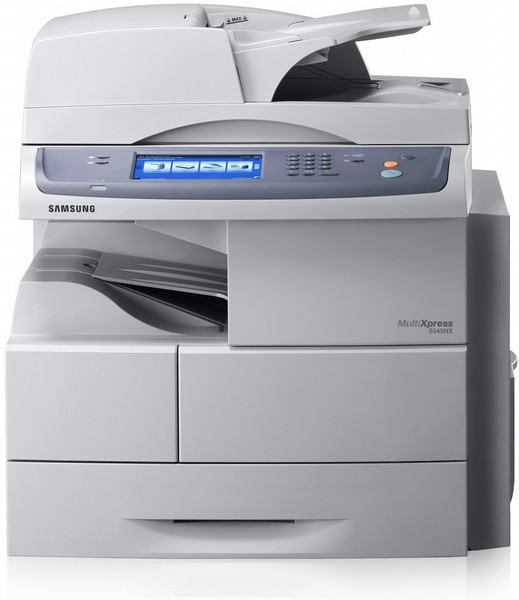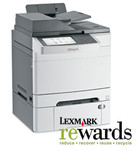Catalog
-
Catalog
- Antiquitäten & Kunst
- Auto & Motorrad: Fahrzeuge
- Baby
- Business & Industry
- Bücher
- Camping & Outdoor
- Feinschmecker
- Garden & patio
- Haustierbedarf
- Heimwerken & Garten
- HiFi & Audio
- Home, Construction, Renovation
- Household appliances
- Kleidung & Accessoires
- Modellbau
- Musik
- PC- & Videospiele
- Photo & camcorders
- Sammeln & Seltenes
- Spielzeug
- TV, Video, DVD
- Telekommunikation
- Uhren & Schmuck
- Wellness & Beauty
- computers & electronics
- entertainment & hobby
- fashion & lifestyle
- food, beverages & tobacco
- health & beauty
- institutional food services equipment
- medical equipment, accessories & supplies
- office
- sports & recreation
- vehicles & accessories
- weapons & ammunition
Filters
Search
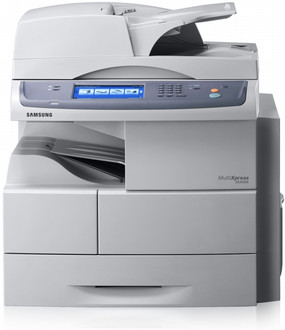
Samsung SCX-6545NX multifunctional
EAN: 8808993730506
MPN: SCX-6545NX
🚚 Select the country of delivery:
Delivery from:
Germany
Sale and delivery by:
Where to buy and prices (Advertising *)
On Top
Technical specifications
On Top
Scanning
| Document formats supported | |
|---|---|
| Maximum scan resolution | 4800 x 4800 DPI |
| Image formats supported | JPG, TIF |
| Optical scanning resolution | 600 x 600 DPI |
| Scan to | E-mail, File, FTP, Image, USB |
| Scan drivers | TWAIN, WIA |
| Maximum scan area | Legal (216 x 356) mm |
Performance
| Authentication method | LDAP |
|---|---|
| Maximum duty cycle | 200000 pages per month |
| Duplex printing modes | Auto, Manual |
| Digital sender | N |
| Scanning | Colour scanning |
| Print technology | Laser |
| Duplex functions | Copy, Print |
| Printing colours | Black |
| Copying | Mono copying |
| Printing | Mono printing |
| Number of print cartridges | 1 |
Printing
| Print speed (black, normal quality, A4/US Letter) | 43 ppm |
|---|---|
| Time to first page (black, normal) | 8 s |
| Print speed (black, draft quality, A4/US Letter) | 45 ppm |
| Print resolution (black, normal quality) | 1200 x 1200 DPI |
| Duplex print speed (ISO/IEC 24734) mono | 38 ipm |
| Secure printing | Y |
Output capacity
| Standard output capacity | 500 sheets |
|---|
Copying
| Copy speed (US Letter, black) | 45 cpm |
|---|---|
| Time to first copy (black, normal) | 5 s |
| Maximum number of copies | 999 copies |
| Maximum copy resolution | 600 x 600 DPI |
| Copy speed (normal quality, black, A4) | 43 cpm |
| Copier resize | 25 - 400% |
Sound emission
| Copying noise level | 57 dB |
|---|---|
| Noise level (idle) | 37 dB |
Input capacity
| Number of standard paper trays | 3 |
|---|---|
| Auto document feeder (ADF) input capacity | 100 sheets |
| Paper input type | Cassette, Manual, Paper tray, Sheetfed |
| Multi-Purpose tray capacity | 100 sheets |
| Standard input capacity | 720 sheets |
Paper handling
| Multi-Purpose Tray media weight | 60 - 220 g/m² |
|---|---|
| Standard tray media weight | 60 - 146 g/m² |
| Maximum ISO A-series paper size | A4 |
Storage
| Internal memory | 256 MB |
|---|---|
| Card reader integrated | N |
| Internal storage capacity | 160 GB |
Software
| Mac operating systems supported | Mac OS X 10.3 Panther, Mac OS X 10.4 Tiger, Mac OS X 10.5 Leopard, Mac OS X 10.6 Snow Leopard |
|---|
Networking
| Wi-Fi | N |
|---|
Additionally
| Maximum memory | 512 MB |
|---|---|
| Scan type | Flatbed & ADF |
| Print noise level | 55 dB |
| Ethernet LAN connection | Y |
Print/Scan/Copy, duplex, 1200dpi, A4, 17.78 cm (7 ") LCD 800x480, 256MB RAM, 160GB HDD, USB 2.0, Gigabit Ethernet, 57dB, White
Imagine a high-speed, high-end A4 Copier MFP that could centralise your printing workflow. MultiXpress 6545NX delivers fast printouts, but with full multifunction features like duplex and copying. And it features Samsung’s document management solutions like SmarThru and SyncThru. With this digital solution at the centre of your business, you can eliminate your A3 DMFP and maximise your productivity. With Samsung MultiXpress 6545NX, it’s not that hard to imagine.
Welcome to your high performance office.
The SCX-6545NX is the high performance sports car of printers, going from zero to 43 A4 pages in just 60 seconds, one of the fastest in the world of its type. And with a colour scanning performance of 20ipm, it’s your total business solution. There’s no doubting the high-octane performance the SCX-6545NX can bring to any office.
Forget the manual, go automatic
With a luxuriously wide 7” colour LCD touch screen, you can figure out exactly what’s happening with your print job in a single glance. The MultiXpress 6545NX offers easy-to-execute trouble-shooting capabilities right on screen. Coupled with an intuitive and customisable user interface, you won’t have to deal with a lot of downtime. Or upkeep.
Print it your way
Loaded with unique copy functions, the SCX-6545NX heightens both your creativity and productivity. You can divide your original into full-page portions to create a poster, save time and materials with 2-up and 4-up copying, produce many copies of an image on one page with clone copying, or print 2-sided business cards.
Fed up with paper feeding?
Feel free to multitask while your documents print: the SCX-6545NX will crank through even your biggest print jobs without relying on you for a paper refill. Upgrade the standard 620-page capacity cassette with up to 520-page and 2100-page optional cassettes for even larger capacity paper handling, perfect for all of your bulk printing needs. Sometimes, bigger really is better.
Simple scanning, no matter where it’s sent
Tell the SCX-6545NX where you want your scanned document to go, and then let it do the rest. No more time spent converting scanned files for different uses – the SCX-6545NX knows exactly how to handle your documents for FTP, SMB, fax, email, or printing. Simply scan, then let this multi-functioning workhorse connect and distribute your documents.
Connect with your colleagues
Connect everyone in your office to one network and keep everything running smoothly. They’ll share a common printer and you’ll save time from servicing multiple machines. And with the Ethernet interface you can increase your performance by hooking it up to the network. Improve your communication skills with the SCX-6545NX laser printer and keep your lines of communication open.
Massive monthly duty cycle makes it easy.
Designed to be less service dependent than your typical printer, the SCX-6545NX lets you focus on your job by doing its job — delivering all your documents without fail each and every time, thanks to its unparalleled monthly duty cycle. Network-ready, it can also be shared by multiple users, which lets your staff have the flexibility to print from different desks.
Finally, an easy to use printer
Printer upgrades and routine supply replacements shouldn’t take more time from your day than your actual work does. That’s why the SCX-6545NX features a convenient design, easily used by anyone in the office. From toner cartridge changes to installation of optional upgrades like slide-in fax modules and finishers, the SCX-6545NX helps you get back to the business of your business.
Welcome to your high performance office.
The SCX-6545NX is the high performance sports car of printers, going from zero to 43 A4 pages in just 60 seconds, one of the fastest in the world of its type. And with a colour scanning performance of 20ipm, it’s your total business solution. There’s no doubting the high-octane performance the SCX-6545NX can bring to any office.
Forget the manual, go automatic
With a luxuriously wide 7” colour LCD touch screen, you can figure out exactly what’s happening with your print job in a single glance. The MultiXpress 6545NX offers easy-to-execute trouble-shooting capabilities right on screen. Coupled with an intuitive and customisable user interface, you won’t have to deal with a lot of downtime. Or upkeep.
Print it your way
Loaded with unique copy functions, the SCX-6545NX heightens both your creativity and productivity. You can divide your original into full-page portions to create a poster, save time and materials with 2-up and 4-up copying, produce many copies of an image on one page with clone copying, or print 2-sided business cards.
Fed up with paper feeding?
Feel free to multitask while your documents print: the SCX-6545NX will crank through even your biggest print jobs without relying on you for a paper refill. Upgrade the standard 620-page capacity cassette with up to 520-page and 2100-page optional cassettes for even larger capacity paper handling, perfect for all of your bulk printing needs. Sometimes, bigger really is better.
Simple scanning, no matter where it’s sent
Tell the SCX-6545NX where you want your scanned document to go, and then let it do the rest. No more time spent converting scanned files for different uses – the SCX-6545NX knows exactly how to handle your documents for FTP, SMB, fax, email, or printing. Simply scan, then let this multi-functioning workhorse connect and distribute your documents.
Connect with your colleagues
Connect everyone in your office to one network and keep everything running smoothly. They’ll share a common printer and you’ll save time from servicing multiple machines. And with the Ethernet interface you can increase your performance by hooking it up to the network. Improve your communication skills with the SCX-6545NX laser printer and keep your lines of communication open.
Massive monthly duty cycle makes it easy.
Designed to be less service dependent than your typical printer, the SCX-6545NX lets you focus on your job by doing its job — delivering all your documents without fail each and every time, thanks to its unparalleled monthly duty cycle. Network-ready, it can also be shared by multiple users, which lets your staff have the flexibility to print from different desks.
Finally, an easy to use printer
Printer upgrades and routine supply replacements shouldn’t take more time from your day than your actual work does. That’s why the SCX-6545NX features a convenient design, easily used by anyone in the office. From toner cartridge changes to installation of optional upgrades like slide-in fax modules and finishers, the SCX-6545NX helps you get back to the business of your business.
Similar offers
On Top
-
Payment Methods
We accept: