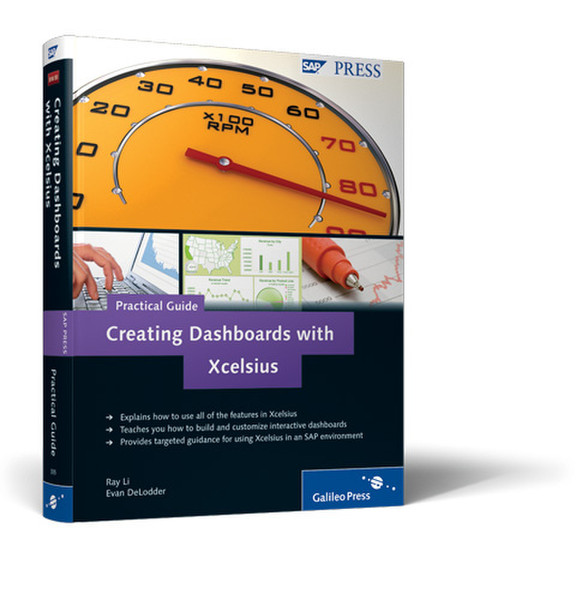Catalog
-
Catalog
- Antiquitäten & Kunst
- Auto & Motorrad: Fahrzeuge
- Baby
- Business & Industry
- Bücher
- Camping & Outdoor
- Feinschmecker
- Garden & patio
- Haustierbedarf
- Heimwerken & Garten
- HiFi & Audio
- Home, Construction, Renovation
- Household appliances
- Kleidung & Accessoires
- Modellbau
- Musik
- PC- & Videospiele
- Photo & camcorders
- Sammeln & Seltenes
- Spielzeug
- TV, Video, DVD
- Telekommunikation
- Uhren & Schmuck
- Wellness & Beauty
- computers & electronics
- entertainment & hobby
- fashion & lifestyle
- food, beverages & tobacco
- health & beauty
- institutional food services equipment
- medical equipment, accessories & supplies
- office
- sports & recreation
- vehicles & accessories
- weapons & ammunition
Filters
Search

SAP Creating Dashboards with Xcelsius — Practical Guide 587pages software manual
EAN: 9781592293353
MPN: 978-1-59229-335-3
🚚 Select the country of delivery:
Delivery from:
Germany
Sale and delivery by:
Where to buy and prices (Advertising *)
On Top
Technical specifications
On Top
Technical details
| Number of pages | 587 pages |
|---|---|
| Written by | Ray Li, Evan Delodder |
Creating Dashboards with Xcelsius — Practical Guide
Learn how to build your own Xcelsius dashboards, with this practical book. It explains how to use all the features and functionality in Xcelsius, while highlighting typical scenarios where each feature can be used to solve business problems. You’ll also learn how to customize the Xcelsius components, themes, and data connections so you can use Xcelsius to the fullest extent.
Familiarize Yourself with Xcelsius
Become acquainted with the features and options, including the menus, toolbar, and canvas, understand the purpose of each command in Xcelsius, and know how to adjust the settings of your dashboard.
User Interface (UI) Components
Explore the available UI components, including charts, menus, and selectors, and learn what component to use for certain scenarios.
Design Process
Learn the typical steps to design a powerful dashboard that will empower your users and enable them to make smarter business decisions.
Data Connectivity with Xcelsius
Understand the data connectivity options, including local Excel files and remote web services.
Comprehensive Hands-On Tutorial
Put into action what you’ve learned, and create a sample dashboard that contains charts, selectors, single value components, texts, arts, backgrounds, and data connection.
Highlights
- Menu
- Toolbar
- Components
- Canvas
- Object Browser
- Properties
- UI Components
- Bind Data
- Preview & Export
- Trend Analysis
- Built-in Excel Spreadsheet
- XML Data
- External Interface Connection
- Drill Down
- Dynamic Visibility
The Authors
Ray Li is a business intelligence professional currently working as a consultant.
Evan DeLodder has extensive experience creating engaging, innovative business solutions.
Familiarize Yourself with Xcelsius
Become acquainted with the features and options, including the menus, toolbar, and canvas, understand the purpose of each command in Xcelsius, and know how to adjust the settings of your dashboard.
User Interface (UI) Components
Explore the available UI components, including charts, menus, and selectors, and learn what component to use for certain scenarios.
Design Process
Learn the typical steps to design a powerful dashboard that will empower your users and enable them to make smarter business decisions.
Data Connectivity with Xcelsius
Understand the data connectivity options, including local Excel files and remote web services.
Comprehensive Hands-On Tutorial
Put into action what you’ve learned, and create a sample dashboard that contains charts, selectors, single value components, texts, arts, backgrounds, and data connection.
Highlights
- Menu
- Toolbar
- Components
- Canvas
- Object Browser
- Properties
- UI Components
- Bind Data
- Preview & Export
- Trend Analysis
- Built-in Excel Spreadsheet
- XML Data
- External Interface Connection
- Drill Down
- Dynamic Visibility
The Authors
Ray Li is a business intelligence professional currently working as a consultant.
Evan DeLodder has extensive experience creating engaging, innovative business solutions.
-
Payment Methods
We accept: